Blender VFX Tutorial: Rig & Animate a Realistic Car in Real

Why take this course?
🌟 Course Headline:
Blender VFX Tutorial: Rig & Animate a Realistic Car in Real-Time!
🚀 Course Description:
Join us on an exciting journey to master the art of creating photorealistic CGI Visual Effects Animations in Blender, the powerful and free open-source software. In this comprehensive tutorial, renowned instructor Abdelilah Hamdani will guide you through the process of rigging a realistic car model and compositing it seamlessly into a real-world background image.
🚗 What You'll Learn:
Part 1: Rig Your Car Model 🔧
- Download and prepare your vehicle model, separating the chassis and wheels for accurate rigging.
- Assign specific names to each part of the car for the CarRig addon to recognize, such as
car.bodyfor the chassis andcar.Wheel.Ft.R,car.Wheel.Ft.L,car.Wheel.Bk.R, andcar.Wheel.Bk.Lfor the wheels. - Ensure that each object's anchor point is at its center to achieve natural wheel rotation.
- Generate a Car Rig with all parts correctly named and positioned.
Part 2 – Use fSpy to Get Right Perspective 🌳
- Import your background image into the fSpy application, aligning the X axis with the main road for the car's movement.
- Export the .fSpy file and create the surrounding environment, including the road, sidewalk, and placement of the vehicle along the path.
Part 3 – Realistic Lighting: Find the Right HDRI Map ☀️🌜
- Select an appropriate HDRI map that matches the lighting, weather, and conditions of your background scene to ensure a natural blend between CGI and reality.
- Adjust your background image by adding 'Mapping & Texture Coordinates' nodes to rotate the HDRI for perfect reflection matching with the surroundings.
Part 4 – Set VFX Settings ✨
- Hide the road in the render to avoid visibility issues, but keep its shadow for a realistic effect.
- Configure the 'Shadow Catcher' and 'Film' settings in Blender's Render Properties to achieve a transparent background.
- Merge your car's alpha render with the background image using compositing techniques, including an 'Alpha Over' and a 'Scale' node for the correct size rendering.
Bonus:
- Finalize your VFX by combining your car render with the background, ensuring that your vehicle appears as if it belongs in the scene.
By the end of this course, you'll have a solid understanding of how to rig a car model, use fSpy for camera matching, select appropriate lighting, and set up your VFX settings to create a convincing composite in Blender. 🎓✨
Ready to bring your CGI Visual Effects to life? Enroll in this course today and start your journey towards becoming a Blender VFX pro!
Course Gallery


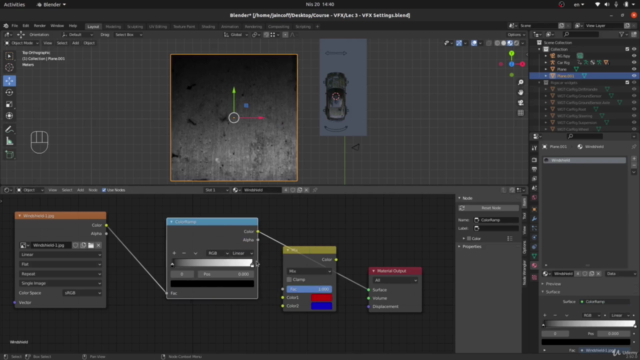

Loading charts...