Blender to Unreal Engine Become a Dungeon Prop Artist

Why take this course?
¡Hola! It seems like you're looking to create a comprehensive set of medieval dungeon props using Blender and Unreal Engine 5 (UE5), and you've found the right course with "Blender to Unreal Engine Become a Dungeon Prop Artist." This journey will take you through the entire process of modeling, texturing, and setting up your assets for both real-time rendering in UE5 and static display in Blender.
Here's a breakdown of what you can expect from this course:
-
Modeling in Blender: You'll start by creating detailed medieval dungeon props such as banners, cages, stocks, a guillotine, and more. You'll learn to use geometry nodes for efficiency, loop tools for circular shapes, and even a hidden addon in Blender to enhance your workflow.
-
Texturing: You'll master UV editing, custom projection, and material setup in both Blender and UE5. This includes learning how to create different transparency materials, set up PBR (Physically-Based Rendering) materials for realism, and understand the transparency options available.
-
Collision Setup: You'll learn to place your assets within a game level in UE5, ensuring they interact correctly with the environment and any characters that may be present.
-
Animation and Effects: You'll create collisions for your props and use UE5's Niagara particle system to add effects like fire for your guillotine or gallows.
-
UI and Asset Management: You'll learn how to organize your assets for clean UI presentation, which is essential for any game development project.
-
Optimization: Throughout the course, you'll focus on optimizing your workflow for both modeling and game integration to ensure that your assets look great but also perform well in real-time applications like UE5.
-
Final Project: You'll compile all your learned skills into a final project where you'll present your asset pack in Unreal Engine 5, complete with a turntable video showcasing your work.
-
Resources: The course provides a comprehensive resource pack with materials and textures to support your project. This includes seamless materials, PBR materials for ornaments and details, and texture atlases for books and transparency effects.
By the end of this course, you'll have over 50 game-ready medieval props that can be used in various settings, from a dungeon to a medieval village or castle. You'll also have gained valuable skills in both Blender and UE5, which are highly sought after in the game design industry.
Remember, this is an extensive course, so take your time, practice the skills you learn, and don't hesitate to revisit the free introduction if you need a refresher or some extra motivation. Happy modeling!
Course Gallery
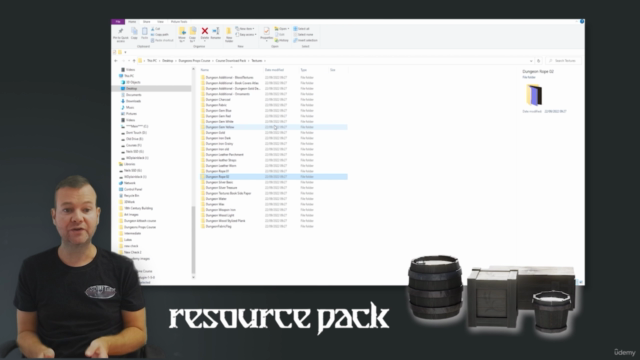
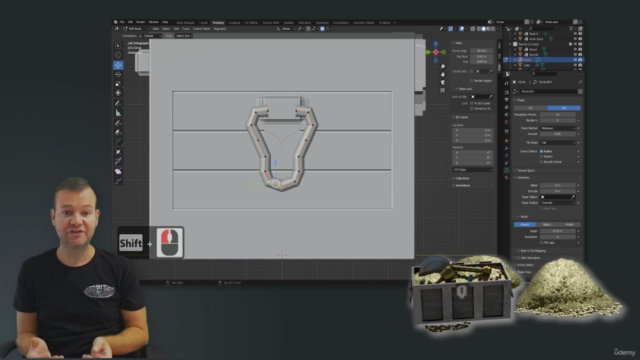

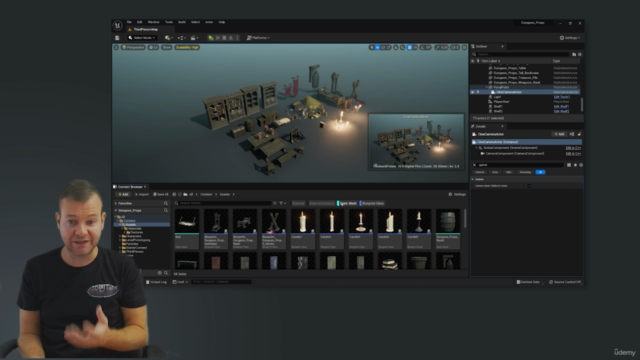
Loading charts...