Blender to Unreal Engine 5 | 3D Props | Medieval Gallows

Why take this course?
¡Hola! It seems like you're providing a detailed outline for a course on creating a medieval gallows prop that can be used both as a static model in Blender and as an animated asset in Unreal Engine, with a focus on both lighting and rendering in Cycles and implementing it into a game engine. You've also highlighted the unique aspects of the course, the resources included, and how it fits into a larger set of projects for learning 3D modeling in Blender and utilizing Unreal Engine.
Here are a few suggestions to enhance your outline:
-
Introduction to Course: Begin with a brief introduction that outlines what students can expect to learn by the end of the course, including the historical context of gallows, the technical skills they will acquire, and the types of projects they can create after completing the course.
-
Historical Context: Briefly touch upon the history of gallows in medieval times to provide context for why this structure was significant and how it reflects the period's societal norms and justice systems.
-
Modeling the Gallows:
- Start with basic modeling techniques, ensuring beginners can follow along.
- Progress to more complex details that give the gallows authenticity.
- Discuss modular design principles for those who may want to expand or replicate this prop in future projects.
-
Texturing and Material Creation:
- Explain how to create realistic wood textures and other materials needed for the gallows.
- Show how to apply these materials in both Blender and Unreal Engine, with a focus on realism and efficiency for game environments.
-
Rigging and Animation:
- Demonstrate how to rig the gallows for animation without making it overly complex.
- Include a section on animating the execution mechanism, ensuring it's both functional and visually appealing.
-
Lighting in Blender:
- Use Cycles to create atmospheric lighting that complements the mood of a medieval gallows scene.
- Discuss how different lighting setups can affect the mood and emphasize certain features of the gallows.
-
Rendering in Blender:
- Explain how to optimize render settings for both still images and animations.
- Show how to achieve a high-quality render that could be used in a portfolio or as part of a game's visual assets.
-
Importing into Unreal Engine 5:
- Step-by-step guide on importing the model, textures, and animation into Unreal Engine.
- Discuss optimization techniques to ensure the asset performs well in-game.
-
Creating a Gradient Skybox:
- Teach how to create and apply a gradient skybox that enhances the mood of the scene.
- Show how to set up lighting within Unreal Engine to complement the HDRI map used for the render in Blender.
-
Final Touches and Optimization:
- Discuss final touches on the model and materials in Unreal Engine.
- Cover optimization techniques to ensure the gallows runs smoothly in-game without compromising quality.
-
Portfolio Creation:
- Provide guidance on how to compile all assets, renders, and animations into a professional portfolio.
- Offer tips on how to present your work for different audiences, whether it's for job applications or personal showcasing.
-
Course Recap and Additional Resources:
- Summarize key takeaways from the course.
- Provide a list of additional resources for further learning, including books, tutorials, and online communities.
By following this outline, you can create a comprehensive and engaging course that will guide students from concept to final implementation in both Blender and Unreal Engine, culminating in a polished and portfolio-ready medieval gallows prop.
Course Gallery

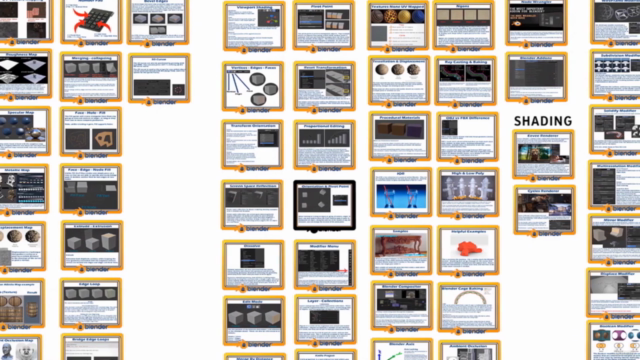

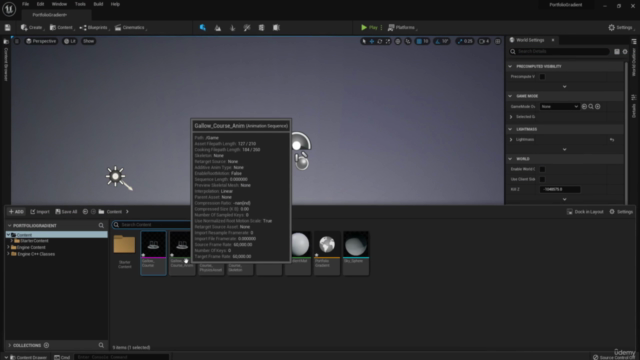
Loading charts...