Blender Geometry Nodes for Beginners - Foliage Scatter

Why take this course?
🎉 Unlock Your Creative Potential with ‘Blender Geometry Nodes for Beginners - Foliage Scatter’! 🌱💫
Are you ready to breathe life into your 3D environments with lush, natural landscapes? Look no further! Our comprehensive course, ‘Blender Geometry Nodes for Beginners - Foliage Scatter’, is the perfect starting point for anyone eager to learn the ropes of creating breathtakingly realistic outdoor scenes using Blender's powerful Geometry Nodes system.
🌱 What You Will Learn:
- Grass Creation & Randomization - Discover how to scatter grass across diverse terrains, adjusting scales and angles for a realistic effect. 🌿
- Controlling Placement with Curves - Master the art of procedurally generating flower stems and other elements using curves in Blender. 🎨
- Mesh Conversion & Material Setup - Turn your procedural creations into detailed meshes and apply lifelike materials to bring your foliage to life. 🎮
- Weight Painting for Density Control - Learn to manipulate the distribution of flowers and plants to create naturally sparse or dense areas with ease. 🌺
- Special Materials & Texture Painting - Add the final touches with custom materials that blend seamlessly into your terrain, enhancing the overall aesthetic of your scene. 🖌️
🚀 Your Learning Journey:
- Introduction to Geometry Nodes: Dive into the basics of this revolutionary node-based system within Blender. (Lesson 1)
- Point Distribution & Instancing: Learn to scatter grass instances across your terrain, setting up a foundational element for your landscape. (Lesson 2)
- Randomizing Grass Scale: Add variety and realism by randomizing the scale of each individual blade of grass. (Lesson 3)
- Controlling Grass Placement with Max Angle: Ensure that grass only grows on suitable terrain angles, adding to the realism of your scene. (Lesson 4)
- Creating Flower Stems Using Curves: Procedurally generate and refine flower stems from your curves for a natural and realistic look. (Lesson 5 & 6)
- Spawning Flower Petals: Place vibrant petals along your stems, completing the floral elements of your scene. (Lesson 7)
- Placing Leaves Along Stems: Add leaves to your flower stems, enhancing the detail and authenticity of each plant. (Lesson 8)
- Controlling Flower Density with Weight Painting: Adjust the density of flowers in your scene for a more natural look. (Lesson 9)
- Special Materials & Texture Painting: Apply materials that give your terrain and foliage a polished, seamless appearance. (Lesson 10 & 11)
🎓 Why Choose This Course?
- Hands-On Learning: Engage with practical examples and exercises that will solidify your understanding of Geometry Nodes in Blender.
- Pre-Made Assets & Materials: Get ahead by using provided assets and materials, allowing you to focus on the creative aspects without reinventing the wheel.
- Step-by-Step Guidance: From beginner to pro, each lesson is designed to build upon your skills, making complex concepts manageable and exciting!
- Project Ready: By the end of this course, you’ll have all the tools necessary to create stunning 3D environments for games, animations, or personal projects.
🛠️ Who Is This Course For?
- Beginners new to Blender's Geometry Nodes system.
- Artists looking to enhance their 3D landscapes with realistic foliage.
- Anyone interested in learning procedural generation for natural scenes in Blender.
🌟 Join Us on This Creative Adventure! Embark on a journey to master Geometry Nodes within Blender and create mesmerizing, realistic 3D environments. With our step-by-step guidance and hands-on approach, you'll be crafting your own breathtaking landscapes in no time.
Sign up today and transform your 3D projects with the power of Geometry Nodes! Your creative adventure awaits! 🚀
Until next time, keep tweaking those geo nodes, and remember – with every node you connect, you're one step closer to a masterpiece!
Best regards, Vlad – 3D Tudor
Course Gallery

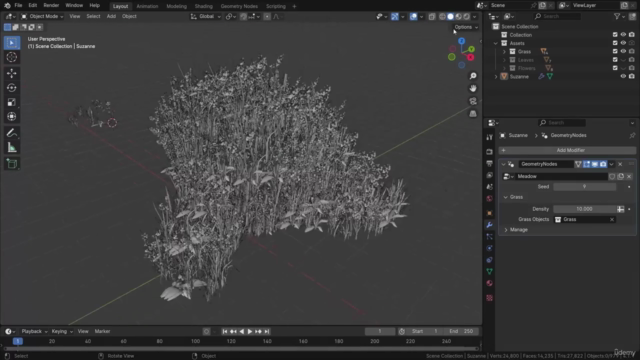
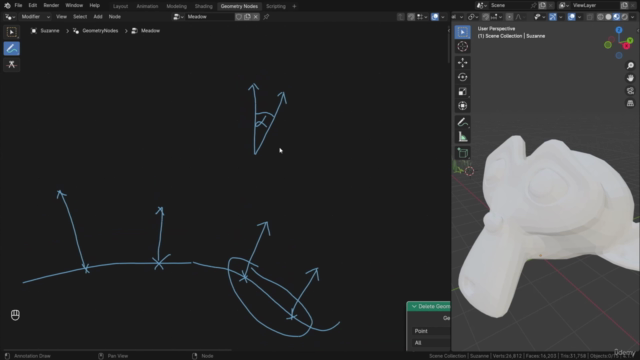
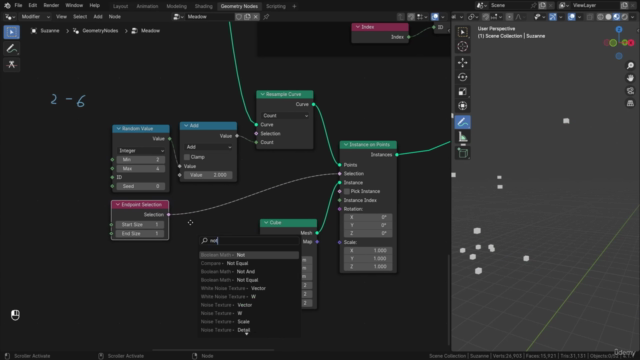
Loading charts...