Blender 2.8x-3.5x Easy Manual: Getting started
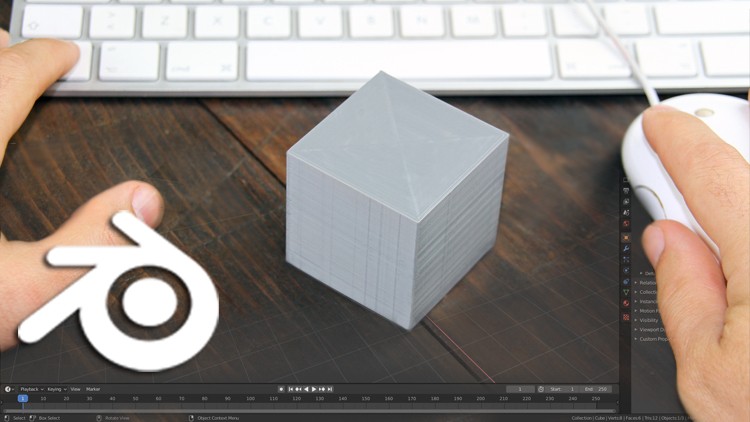
Why take this course?
🌟 Master Blender 2.8x-3.5x with Emanuele Mulasc's "Easy Manual" Course! 🌟
Course Overview:
Embark on a quick step-by-step journey to master the essential features and commands of Blender, versions 2.8x and 3.5x, with our beginner-friendly course. Designed for both newbies and seasoned users looking to switch to Blender, this comprehensive guide will have you navigating the 3D space like a pro!
What You'll Learn:
📚 User Interface Mastery: Dive into the heart of Blender's interface and become familiar with its layout and navigation system.
🖱️ Basic Commands & Shortcuts: Get to grips with the fundamental commands, both from the menus and your keyboard, to enhance your efficiency.
📈 3D Model Visualization: Learn how to effectively visualize and manipulate 3D models to bring your creative visions to life.
✨ Work Area Customization: Discover how to tailor Blender's workspace to suit your specific needs, making your workflow a breeze.
🎓 Real-World Examples: With practical examples, you'll gain a concrete understanding of 3D modeling and its applications.
Course Structure:
This course is meticulously crafted to ensure easy memorization of Blender commands through a logical progression of lessons:
-
Foundational Concepts: Start with the basics, understanding how Blender works and its main functionalities.
-
User Interface Exploration: Navigate the interface, learning where tools are located and how to access them.
-
Core Commands & Shortcuts: Learn keyboard shortcuts to increase your speed and precision in the software.
-
3D Modeling Skills: Get hands-on practice with visualizing 3D models and setting up camera angles for optimal viewing.
-
Customizable Workspace: Explore different workspaces and learn how to set up a workspace that complements your project needs.
How to Use This Course Effectively:
-
First-Time Viewing: Watch the entire course from start to finish to gain a comprehensive understanding of Blender 2.8x-3.5x.
-
Reference Clips: Utilize our "How to" clips for quick reminders on specific tasks without rewatching the entire lecture.
-
Refresher for Intermediates: If you're already familiar with Blender, this course serves as a perfect refresher and may reveal features you hadn’t noticed before.
Why Choose This Course?
✅ Ease of Learning: Whether you're new to 3D modeling or switching from another program, this course is designed for an easy learning curve.
✅ Focused Content: No unnecessary distractions with projects; just the essential commands and functionalities.
✅ Direct & Clear Instructions: Our "How to" clips get straight to the point, ensuring you understand exactly how to execute tasks efficiently.
✅ Value for All Levels: Whether you're a beginner or an advanced user looking for a refresher, this course provides value at every level of expertise.
Join us on this enlightening journey through the world of Blender 2.8x-3.5x, and take your first steps towards creating stunning 3D graphics! Enroll in "Blender 2.8x-3.5x Easy Manual" today and start your adventure with confidence. 🚀
Course Gallery

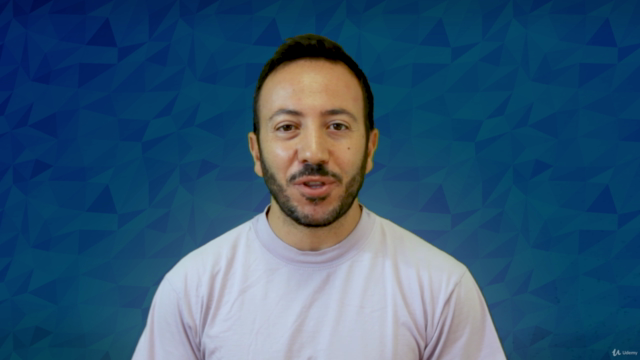

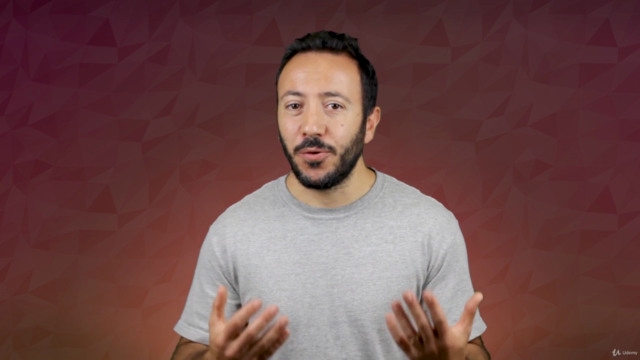
Loading charts...