Blender and After Effects VFX Masterclass

Why take this course?
🌟 Blender & After Effects VFX Masterclass 🚀
Welcome to our comprehensive "Blender & After Effects VFX Masterclass" where you'll unlock the secrets to adding 3D objects and characters to any live action footage! This course is designed for both beginners and intermediate users who want to elevate their visual effects game. Let's dive into the magic of combining Blender's robust 3D capabilities with After Effects' powerful compositing tools.
🎓 What You Will Learn?
- 🌆 3D Camera Tracking: Master the art of integrating 3D elements into your real-world scenes by accurately tracking the camera movement with Blender.
- 🤖 Adding 3D Objects & Characters: Learn how to bring static objects, animated characters from Mixamo, and even dynamic scenes like grass around a well to life in your footage!
- 🏞️ Match Lighting & Shadows: Discover techniques to match the lighting and add realistic shadows to your scene for a seamless blend between CG and live action.
- 🌅 High Dynamic Range Imaging (HDRI): Utilize HDRIs to create lifelike reflections and lighting in your scenes.
- 🎨 Render Passes & Cryptomattes: Understand the power of render passes, including Cryptomattes, to easily mask objects for specific adjustments.
- 🌈 Compositing Workflow in After Effects: Follow a full compositing workflow to blend your elements together with finesse, using track mattes, rotoscoping, and color grading.
Course Curriculum:
- Creating a PNG Image Sequence using After Effects
- Camera Tracking: Import PNG Image Sequence into Blender
- Camera Tracking: Setup Camera Sensor Size, Focal Length, and Color Management
- Camera Tracking: Tracking Setup & Adding Trackers
- Camera Tracking: Solving the Camera Track & Refining if needed
- Camera Tracking: Setting up the Scene, Orienting, and Set Scale
- Test Objects: Viewport Render to ensure Camera Track is good
- Adding Quixel Objects to the Scene
- Adding a Mixamo Character to the Scene
- Shadow Catchers: A crucial step for adding realistic shadows
- Matching Lighting using an HDRI and/or Sun
- Configure Render Passes + Cryptomattes: For advanced compositing control
- Rendering EXR Sequences: Learn to render multilayer sequences with alpha channels
- After Effects: Import Plate & Render Passes, Set up the correct colour space
- Setup Composition - The Comprehensive Way: A detailed approach for precision compositing
- Setup Composition - The Easy Way: For a streamlined workflow that still delivers professional results
- Match and Adjust Shadows, Highlights, and Reflections
- Blur 3D Elements to Match Footage: Techniques for perfect motion blur
- Crytomattes and what you can do with them: Discover the versatility of Cryptomattes in your VFX workflow
- Rotoscoping Foreground Elements: Learn how to manually trace elements frame by frame
- Using Mist Pass for Adding Mist / Haze: Enhance your scenes with atmospheric effects
- Final Colour Grading: Add the final touches to make your VFX shots stand out
- Matching Film Grain or Digital Noise: Achieve that cinematic look and feel
- Final Render: Bring your project across the finish line with a high-quality render
- Bonus Lesson (Adding grass around the well): An additional tip to enrich your scene's background
🎥 What's Included?
You will receive all the footage and assets necessary to follow along with the course. Feel free to use your own footage for even more creative possibilities!
I'm excited to embark on this journey with you and can't wait to see what amazing VFX shots you'll create. Remember, I'm here to support you throughout this course, so if you have any questions, don't hesitate to reach out. Let's make some magic happen! ✨
Join me in the first lesson and let's get started on transforming your visual effects skills. See you there! 🚀🎬
Course Gallery
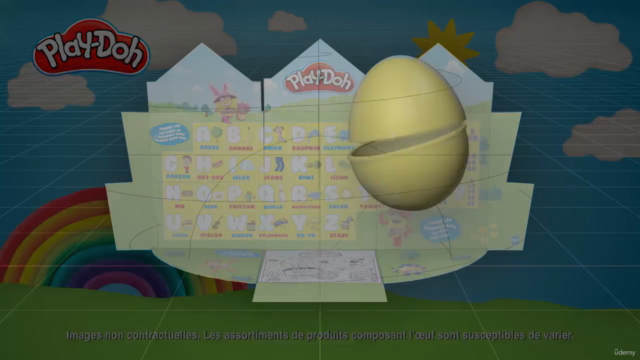
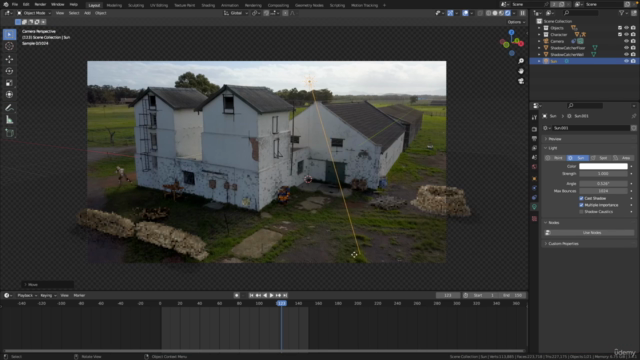
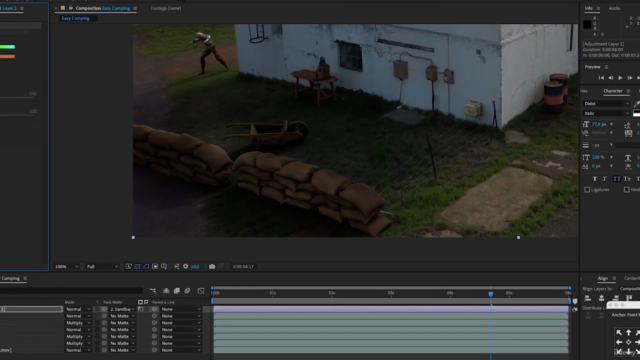
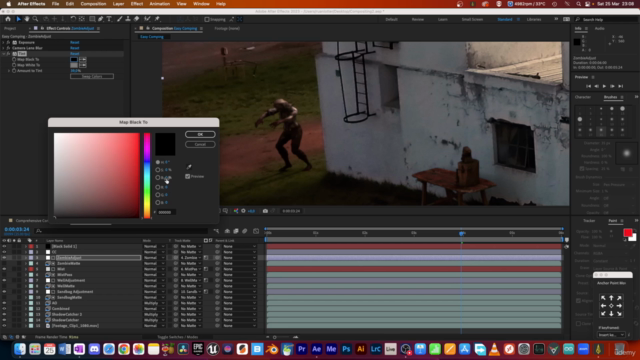
Loading charts...