Blender 4 for Complete Beginners

Why take this course?
🌟 Unlock Your Creativity with Blender 4 - A Comprehensive Guide for Absolute Beginners 🌟
Hello and Welcome to "Blender 4 For Complete Beginners"!
Embark on an exciting journey into the realm of 3D creation with our meticulously designed course that caters to absolute beginners. With over 21 hours of content, this course is your all-access pass to mastering Blender, one of the most powerful free and open-source software for 3D modeling, animation, rendering, compositing, and motion tracking.
What You Will Master:
🚀 103 FHD videos with over 21+ hours of content at your fingertips, meticulously broken down into 8 different sections with a total of 104 lectures. This comprehensive curriculum covers everything from the basics to advanced techniques, ensuring you're equipped with all the necessary skills.
- 🎬 103 engaging and informative videos that will guide you every step of the way.
- 📁 All the resources you need, including models, Blender files, textures, and reference images to complement your learning experience.
Course Structure Breakdown:
Section 1 – Introduction to Blender
Dive into the world of 3D with Blender by getting familiar with its interface, layout, and navigation. This foundational section ensures you're comfortable and ready to explore more complex features.
Section 2 – Basic Tools
Understand the core tools of Blender, including adding objects, transformations, selections, shading modes, 3D cursor, pivot points, edit mode, and proportional editing. This is where you'll get hands-on with the basics to interact effectively with 3D objects.
Section 3 – Modeling Tools in Blender
Explore the extensive toolset Blender offers for modeling. You'll learn how to extrude, bevel, retopologize, and sculpt your way to creating complex models using techniques like loop cuts and proportional editing.
Section 4 – Advanced Modeling Techniques
Push your skills further with advanced modeling and sculpting tactics, ensuring you can tackle more intricate designs and complex shapes.
Section 5 – Lighting Setup & Materials
Bring your models to life by learning how to apply materials and light them in a way that conveys the desired mood or style. You'll explore Blender's two rendering engines, Eevee and Cycles, and gain the ability to fine-tune shadows, reflections, and lighting intensity.
Section 6 – Materials & Shading
Delve into Blender's material system to create realistic effects. You'll learn about textures, nodes, shaders, and how to craft materials that give your models a photorealistic edge.
Section 7 – Compositing & Post-Processing
Discover the power of post-processing with compositing to enhance your renderings and deliver professional-quality imagery.
Section 8: Final Environment - A Complete 3D Bathroom Scene
Put all your skills into practice by creating a complete 3D bathroom environment. This hands-on project will test your command over Blender's tools and workflows, culminating in a polished, portfolio-worthy piece.
Why Choose This Course?
- Tailored for Beginners: Each section is carefully designed to build your skills progressively, ensuring you don't miss any crucial steps.
- Comprehensive Learning: By the end of this course, you'll have a thorough understanding of Blender's tools and workflows.
- Showcase Your Work: The final project will not only solidify your new skills but also give you a stunning piece to include in your portfolio.
Enroll today and take your first step into the world of 3D creation with Blender 4! Whether your passion lies in game development, animation, or digital art, this comprehensive course is the ideal launchpad for your creative journey. 🌟
Join us now and transform your creativity into 3D reality!
Course Gallery
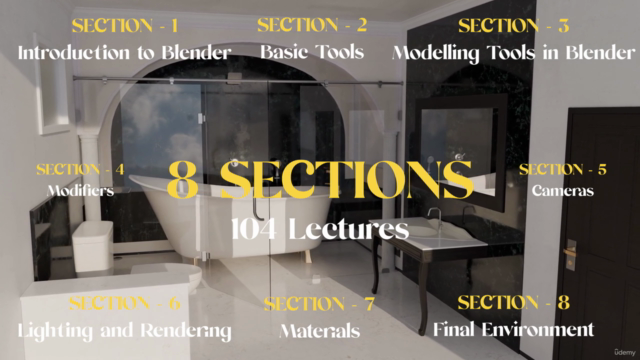
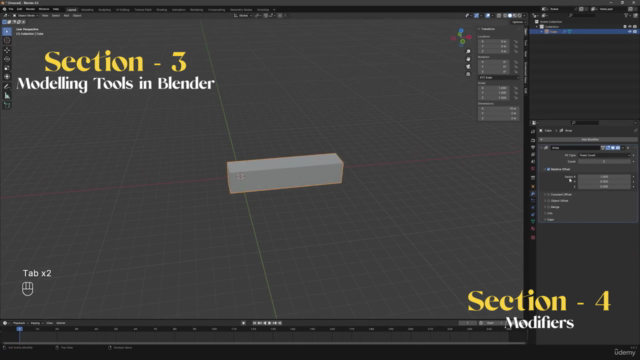
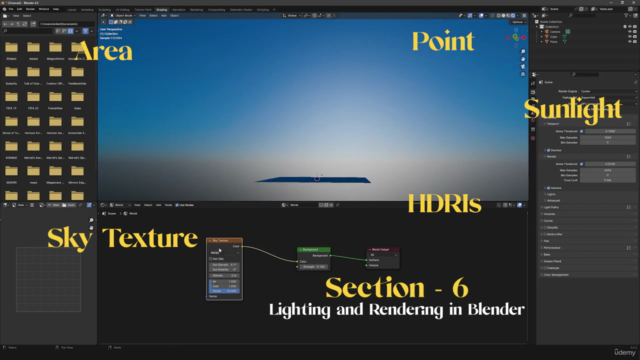
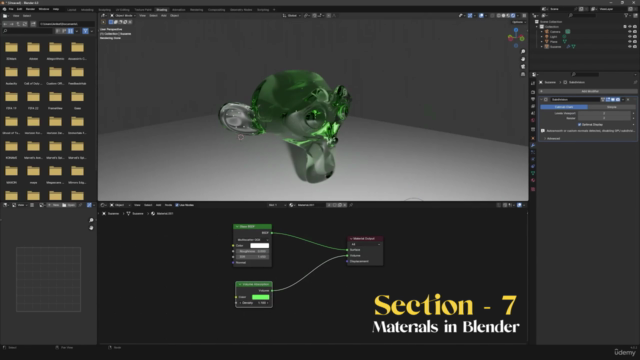
Loading charts...