The Ultimate Guide to Blender 3D Rigging & Animation

Why take this course?
¡Hola! It seems like you've provided a detailed outline for a comprehensive Blender animation course titled "The Ultimate Guide to Blender 3D Rigging and Animation." This course is designed to take the learner through various stages of animation within Blender, from the basics of setting up a scene to creating complex animations like flames, moths, clouds, and a full adventure scene with traps.
The course promises to cover a wide range of topics, including but not limited to:
- Basic Animations: Learning about keyframes, basic transform animations (location, rotation, scale), and how to animate cameras.
- Realistic Flames: Utilizing Blender's modifier stack, particle systems, textures, and animation techniques to create realistic flames without relying on complex simulations.
- Moths & Light: Implementing object tracking with particles to simulate moths flying around a light source, using the particle system's boid brain for natural movement.
- Clouds and Water: Creating realistic cloud formations and water effects that can be used in various scenes, adding life and realism to your animations.
- Character Rigging: Delving into the process of rigging characters for animation, including setting up bones, weight painting, and ensuring smooth motion.
- Fabric Simulation: Understanding how to simulate cloth dynamics, attaching fabrics to characters or objects, and refining the simulation for realistic movement.
- Complex Rigging: Moving on to more complex rigging scenarios, potentially including rigging of props or intricate set pieces.
- Animating inanimate Objects: Creating the illusion of life by animating everyday objects within your scene, adding depth and detail to your environments.
- Using Procedural Textures: Utilizing Blender's procedural texture nodes to add detailed textures and materials to your models that respond to animation (e.g., wind on grass or leaves).
- Sound and Music Integration: Adding an auditory layer to your animations to enhance the immersive experience for viewers.
- Rendering and Compositing: Learning about different rendering engines in Blender, such as Eevee and Cycles, and using compositing nodes in Blender's Compositor to achieve the desired look of your animations.
- Optimization Techniques: Understanding how to optimize your scenes for performance while maintaining visual quality.
- Finalizing Animations: Putting together the final touches on your animations, including adjusting timing and pacing, polishing materials and textures, and adding additional elements as needed.
- Interior and Exterior Environments: Learning how to create both realistic interiors and exteriors that complement the animation and enhance the storytelling aspect of your scenes.
- The Adventure Scene: Finally, you'll construct a massive adventure scene with deadly traps, incorporating all the skills learned throughout the course into one complex project.
The course resources include scene setups from each stage, allowing learners to practice and refine their skills using pre-configured scenarios. Additionally, there's a separate scene inspired by film for learners to animate and use in their portfolios.
This course seems to be a comprehensive guide for any 3D artist looking to improve their animation skills within Blender, offering a solid foundation to tackle a wide range of projects, from stylized scenes to realistic animations for games or films.
Remember to check out the free introduction to get a feel for the course content and teaching style before diving in. Good luck on your animation journey with Blender, and I hope you find the course as engaging and valuable as it appears to be!
Course Gallery



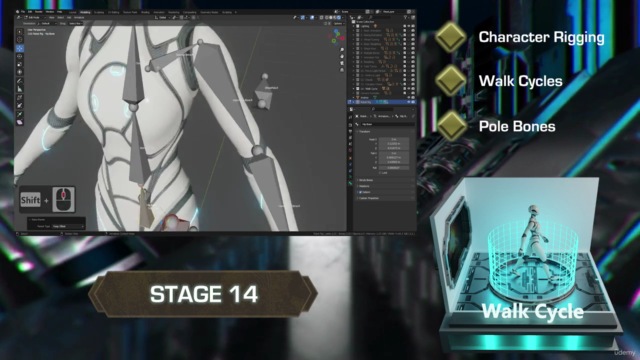
Loading charts...