blender 3d modeling For Furniture object Practice
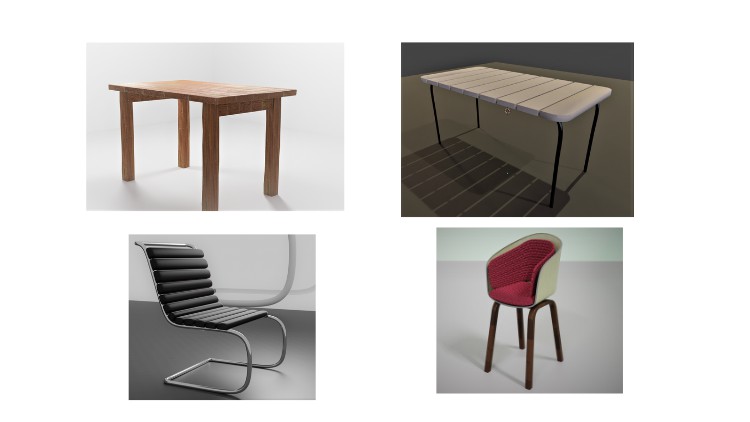
Why take this course?
🚀 Course Title: Blender 3D Modeling for Furniture Object Practice 🎓 Egyptian Architect, Author & Instructor - Suraj Kondagurla presents an exclusive course tailored for beginners and enthusiasts looking to master the art of 3D modeling using Blender. Let's dive into the world of furniture design, a perfect subject to hone your skills in Blender!
Course Headline:
"Best Furniture Examples to Begin Your 3D Modeling Practice with Blender!"
Introduction to Blender Interface & Tools:
Before we jump into the intricate details of furniture modeling, let's ensure you have a solid foundation in Blender. This course begins with an overview of the Blender interface and a comprehensive look at all the essential edit tools and modifiers that are crucial for 3D modeling. These are the building blocks that will help you remember the maximum possible tools within Blender.
Why Practice with Furniture? 🛋️🫒
- Familiarity: Chairs, tables, wardrobes, and beds are objects we interact with daily. Their design is familiar, making them perfect for practice.
- Complexity & Simplicity: Furniture items offer a balance between complexity and simplicity, allowing you to apply a wide range of skills without overwhelming beginners.
- Real-world Application: Mastering furniture modeling opens up opportunities in architectural visualization, interior design, and product visualization.
Course Highlights:
-
Modeling Furniture: We'll explore different types of furniture, starting with simple objects and gradually moving to more complex ones. This will help you understand how to use basic skills and tips effectively in 3D modeling.
- Chairs, tables, wardrobes, beds, and more!
-
Materials & UV Mapping: Understanding the basics of adding materials to your objects and how to map textures using UV editing is essential. We'll cover this ground and ensure you have a grasp on the concepts.
- Basic material setup in Blender.
- Introduction to UV mapping and PBR (Physically Based Rendering).
-
Practical PBR Application: All furniture materials we'll be using are PBR textures, which are free to use and non-copyrighted. You'll learn how to apply and manipulate these materials on different sections of your 3D models.
- PBR textures for realistic surfaces.
- Applying and tweaking materials with practical examples.
-
Material Properties Explained: While we won't delve deep into advanced material creation, you'll get a clear understanding of how to apply and adjust different properties to achieve the desired look for your furniture models.
Your Learning Journey:
- Understand Blender Interface - Get acquainted with the workspace, tools, and modifiers.
- Master Furniture Modeling - Start with simple objects and progress to more complex designs.
- Materials & Texturing - Learn the basics of adding materials and UV mapping.
- PBR Techniques - Apply PBR textures for realistic furniture models.
- Hands-on Practice - Each concept is followed by practical exercises to solidify your learning.
Join Suraj Kondagurla in this Exciting Journey! 🎥✨
Embark on a transformative journey with our expert instructor, Suraj Kondagurla, as he guides you through the process of creating stunning furniture models in Blender. With hands-on practice and step-by-step instructions, you'll not only learn the tools but also understand how to apply them effectively in real-world scenarios.
Enroll now and start your adventure into the world of 3D modeling with Blender! 🚀🖌️✨
Loading charts...