Blender 3 to Unreal Engine 5 Dungeon Modular Kitbash

Why take this course?
¡Hola! It seems you're looking for a comprehensive guide on how to use Blender's render engines, Eevee and Cycles X, to create a medieval dungeon environment that can be taken into Unreal Engine 5. You've also mentioned a kitbash approach, which is a great way to build complex scenes by reusing and combining multiple modular parts.
Here's a step-by-step guide to help you through the process:
Understanding Your Hardware
Before diving into Blender, it's important to understand the capabilities of your machine. Here's what you need to consider:
- CPU vs GPU Rendering: Cycles X is optimized for CPU rendering, while Eevee is optimized for real-time previews and lightpath-accelerated rendering using the GPU.
- RAM and VRAM: Ensure your system has enough memory to handle the scene you're planning to create. More RAM on the computer will be beneficial for complex scenes in Cycles X, while a good amount of VRAM is essential for Eevee.
- GPU vs CPU Instance Displacement: If you plan to use instance displacement (a feature in Eevee), your GPU needs to handle it efficiently.
Blender Render Options
When working with Blender, you have two main render engines:
- Eevee: Use this for fast previews and real-time rendering. It's great for interactive workflows where you can see the results of changes immediately.
- Cycles X: This is the unbiased path tracer in Blender, which provides high-quality renders and is suitable for final frame output, especially with complex lighting scenarios or materials.
Steps to Create Your Medieval Dungeon Environment
-
Planning and Reference Gathering: Start by gathering references and planning your dungeon layout. Sketch out a floor plan, consider the flow of the dungeon, and decide where different elements like cells, corridors, and chambers will be placed.
-
Modeling the Kitbash Elements: Use Blender to model your modular parts. These could be things like walls, floors, ceilings, doors, windows, torches, etc. Ensure that these parts are designed to fit together seamlessly.
-
Texturing: Apply textures to your models. You'll use the provided texture maps for both Blender and Unreal Engine 5. Make sure textures are UV mapped appropriately and that any normal maps or specular maps complement the lighting you plan to use.
-
Lighting Setup in Eevee: Set up your scene's lighting using Eevee. Utilize the provided HDRI for realistic lighting, and add additional lights if necessary. Adjust the material settings to work well with Eevee's rendering engine.
-
Shadow and Ambient Occlusion: Pay special attention to shadows and ambient occlusion to enhance the depth and mood of your dungeon. Eevee has built-in support for these effects, which can be adjusted in the World settings.
-
Rendering with Eevee: Render out test frames or an animation to check the composition, lighting, and overall feel of your scene. Adjust as needed.
-
Preparing for Cycles X: If you decide to switch to Cycles X for a final render, set up your render layers accordingly. You might keep certain elements on Eevee for faster iteration and render the more complex parts with Cycles X.
-
Optimization for Unreal Engine 5: Once satisfied with your Blender render, prepare your assets for Unreal Engine 5. This includes setting up collisions, optimizing textures, and ensuring that everything is ready for real-time interaction.
-
Importing into Unreal Engine 5: Bring your assets into Unreal Engine 5. Set up materials using the provided UE5 texture maps, adjust lighting, and implement any interactive elements like doors or fire effects.
-
Final Touches in UE5: Add post-processing effects, water or lava shaders, and any other environmental details to bring your dungeon to life. Use the Niagara system for realistic fire effects.
-
Rendering in Unreal Engine 5: Render out your scene from within Unreal Engine 5, showcasing the full environment with real-time lighting, reflections, and shadows.
Additional Tips
- Always consider the performance implications of your choices, especially when using Cycles X or creating complex interactions in Unreal Engine 5.
- Keep backups of your work frequently to avoid losing progress.
- Use the documentation for both Blender and Unreal Engine 5 as resources when you encounter specific issues or need detailed instructions on certain features.
By following these steps, you should be able to create a compelling medieval dungeon environment using Blender's Eevee and Cycles X engines and then bring it into Unreal Engine 5 for further development and rendering. Remember to leverage the resources provided by the 3D Tudor community, including the texture pack and any tutorials or forums that can help you along the way. Good luck with your project!
Course Gallery

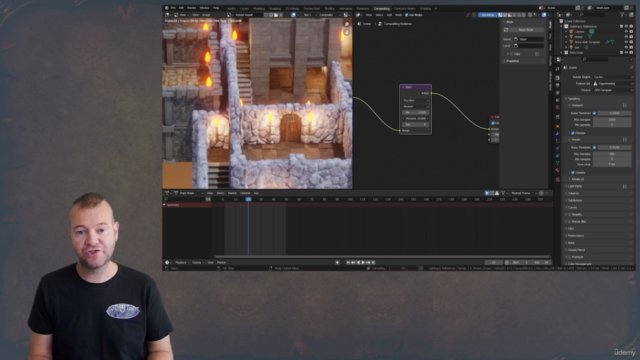
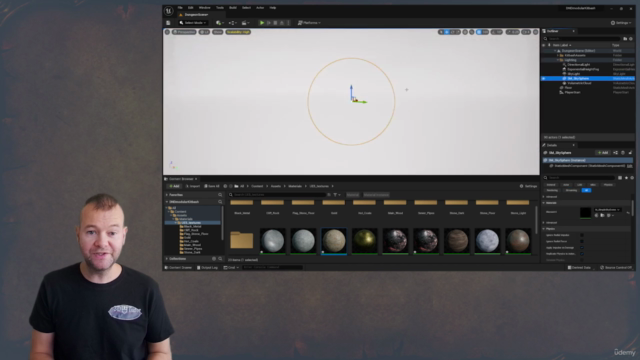
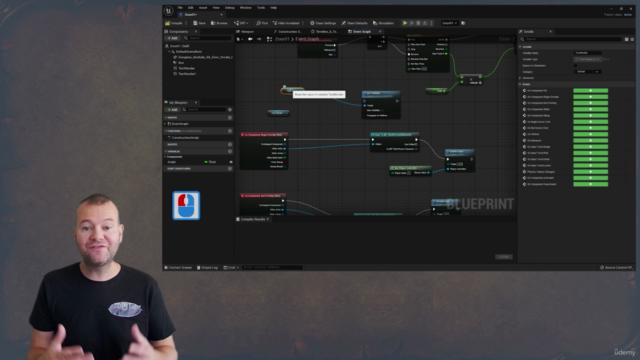
Loading charts...