Blender 2.8 UV Mapping

Why take this course?
🚀 Master Blender's UV Mapping with Confidence! 🎓
Welcome to the Ultimate UV Mapping Adventure in Blender 2.8!
Are you ready to unlock the secrets of texturing your 3D creations to their full potential? Look no further! This course is your compass and guide to the vast landscape of UV Mapping within Blender, the powerful open-source tool that every animator and game developer should master.
Course Headline: "Learn to UV Map your 3D models in Blender 2.8 with Expert Instructor Darrin Lile"
What You'll Learn:
-
Understanding UV Mapping Fundamentals 📚: Kickstart the course with a solid foundation of what UV Mapping is, why it's crucial for your models, and how Blender 2.8 revolutionizes this process.
-
Hands-On Learning 🖥️: Engage with real-world projects that will take you from beginner to advanced in no time. Each project is designed to gradually build upon the previous one, ensuring you gain confidence and proficiency as you progress.
Key UV Mapping Skills You'll Master:
-
Avoiding Stretching in Your UV Islands 🏝️: Learn techniques to keep your textures looking natural without distortion.
-
Hiding Seams Like a Pro 👀: Master the art of making seams on your models invisible, creating seamless and realistic textures.
-
Uniform Scale for Perfection 🎫: Discover the importance of scaling your UVs uniformly to avoid any unwanted distortions or irregularities in your textures.
-
Leveraging Blender 2.8's Smart UV Project Tool 🛠️: Utilize this powerful feature to automagically position and scale your UVs, saving you time and effort.
-
Exploring Live Unwrap 🌟: Dive into Blender's Live Unwrap tool to visualize the unwrapping of your models in real-time, ensuring optimal results.
-
Using Blender 2.8's Align Tool 🔨: Get your UV islands perfectly aligned for cleaner and more efficient texture mapping.
-
Stitching UV Seams with Ease �arning: Learn how to seamlessly connect different parts of your UV layout, creating a cohesive and effective texture map.
-
Optimizing Your UV Map for Game Characters 🎮: Tailor your UV mapping skills to the specific needs of game character texturing, ensuring both efficiency and detail.
-
Texturing in Krita 🖌️: Step outside Blender and into Krita to add beautiful and intricate details to your textures before bringing them back into Blender for application.
-
Applying Textures in Blender 2.8 🎨: Finalize your texturing workflow by applying your textures within Blender, completing the UV mapping cycle.
Course Highlights:
-
Real-World Application 🌐: Export your UV maps to Krita for detailed texturing and understand how this fits into a professional pipeline.
-
Expert Guidance 🧠: Darrin Lile brings years of experience to the course, ensuring you receive top-notch instruction every step of the way.
-
Practical Projects 🛠️: Work on five distinct projects that range from simple to complex, each designed to enhance your understanding and skill set.
-
Texturing Techniques 🖌️: Learn advanced texturing techniques in Krita to enrich your UV maps before applying them in Blender.
-
Full Workflow Coverage 🎬: From UV mapping to final texture application, you'll learn the complete process as it's used in the industry today.
If you're new to UV Mapping or maybe you've tried before and found it challenging, this course is your bridge to mastering Blender 2.8's UV Mapping capabilities. With expert guidance, hands-on projects, and a comprehensive curriculum, you'll soon be creating textures that are the envy of your peers.
Join us on this journey and transform the way you approach UV Mapping in Blender. Let's unwrap those mysteries together! 🔍✨
Enroll Now and Start Your Journey to UV Mapping Mastery with Blender 2.8! 🎉
Course Gallery
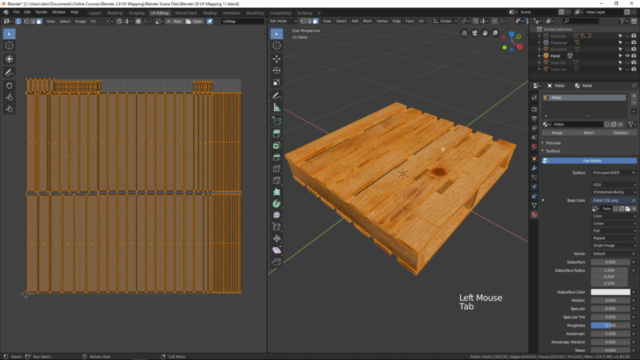
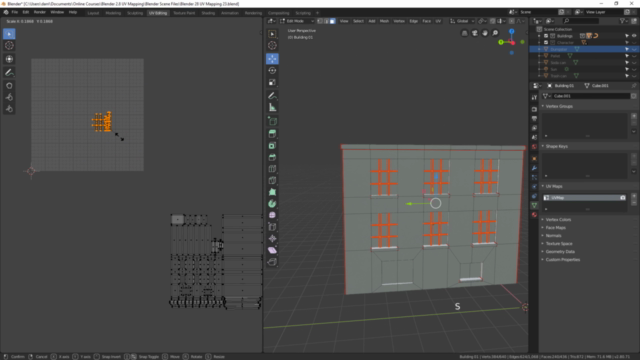
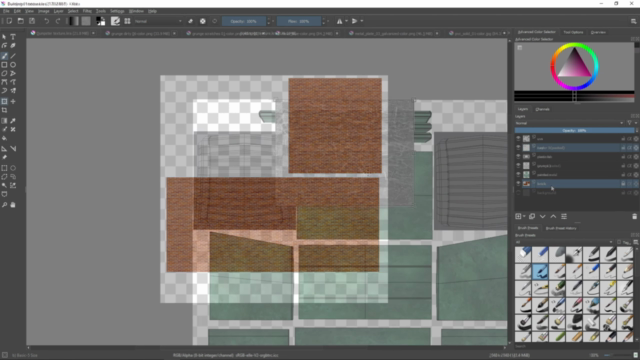
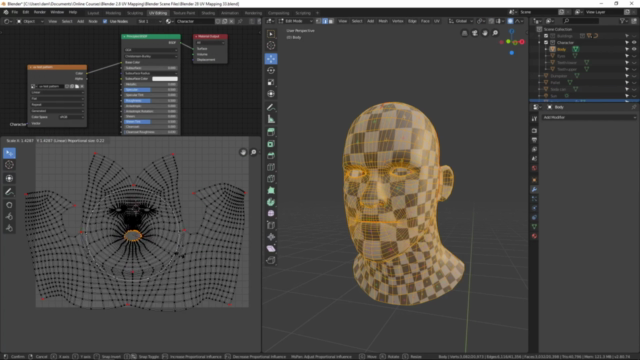
Loading charts...
Comidoc Review
Our Verdict
The Blender 2.8 UV Mapping course is an excellent learning opportunity, providing a strong foundation in understanding and applying both basic and optimized techniques for UV mapping. Instructor Darrin Lile manages to address intricate concepts with clarity while nurturing beginners' skills through practical examples. Seasoned learners may find some areas slightly overemphasized but overall the course provides valuable know-how of Blender 2.8 tools. If you can look past minor grammatical issues and crave a deeper focus on complex shapes, this course will prove highly fruitful.
What We Liked
- Thorough explanations of UV mapping and unwrapping in Blender 2.8 with a focus on optimizing game assets.
- Demonstrates techniques using real-world examples and pre-made objects for better understanding, making the learning process more engaging.
- Suitable for both beginners and advanced learners, as the course gradually ramps up from simple to complex concepts.
- Includes a detailed look into Blender 2.8's Live Unwrap Tool, Align Tool, Smart UV Project Tool, and other crucial features.
Potential Drawbacks
- Some users expressed the need for more in-depth content on troubleshooting complex stretching issues, especially for organic shaped objects.
- A few students mentioned that some sections may be slightly slow-paced, but most appreciated the deliberate tempo.
- One student pointed out minor grammatical issues in the course – to improve accessibility and clarity for non-native English speakers.
- Absence of character texturing examples might leave some learners wanting more advanced practical applications.