Blender 2.8 The complete guide from beginner to pro
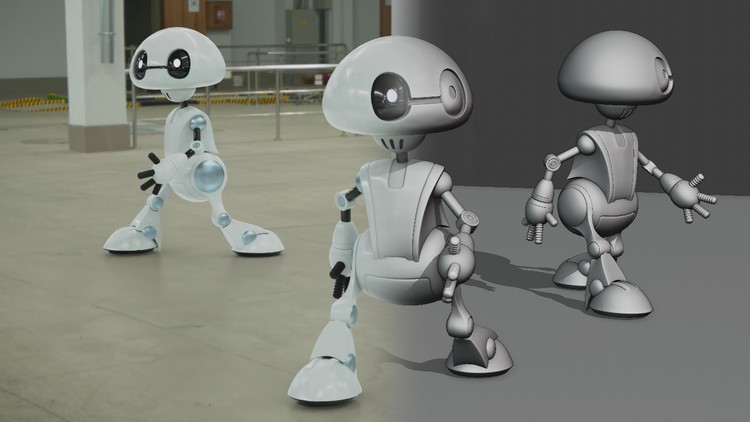
Why take this course?
🚀 Master Blender 2.8: The Ultimate Journey from Novice to Expert! GroupLayout your creativity and embark on a comprehensive adventure with our Blender 2.8 The Complete Guide from Beginner to Pro course! This training is meticulously designed for individuals eager to master one of the most powerful tools in 3D graphics, animation, and modeling. 🎓
What You'll Learn:
- 🌟 The Basics: If you're new to Blender, we'll start with the essentials, ensuring you have a solid foundation in navigation and interface understanding.
- 🔄 Transition Smoothly: Already familiar with Blender 2.7? No worries! This course will guide you through the updates and changes in Blender 2.8 with ease.
Course Structure:
- 15 Chapters of Learning: Each chapter is crafted to build upon the previous one, ensuring a seamless learning experience. You'll tackle new concepts step by step and reinforce your knowledge through hands-on exercises. 📚
- Real-World Practice: With every concept you learn, you'll apply it to our ongoing project - creating a robot from start to finish! This project will serve as a practical application of all the Blender functions you'll explore. 🤖
- Exclusive Resources: To help you track your progress and understand the workflow better, we provide source files for review and analysis. 📋
What You'll Cover:
- Understanding Blender: From interface to capabilities, you'll get to know Blender like the back of your hand. 🖥️
- Modeling Mastery: Dive into polygonal modeling, object mode, and edit mode to sculpt your ideas into 3D form.
- Rendering Engines: Explore different rendering engines within Blender to achieve the best visuals for your project.
- Scene Lighting Techniques: Learn to craft scenes with lighting that brings your models to life.
- Realistic Material Creation: Discover how to create materials that make your designs look and feel authentic.
- Advanced Texturing: Add detail to your creations with textures that enhance the realism of your work.
- Digital Sculpture: Push the boundaries of your creativity with digital sculpting, transforming simple shapes into intricate designs.
- Animation Skills: Animate your models and bring them to life with fluid, natural movements.
- Physics Simulations: Create realistic effects using Blender's simulation tools.
- Compositing for Final Touches: Learn the art of compositing to blend images, correct colors, and add the final touches to your project. 🎬
Why Take This Course?
- Hands-On Learning: With each concept comes a task, ensuring you're not just watching but actively participating in your learning process.
- Project-Based Approach: The course follows the creation of our robot project from start to finish, giving you a tangible example of the entire Blender workflow.
- Expert Guidance: Julien Deville, an experienced course instructor, is your guide through this journey. His expertise and clear teaching style will make complex topics accessible and enjoyable. 🧙♂️
Embark on your journey to becoming a Blender pro today! 🌟 Whether you're looking to enhance your portfolio, pursue a career in digital art, or simply satisfy your curiosity for all things 3D, this comprehensive guide will equip you with the skills and knowledge you need to succeed. Enroll now and let's bring your 3D visions to life! 🚀🖌️✨
Course Gallery

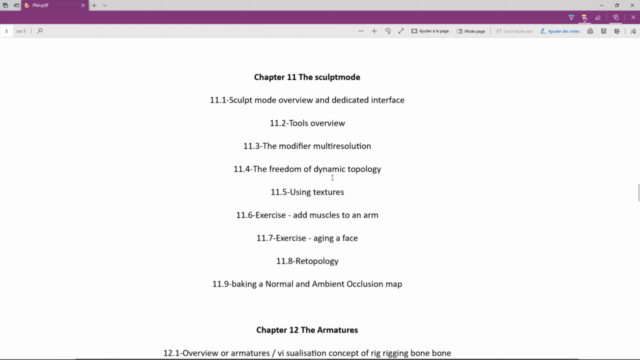
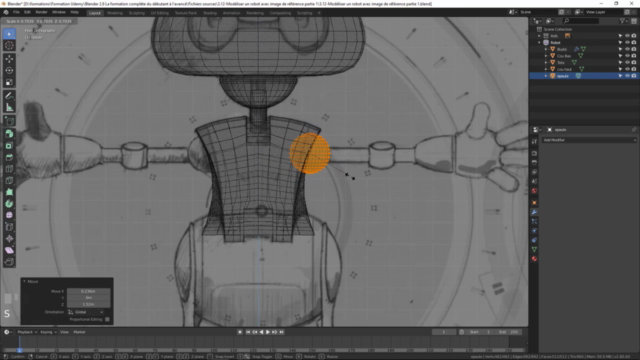
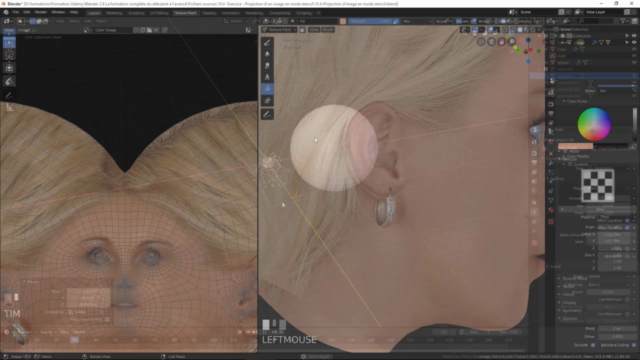
Loading charts...
Comidoc Review
Our Verdict
This comprehensive Blender 2.8 course offers extensive coverage of the software, but be prepared to grapple with occasional language barriers and inconsistencies in ancillary materials like transcripts. If you can persevere through these minor hurdles, the well-structured content, effective exercises, and supportive Q&A contribute to a compelling overall learning experience.
What We Liked
- In-depth coverage of Blender 2.8, from beginner to advanced topics
- Fast-paced instructor with detailed explanations and keyboard shortcuts emphasized
- Wide range of exercises and projects to reinforce learning
- Responsive Q&A support from the instructor
Potential Drawbacks
- Simulation section not yet updated, limiting usefulness for certain effects
- Tutor's accent can occasionally make understanding dialogue challenging
- Lack of specific guidance during rigging tutorials
- Transcript issues such as cursor movement and errors detected