Blender 3D Model a Medieval Catapult Full Simulation Guide

Why take this course?
🌟 Blender 2.8 Model Texture Animation & Simulation Full Guide 🌟
Course Description
Embark on a journey to master 3D modeling, texturing, animation, and simulation with our comprehensive course, 'Blender 2.8 Model Texture Animation & Simulation full Guide'. This isn't just another course; it's a deep dive into the art of creating hyper-realistic models, starting from scratch. With an impressive 30 hours of content tailored to elevate your skills, you'll be ready to tackle any project with confidence and precision.
Modeling a Medieval Catapult
🏰 Introduction to Modeling a War-time Masterpiece Dive into the world of medieval engineering by creating a fully functioning catapult. This isn't your typical model; we're recreating the engineering marvel with every bolt, beam, and counterweight detailed to perfection. As part of the Blender 2.8 series, you'll learn the latest shortcuts and techniques to model this masterpiece from the ground up.
Advanced Modeling Techniques
- Learn to create a catapult with anatomical precision.
- Understand the dynamics of war-time machinery.
- Utilize advanced modeling techniques for realistic results.
Texturing for Hyper-Realism
🎨 Efficient Texturing Methods Master the art of texturing with our step-by-step guide through marking seams, correcting texture resolutions, and UV unwrapping. This course will save you hours of trial and error by teaching you the right way to prepare your mesh for materials. Get ready to achieve industry-standard cleanups and textures.
Freebies: A Treasure Trove of Resources
- Access a library of custom-made textures and resources created with Substance Designer, exclusively for this course.
- These freebies are designed to enhance your projects and provide a head start on your catapult creation.
Bones and Animation Basics
🎬 Animation from Scratch Discover the magic of animation with a comprehensive tutorial on creating an armature from scratch, placing bones for smooth movement, and exporting animations to game engines like Unreal Engine 4 (UE4) and Unity. We'll break down the process so you can stay ahead as you learn.
Creating a Full Animation Cycle
- Learn to build an animation cycle for your medieval catapult.
- Achieve realistic motion in every component.
- Apply these skills to any future animations.
Simulating Realistic Fire and Smoke
🔥 Mastering Simulation Techniques Add a touch of fiery realism to your catapult with our guide on simulating flames, fire, and smoke using only Blender 2.8. Create materials from scratch and combine these simulations with your animations for an authentic medieval war machine.
Rendering Your Masterpiece
📽 From Model to Movie Once your catapult is modeled, textured, and animated, it's time to bring it to life through rendering. Learn to use three high-dynamic-range images (HDRIs) included with the course to set up lighting, cameras, and techniques that will enhance the quality of your renders. See your creation come alive in a short film ready for showcasing.
Join us on this epic quest to create a masterpiece using Blender 2.8, where each step is carefully crafted to guide you from an initial idea to a final, breathtaking render. Whether you're a beginner or an experienced modeler, this course will challenge and inspire you. Enroll now and transform your 3D artistry! 🚀🎨💥
Course Gallery
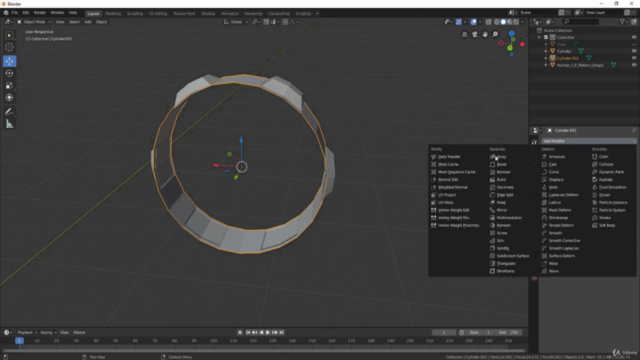

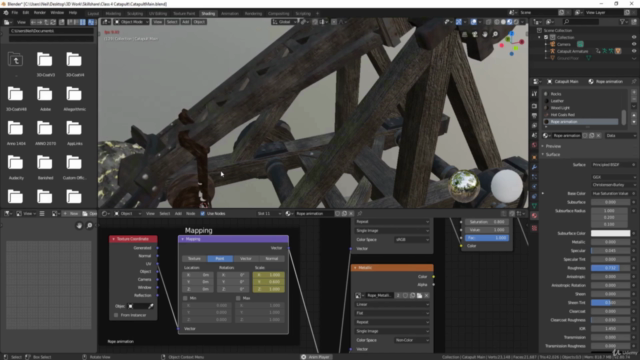
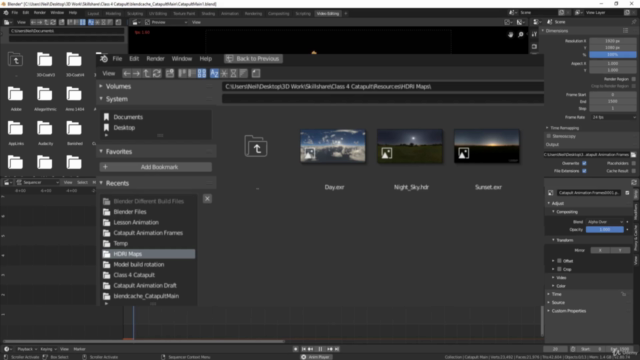
Loading charts...