Blender 2.8 Game Vehicle Creation

Why take this course?
🚀 [Course Headline] Learn to Create a Game Vehicle in Blender 2.8, Substance Painter, and Unity 🎮
🎉 [Course Description]
Dive into the world of game vehicle creation with our comprehensive online course designed for artists and enthusiasts who dream of bringing their 3D models to life in a gaming environment. Blender 2.8 Game Vehicle Creation is your ultimate guide to mastering the process from initial modeling to final playability within Unity.
Here's what you can expect to learn:
- 🎨 Blender 2.8 Modeling Tools and Modifiers: Get acquainted with Blender's powerful tools to sculpt your vehicle model efficiently.
- 🖼️ UV Mapping a Complex 3D Model in Blender 2.8: Learn the art of UV unwrapping to prepare your model for texturing without distortion or overlap.
- 🎨 Creating a Color ID Map: Understand how to assign different materials to various parts of your model, setting the stage for detailed texturing.
- 📦 Exporting FBX files from Blender: Master the process of exporting your 3D model for use in another software without losing any detail.
- 🎨 Texturing in Substance Painter: Explore the depths of Substance Painter to apply realistic textures that bring your game vehicle to life.
- ✨ Baking a Normal Map in Substance Painter: Learn how to create normal maps that add detailed surface information without consuming excessive texture memory.
- 🎮 Configuring a Vehicle in Unity: Bring your creation into Unity, set up the materials, and configure the controls so users can enjoy driving your game vehicle.
🛠️ [Course Journey]
Step 1: Modeling an Oshkosh-M All-Terrain Vehicle We kick things off by creating a detailed model of an Oshkosh-M All-Terrain Vehicle using Blender 2.8's modeling tools and techniques. You'll learn how to create a low-poly yet detailed vehicle that captures the essence of all-terrain capability.
Step 2: UV Mapping Mastery Once we have our base model, we'll move on to UV mapping. This is where you'll learn to map your 2D texture space onto your 3D model efficiently and effectively, combining all the pieces into a cohesive and optimized layout.
Step 3: Texturing with Substance Painter With our model and UVs ready, we'll head over to Substance Painter to apply high-quality textures to every part of your vehicle. You'll learn how to build up a base color, add wear and tear, and create realistic details that sell the authenticity of your game vehicle.
Step 4: Baking and Exporting After texturing, we'll bake normal maps in Substance Painder to enhance our textures without increasing their resolution, and then export all the necessary texture maps from Substance Painter.
Step 5: Integration into Unity Finally, we'll bring your model and textures into Unity. Here, you'll learn how to set up the materials, configure vehicle controls, and ensure that your game vehicle handles well within the game environment.
🎓 [Why Enroll?]
If you're passionate about game development, especially with a focus on vehicles, this course is the perfect fit for you. You'll gain hands-on experience with industry-standard tools like Blender 2.8, Substance Painter, and Unity, setting you up for success in creating game-ready models and assets.
Enroll now to embark on a creative journey that will elevate your 3D artistry and game development skills to the next level! 🌟
📆 [Course Schedule]
Join us for this step-by-step adventure in game vehicle creation. With expert guidance from Darrin Lile, you'll navigate through each stage of the process, ensuring that by the end of the course, you'll have a fully functional and visually impressive game vehicle ready for deployment into your projects or portfolio.
Let's build something awesome together! 🛠️🎮🚀
Course Gallery

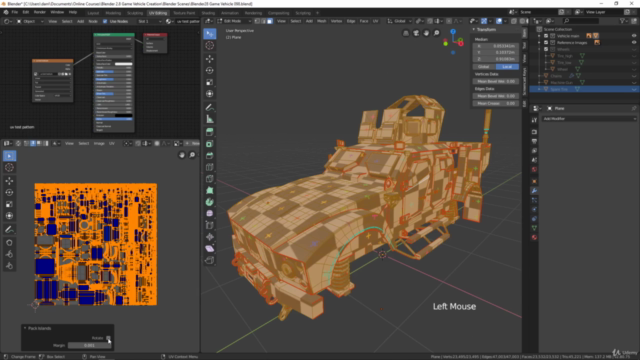


Loading charts...
Comidoc Review
Our Verdict
Boasting an impressive global rating and 4300+ subscribers, Darrin Lile's 'Blender 2.8 Game Vehicle Creation' course offers learners a well-rounded education in creating game-ready vehicles within Blender—albeit with minor drawbacks related to the ever-evolving nature of 3D software. As the capstone project demonstrates, students can expect a fulfilling experience that culminates in seeing their own vehicle integration into Unity.
What We Liked
- Comprehensive course covering Blender 2.8 modeling tools and modifiers, UV mapping, texturing in Substance Painter, and configuring a vehicle in Unity.
- Highly regarded instructor known for breaking down complex subjects into manageable tasks with pro techniques.
- Real-world examples and practices provided throughout the course to enhance learning experience.
- Includes useful tips on setting up hotkeys and interfacing with 3D software.
Potential Drawbacks
- Substance Painter section might benefit from more detailed explanations, although beginners should not find it difficult to follow.
- With Blender's frequent updates, users may encounter minor issues with newer versions that are readily available in the Q&A.
- Unity part of the course utilizes Unity 2019, so those wanting to use more recent versions might need to find workarounds.
- There have been substantial changes in Substance Painter since release of this course; a refreshed version would be valuable.