Blender for 3D Printing - Intro to Flexible Design (102)

Why take this course?
🌟 Course Title: Blender for 3D Printing - Intro to Flexible Design (102)
🚀 Course Headline: Dive into the World of Flexible Techniques for 3D Print Design (2023) with Jayson Wall!
Your Journey to Mastering Flexible 3D Print Design Begins Here!
This course is the perfect next step in your journey to becoming proficient in designing for 3D printing with Blender. As a continuation of my foundational Blender 2.8 for 3D Printing course, this intermediate-level workshop will guide you through flexible design workflows, specifically focusing on lithophanes, 3D printed vases, and custom rings. Get ready to expand your creative horizons and unlock the full potential of your 3D printing capabilities!
Course Goal: Mastering Flexible Design for 3D Printing
Objective: This course is dedicated to transforming you into a versatile designer. By exploring three distinct workflows, you'll gain valuable insights into how to approach design with an eye for structure and functionality in the context of 3D printing.
Flexible Pottery Designs 🎨
- Learn the Lathe Tool: Gain hands-on experience with Blender's lathe tool to create intricate vases and other cylindrical objects.
- Modifer Practice Enhanced: Deepen your understanding of modifiers and how they can be used to refine your designs.
Rings with Custom Text 💍
- Real-World Measurements: Discover how to measure real objects, like a finger, to create custom-fit jewelry.
- 3D Typography: Add a personal touch to your ring designs by incorporating 3D text that complements your design perfectly.
Intro to Lithophanes 🖼️
- Displacement Modifier Mastery: Explore the power of Blender's displacement modifier to create detailed lithophanes, which are great for home decor and personalized gifts.
- Bool Tool Proficiency: Learn how to use the bool tool to combine shapes accurately within Blender.
- 3D Print Tool Box Practice: Continue honing your skills with Blender's 3D Print Tool Box, designed specifically for preparing models for printing.
🕒 Watch Time: Approximately 1 hour and 23 minutes of engaging video content.
⏱ Design Estimate: Expect to allocate around 3 hours to complete the hands-on design work.
WHAT YOU'LL LEARN 🎓
- Intro to the Displacement Modifier: Learn how to use this tool to create elevated designs with depth and detail.
- Into to working with Curves: Master the art of creating and manipulating curves in Blender for precise design elements.
- Intro to the Lathe Tool: Discover how to use the lathe tool to sculpt cylindrical objects with ease.
- Intro to Practical Measurements: Understand how to measure real-world objects to create scaled designs that fit perfectly.
- Intro to working w/ Images & Text: Learn to incorporate images and text into your designs for a more personalized touch.
- Access to Lesson & File Downloads: Get instant access to all course materials, including lesson videos and necessary files.
- Access to the Designer's Discord: Join a community of like-minded designers and get support, share experiences, and collaborate.
Embark on this creative journey with Jayson Wall and transform your design skills for 3D printing. Sign up for "Blender for 3D Printing - Intro to Flexible Design (102)" today and step into the realm of flexible, innovative, and captivating designs! 🎉
Course Gallery
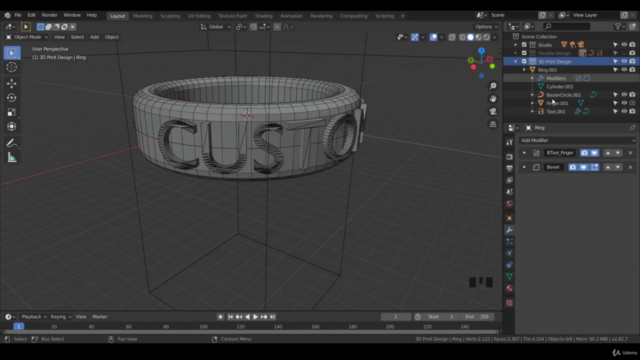
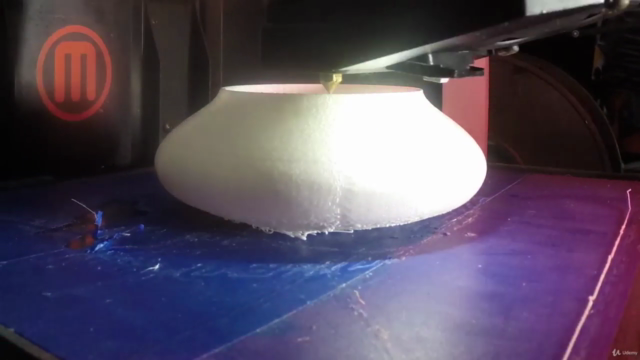

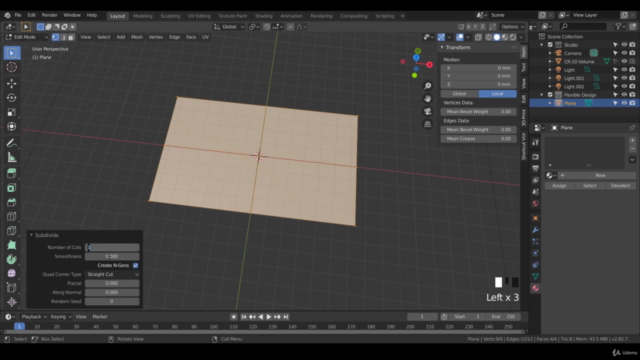
Loading charts...