Blender 2.8: Your first step - Get the basics right

Why take this course?
🎉 Blender 2.8 Procourse: Your First Step - Get the Basics Right 🎓
Up and Running Fast in Blender 2.8!
Are you ready to dive into the world of 3D modeling with Blender 2.8, but feeling overwhelmed by the latest update? Fear not! This comprehensive course is designed to get you up to speed with all the new features, workflows, and best practices in Blender's newest iteration.
Why Choose This Course?
- Outdated Tutorial Woes: With the release of Blender 2.8, the interface and tools have undergone significant changes. Older tutorials just won't cut it anymore.
- Tailored for Beginners: If you're a beginner, this course ensures you learn the correct foundational skills right from the start.
- Mastering Blender 2.8: From understanding the new interface layout to grasping the nuances of the latest tools, this course covers it all.
- Expert Guidance: With step-by-step instructions and expert insights, you'll be creating your own 3D models with confidence in no time!
What You'll Learn:
👉 Modeling Workflow Mastery: We'll start with the basics of Blender's modeling tools, teaching you best practices for an efficient workflow.
- Reference Images Utilization: Learn how to incorporate reference images into your project to create models that look exactly as you envision.
🚀 Creating Your Model: Follow along as we sculpt a model from scratch, focusing on the details and techniques necessary to bring your ideas to life.
✨ Lighting Techniques: Understand the intricacies of lighting a scene effectively with our guidance on the best practices for creating realistic light interactions.
👁️🗨️ Camera Angles & Composition: Discover how to use the rule of thirds and camera settings to compose captivating shots that draw your viewers in.
🎨 Shading Variations: Explore a variety of materials and shading techniques to add depth, texture, and realism to your model.
🔥 Rendering with Blender 2.8: Finally, we'll walk you through the rendering process, from setting up your render settings to producing stunning final images.
Course Features:
- Detailed Lessons: Each topic is broken down into clear, easy-to-understand segments that take you from beginner to proficient step by step.
- Practical Exercises: Apply what you learn with hands-on projects that reinforce your understanding and improve your skills.
- Tips & Tricks: Gain insightful tips and tricks from a seasoned Blender professional, ensuring you learn the most efficient methods for 3D creation.
Your Learning Path:
- Getting to Know Blender 2.8: We'll familiarize you with the new interface and tools, setting a solid foundation for your 3D journey.
- Modeling Your First Object: Learn the fundamentals of modeling in Blender, creating shapes, and refining your object with precision.
- Working with Reference Images: Integrate external images directly into Blender to accurately represent real-world objects.
- Mastering Camera Angles: Understand how to use the camera tool effectively, including depth of field and focal length settings.
- Bringing Your Model to Life with Lighting: Learn the art of lighting to enhance the visual appeal of your model.
- Materials & Shading: Experiment with different materials and textures to add realism and character to your creations.
- Advanced Rendering Techniques: Dive into advanced rendering settings to produce high-quality renders that rival those of professional artists.
Join us on this journey to master Blender 2.8, and take the first step towards becoming a proficient 3D artist. Enroll in this course today and transform your creative ideas into stunning visual creations! 🎞️🌟
Course Gallery
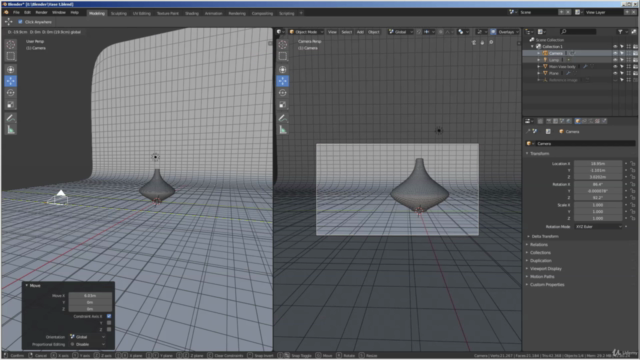
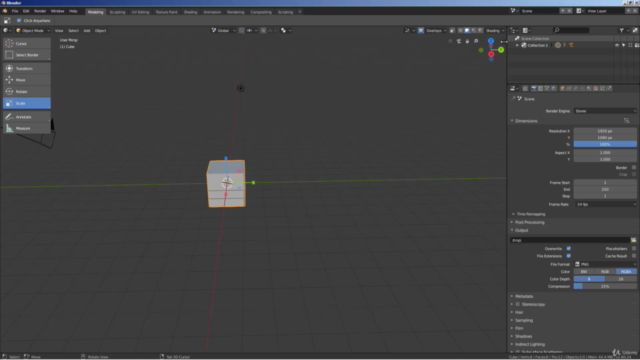
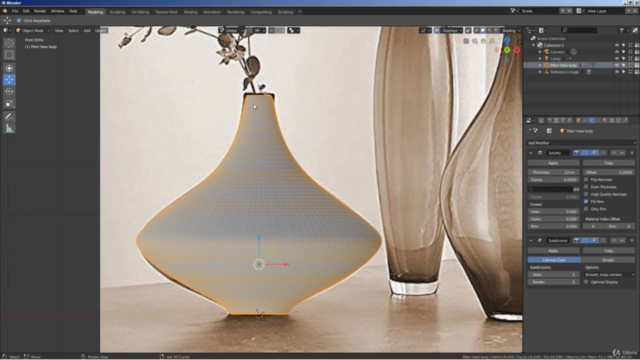

Loading charts...