Blackmagic Fusion - From Novice to Expert

Why take this course?
🎬 Blackmagic Fusion - From Novice to Expert 🎬
Course Instructor: Eric Eisenmann
🚀 Go beyond the basics in VFX, Compositing, and Motion Graphics with the Free AE alternative Blackmagic Fusion! 🚀
Are you passionate about diving into the world of motion graphics, visual effects (VFX), and compositing but have been deterred by the cost of software like Adobe After Effects? Well, your search ends here!
Why choose Blackmagic Design Fusion? 🌟
- Industry-Standard Tool: Used extensively in TV and movie production.
- Cost-Effective: The standard version is absolutely free, with a paid option that won't break the bank.
- Rich Features: Boasts capabilities comparable to After Effects, right at your fingertips.
What will you learn? 📚 This comprehensive course, led by expert instructor Eric Eisenmann, is designed to take you from a novice to an expert in Blackmagic Fusion 9 and its VFX applications. You'll not only understand the basics but also dive into more complex and advanced techniques that will elevate your video production skills.
Here's what you'll master:
- Fundamentals of Fusion 9: Learn how to create new compositions from scratch.
- Motion Graphics Magic: Add dynamic and eye-catching visual elements to your videos.
- Precision Tracking: Follow objects with text or other elements, perfect for enhancing footage.
- Keying Wizardry: Master green screen removal for seamless compositing.
- Titles and Transitions: Craft stunning titles and lower thirds, as well as your own custom video transitions like Light Leaks.
- Blur Techniques: Learn to subtly or dramatically blur out unwanted elements in your videos, from faces to license plates.
Course Breakdown:
🖥️ Lesson 1: Introduction to Blackmagic Fusion 9
- Setting up your workspace and first project.
- Understanding the interface and key features.
🎨 Lesson 2: Motion Graphics Essentials
- Creating animated titles and shapes.
- Adding motion blur and camera tracking to enhance realism.
🔍 Lesson 3: Compositing Mastery
- Layering images and blending them together.
- Working with masks, color correction, and effects.
🌱 Lesson 4: Advanced Tracking Techniques
- Using the Planar and Spline trackers.
- Implementing rotoscoping for complex composites.
🌈 Lesson 5: Keying and Greenscreen
- Techniques for clean key extraction.
- Practical applications of keying in VFX.
✨ Lesson 6: Professional Transitions and Effects
- Creating custom transitions using Fusion's powerful toolset.
- Adding light leaks, glows, and other subtle or overt visual effects.
👁️🗨️ Lesson 7: Real-World VFX Applications
- Completing a mini project that showcases your new skills.
- Tips and tricks for problem-solving in VFX.
By the end of this course, you'll not only have a solid understanding of Blackmagic Fusion but also possess a skill set that is highly sought after in the industry. Whether you're aiming to enhance your personal projects or looking to break into professional video production, this course will equip you with the knowledge and techniques needed to succeed.
Enroll now and unlock your creative potential with Blackmagic Fusion! 🌟
Course Gallery

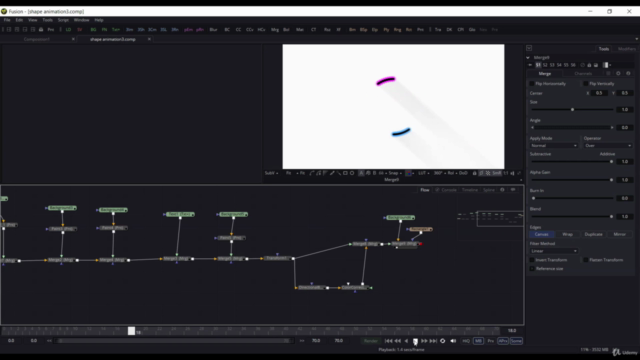
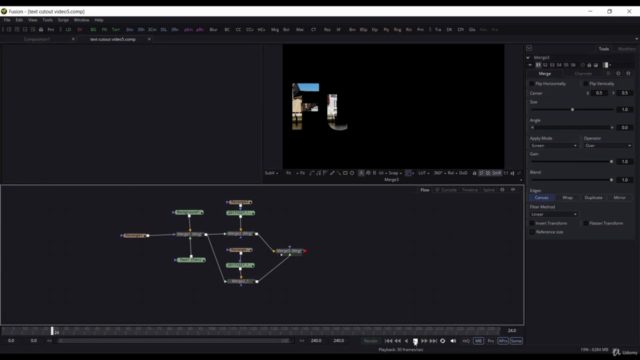

Loading charts...