Learn Git with Bitbucket Cloud, SourceTree and GUI - HandsOn

Why take this course?
🧗♂️ Dive into the World of Version Control with Bitbucket and Git!
🚀 Welcome to the Bitbucket Complete Course! 🌍
Whether you're a seasoned IT professional or new to the world of development, understanding Git is an absolute must in your tech toolkit. And what better way to master this skill than with Bitbucket Cloud and Sourcetree? This hands-on course is designed to guide you through the essentials of Git version control using Bitbucket Cloud, Sourcetree, and GUI, ensuring you can handle your projects with confidence and precision. 🚀
Why Choose This Course?
- Practical Approach: This course is a practical introduction to Git and Bitbucket, tailored for those who use the cloud version control system daily.
- Independence: By the end of this course, you'll be equipped to work independently on your development projects, confidently storing your code and files.
- Comprehensive Coverage: While this is an introductory course, it covers a wide range of topics from basic to advanced, including version control concepts, Git commands, Bitbucket repository management, branches, merging, pull requests, code review, and maintaining previous versions of your application.
Course Breakdown:
-
Version Control Basics: We'll define what version control is and why it's critical for developers.
-
Git Glossary: You'll get to know the practical terms associated with Git that every developer should be familiar with.
-
Getting Started: We'll walk you through installing Git, setting up your Bitbucket Cloud account, and creating a remote repository.
-
Working with Files: Learn how to create and modify files in your remote repository, ensuring your project is always up-to-date.
-
Repository Cloning: Understand how to clone a repository using HTTPS and SSH protocols, allowing you to work on your local machine while keeping your data synchronized with the cloud.
-
Mastering Git Commands: From staging changes, committing them, viewing commit history, tagging versions, and more, this course covers all the essential git commands.
-
Branching Out: Discover how to create and manage new development branches, making it easier to work on multiple features or fixes simultaneously.
-
Merging and Collaborating: Learn how to merge your changes into Bitbucket's remote repository, facilitating collaboration and code review processes.
What You Will Learn:
✅ Version Control with Git: Understand the importance of version control and how Git can help you manage your projects efficiently.
✅ Bitbucket Cloud Setup: Set up your Bitbucket account and remote repository for a seamless workflow.
✅ Git Command Mastery: Get comfortable with essential git commands, including cloning, pushing, pulling, staging, committing, branching, merging, and more.
✅ Branch Management: Learn to create, manage, and delete branches within your repository.
✅ Collaboration Techniques: Understand how to collaborate with team members using pull requests and code reviews.
✅ Retaining History: Learn how to tag versions and retain previous iterations of your application for reference or rollback.
🎓 Join Us on this Git Journey! With hands-on lessons, practical examples, and expert guidance, you'll be well on your way to becoming a proficient Git user with Bitbucket Cloud. Whether you're working on personal projects or collaborating in a professional setting, this course will equip you with the skills you need to navigate version control confidently.
Sign up now and take the first step towards mastering Git with Bitbucket Cloud, Sourcetree, and GUI! 🌟
Course Gallery

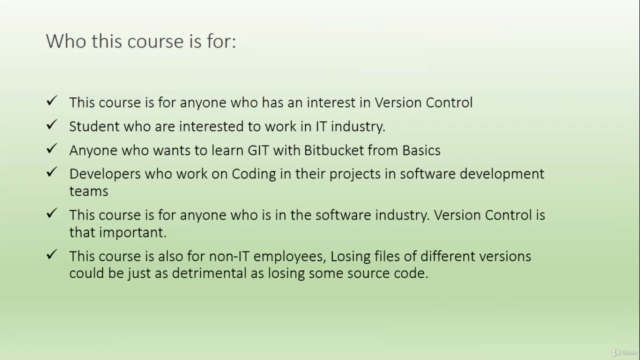
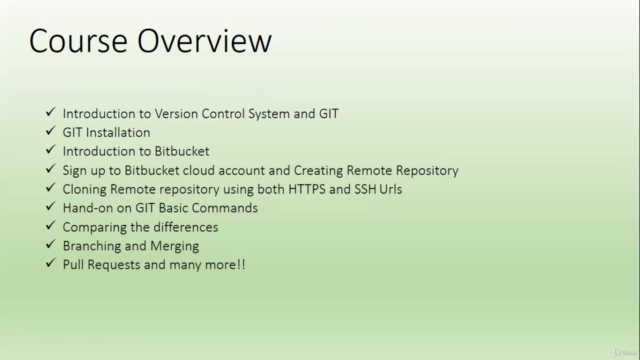
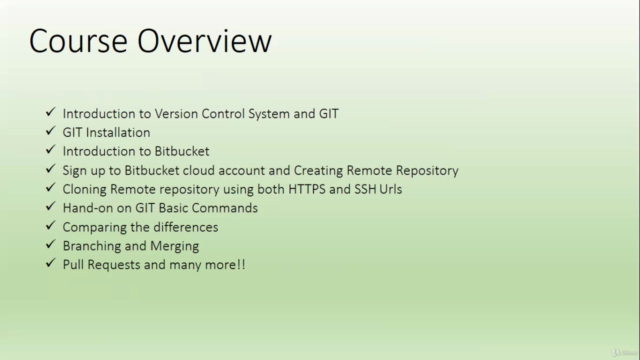
Loading charts...