Biomedical Project: Digital Thermometer with Atmega32 & LM35
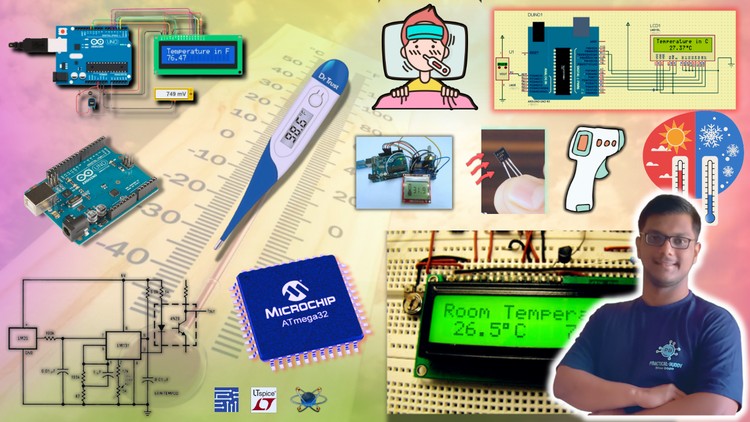
Why take this course?
🚀 Course Title: Biomedical Engineering Project: Design and Simulate Digital Thermometer Using ATMEGA32, Arduino, LM35 Temperature Sensor 🌡️
🧐 Course Headline:
Dive into the World of Biomedical Engineering with a Practical Digital Thermometer Project
Course Description:
📄 Project Overview: Begin your journey into the fascinating world of biomedical engineering by designing a digital thermometer using an ATMEGA32 microcontroller, Arduino platform, and an LM35 temperature sensor. This course will guide you through each step, from conceptualizing the design to simulating and finally implementing it in a real-world scenario.
🌟 ATMEGA32 Basics:
- Introduction to ATMEGA32: Get acquainted with the microcontroller that will serve as the brain of your digital thermometer.
- Understand the role of Pins and Ports in interfacing with external components.
- Learn about GPIO Registers and their indispensable functions within the ATMEGA32.
📊 Sensor Fundamentals:
- Sensor Sensitivity Explained: Discover how to interpret sensor data correctly.
- LM35 Temperature Sensor Introduction: Learn about this versatile temperature sensor and its specifications as outlined in the datasheet.
⚡ Analog to Digital Converters (ADC):
- Understanding ADCs: Delve into how Analog to Digital Converters play a vital role in reading analog signals from sensors.
- ADC Resolution: Explore the impact of resolution on the precision and accuracy of your readings.
- ATMEGA32 ADC Registers: Master the use of ADMUX and ADLAR registers to convert sensor data into digital values accurately.
💻 Circuit Simulation with Tinkercad:
- Hands-On Application: Apply your knowledge by simulating your circuit using Tinkercad Software, which will help you visualize and debug your design before building it.
🖥️ Microcontroller Programming:
- Program Design: Learn to design and simulate the logic for your project using the Microchip Studio Software, ensuring your thermometer functions as intended.
🔬 Final Simulation in Proteus:
- Simulating the Project: Bring all the components together and simulate the entire project on Proteus Software to verify its functionality in a virtual environment, which closely mimics real-world conditions.
By the end of this course, you will have acquired a comprehensive understanding of how to design, simulate, and implement a digital thermometer using industry-standard tools such as ATMEGA32, Arduino, LM35 temperature sensor, and simulation software like Tinkercad and Proteus. This course is suitable for students with beginner to intermediate levels of experience in biomedical engineering or those interested in embedded systems, providing a hands-on approach to learning with real-world applications.
Join us on this exciting learning journey and unlock the potential of biomedical engineering with practical, hands-on projects! 🛠️✨
Course Gallery
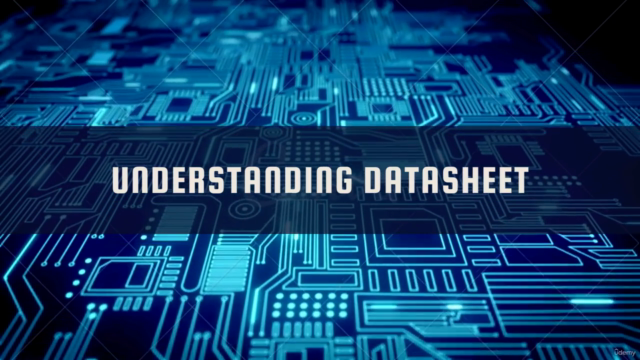
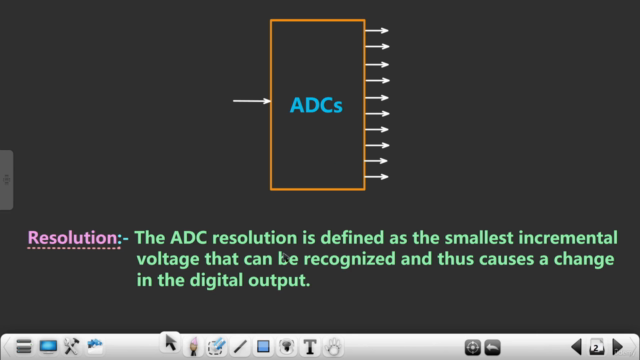
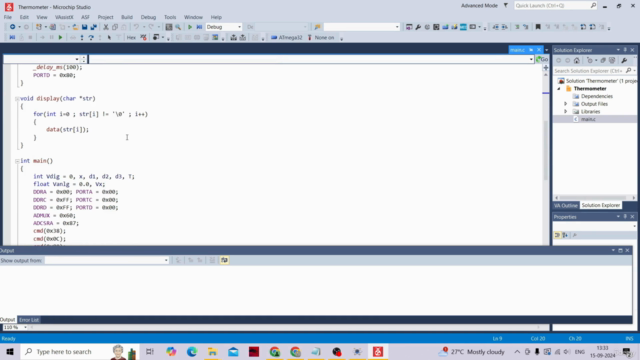

Loading charts...