Big Data in Construction. Extract Data from PDF.

Why take this course?
Your outline for a practical course on data extraction from PDFs using Python and Pandas, with an emphasis on Big Data and Machine Learning, is well-structured and covers a range of essential topics. Here's a brief summary of how you can expand on each lecture to ensure your students get a comprehensive understanding of the material:
Lecture 1: Introduction to Python Programming
- Installation of Python and setting up the development environment.
- Basic Python syntax, variables, data types, and operators.
- Control flow statements: if, elif, else.
- Functions and modules in Python.
Lecture 2: Understanding Big Data and Machine Learning
- Definition and importance of Big Data.
- Overview of Machine Learning concepts.
- The role of data extraction in the context of Big Data and Machine Learning.
- Types of machine learning and where data extraction fits in.
Lecture 3: Installation and Introduction to Pandas
- Installing Pandas using pip or conda.
- Understanding the core components of Pandas (Series, DataFrame).
- Basic operations on Series and DataFrames (creation, indexing, selection).
Lecture 4: Working with Dates and Times in Pandas
- Parsing date strings into datetime objects.
- Converting between different formats of dates and times.
- Performing date arithmetic and extracting components of dates.
Lecture 5: Data Cleaning and Preprocessing
- Handling missing data, duplicate entries, and outliers.
- Normalizing, filtering, and transforming data.
- Data type conversions and renaming columns.
Lecture 6. Pandas DataFrame
- Detailed exploration of DataFrame operations.
- Reducing the number of columns.
- Creating new columns based on existing ones.
- Converting arrays to DataFrames and vice versa.
Lecture 7. Kaggle and Jupyter Notebooks
- Setting up a Kaggle account and accessing kernels.
- Introduction to Jupyter Notebooks.
- Uploading and working with datasets on Kaggle.
- Data visualization using matplotlib and seaborn.
Lecture 8. Second Dataset: Task
- Understanding the task requirements.
- Extracting data from PDF files.
- Using libraries like PyPDF2 or pdfplumber for PDF data extraction.
Lecture 9. Second Dataset: My Solution
- Sharing your approach to solving the task.
- Discussing alternative methods and their trade-offs.
- Encouraging students to try different solutions and learn from them.
Lecture 10. Version Control with GitHub
- Introduction to version control systems and Git.
- Setting up GitHub and understanding repositories and branches.
- Committing changes and pushing to a remote repository on GitHub.
- Collaborating with others using GitHub.
Final Project: End-to-End Data Extraction and Analysis
- Guide students through a complete project of extracting data from PDFs, cleaning and preprocessing the data, and conducting a simple machine learning analysis or visualization.
- Encourage students to document their process, troubleshoot issues they encounter, and explain their decisions along the way.
Throughout the course, it's important to emphasize practical application and real-world scenarios. Encourage students to work on examples that are relevant to their interests or potential projects. Additionally, provide resources for further learning, such as documentation links, community forums, and additional tutorials that can help deepen their understanding of the topics covered.
Remember to include hands-on exercises and challenges at each step, allowing students to apply what they've learned immediately. This active engagement will not only reinforce their learning but also give them confidence in their abilities as data scientists.
Course Gallery
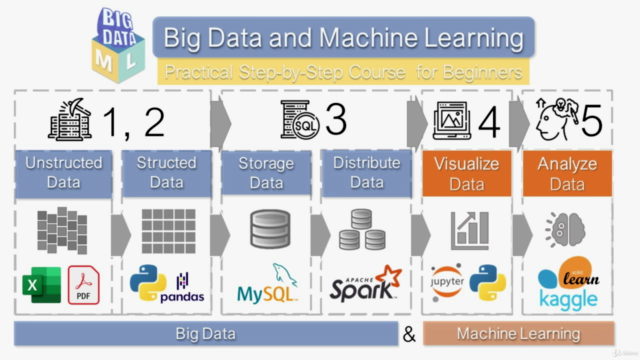

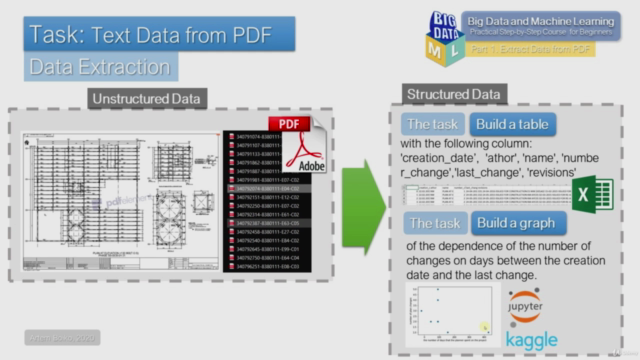
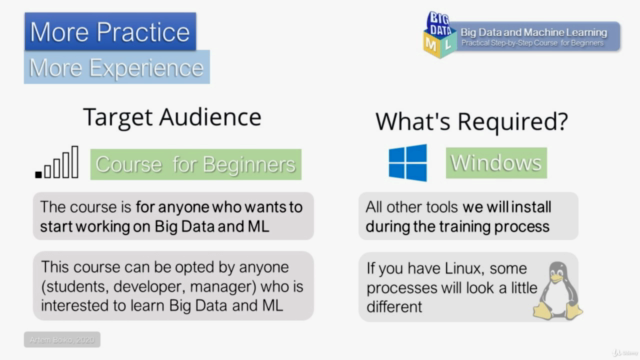
Loading charts...