BEST PLUGINS IN SKETCHUP & Make Sketchup much more powerful

Why take this course?
🎓 Course Title: BEST PLUGINS IN SKETCHUP & Make SketchUp Much More Powerful
Course Headline:
Unlock the Full Potential of SketchUp with Top Plugins and AI!
Course Description:
New Plugins and Artificial Intelligence. 🤖
Plugins or extensions are the secret sauce to making Sketchup not just powerful, but also more skillful and easier to use. In this course, we will dive deep into the world of plugins and I will guide you on how to harness their power intelligently. Additionally, we'll explore how artificial intelligence is revolutionizing the way we work with Sketchup, focusing on the best AI-driven plugins that are making waves.
SketchUp: A Versatile 3D Modeling Powerhouse. 🖨️
SketchUp is a robust, flexible, and affordable 3D modeling software that stands out for its simplicity, which in turn encourages creativity. It's the perfect tool for anyone looking to communicate or visualize ideas without the clutter of unnecessary tools getting in the way. Whether you're a beginner with no prior CAD experience or an experienced pro seeking an alternative, SketchUp is designed to meet your needs.
For Beginners: If you’ve never used CAD or any other 3D modeling program, you are at an advantage. SketchUp's intuitive design means you can learn the fundamentals quickly and see rapid progress. Don't let intimidating past experiences with complex CAD software hold you back. SketchUp is one of the easiest 3D modeling programs to get started with, and I will be there to guide you every step of the way.
For Experienced Users: If you’re an experienced user of CAD or looking for a fresh start with a different 3D modeling program, SketchUp will feel like a breath of fresh air. The simple interface won't stifle your creativity. You'll have the freedom to create whatever you can imagine. With SketchUp, precision is everything – it works with nearly any unit of measurement, and its accuracy goes down to 0.000001". Plus, you can enhance your models with thousands of third-party extensions and use LayOut to create precise construction documents.
My Background:
My journey with Sketchup began during my architecture degree in Madrid, where I discovered its potential during my final project. As someone who was accustomed to using Autocad, Sketchup offered a refreshing and intuitive approach to 3D representation. After completing my degree, I continued to refine my skills in various architecture studios in Ljubljana, Slovenia, where I was responsible for the 3D modeling of projects. This experience allowed me to appreciate Sketchup's depth and versatility as a professional tool.
As a teacher at creative schools, I developed a comprehensive study program that helped my students navigate the challenges of 3D modeling. The arrival of the pandemic prompted me to transform this program into an online course, which has been continuously enriched by my professional experiences over the past ten years.
Course Highlights:
- Personal Guidance: You will have direct access to me, Manuel Pallarés, and I will respond to your queries within 48 hours.
- Interactive Learning: Engage with the content, ask questions, and get hands-on practice with real-world scenarios.
- AI & Plugins Focus: Learn how to integrate cutting-edge artificial intelligence plugins into your workflow for smarter, faster design.
- Practical Application: Apply what you learn directly within Sketchup to enhance your projects with powerful tools and extensions.
- Flexible Learning: Study at your own pace, on your own schedule, from anywhere in the world.
Thank you for enrolling in This SketchUp course! I am excited to guide you through the incredible capabilities of Sketchup and its plugins. Let's embark on this journey together and make your ideas come alive with unparalleled precision and creativity. 🚀🌟
Best regards, Manuel Pallarés
Course Gallery
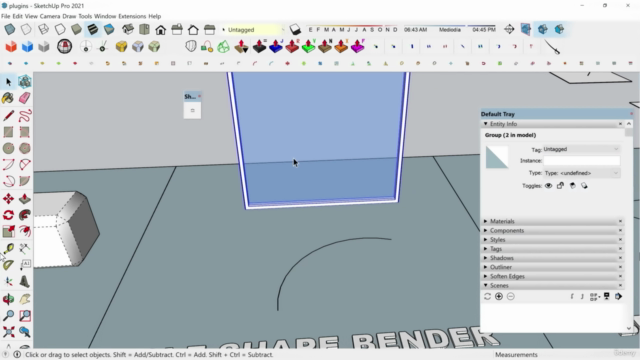

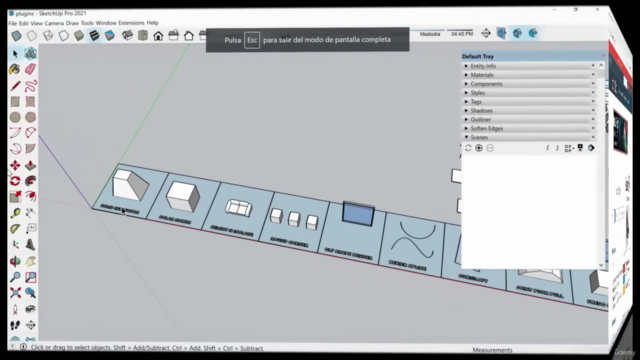
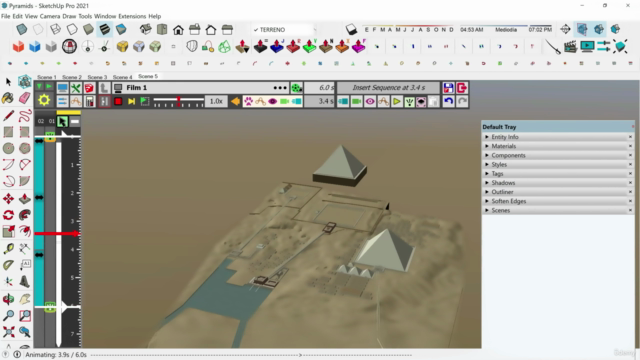
Loading charts...