3Ds Max Vray Best Archviz Visualization Course for Beginners

Why take this course?
🚀 Welcome to Mastering 3ds Max & Vray for Archviz Visualization! 🎓
This course is your gateway into the world of professional 3D Architectural Visualization, tailored specifically for beginners. With 3ds Max 2022 and Vray at your fingertips, you'll embark on a journey to transform your passion for design into stunning visualizations. 🏰✨
Course Overview:
Learn 3ds Max & Vray with the Easiest Entry into Archviz & Professional 3D Imagery
-
No Experience Required: Dive into the world of 3Ds Max and Vray without any prior knowledge! Every concept from the interface to the final rendering is meticulously explained for an easy learning curve. 🛠️🎨
-
Step-by-Step Tutorials: From downloading and installing the software to completing your first professional 3D interior project, every step is detailed for your success. You'll not only learn the core skills but also the theory behind visualization.
What You Will Learn:
📝 Course Content Breakdown:
- Installation: Learn how to properly install 3dsMax & Vray from scratch.
- Interface Mastery: Get familiar with the 3ds Max interface, the Vray Material Library, and Vray Cosmos.
- Organization & Shortcuts: Understand the importance of keeping your scene tidy and learn essential shortcuts to boost your efficiency.
- Setting Up Your Scene: Discover how to set up 3Ds Max for building an interior and scale your design according to blueprints.
- Modeling the Interior: Start modeling your own kitchen furniture and build the interior piece by piece.
- Using Vray Cosmos & Props: Place objects with Vray Cosmos and enrich your scene.
- Vray Lightning Setup: Perfect your lighting with detailed guidance on setting up Vray lightning.
- Vray Camera Configuration: Learn how to set up the Vray camera for optimal visual results.
- Rendering Settings: Dive into render settings to get the best possible output.
- Final Image Rendering: Render your final image with confidence, knowing you've covered all the essentials.
- Basic Postwork: Enhance your final image using Vray Frame Buffer for a touch of professional polish. 🖼️
Course Requirements:
- Computer/PC with Windows Operating System
- Minimum of 10-15 Gigabytes of Hard Drive Space
- A Decent CPU with RAM (32GB Minimum Recommended)
Who Is This Course For?
This course is designed for:
- Aspiring Architectural Visualizers: If you're dreaming of a professional career in 3D Archviz, this course sets you on the right path.
With instructor Kemal Demirel at the helm, you'll navigate through the complexities of 3ds Max and Vray, emerging with a solid foundation in architectural visualization. Enroll now and take your first step towards becoming an expert in creating breathtaking 3D imagery! 🚀🌟
Join us and turn your creative vision into reality with 3ds Max & Vray! 🎉
Course Gallery


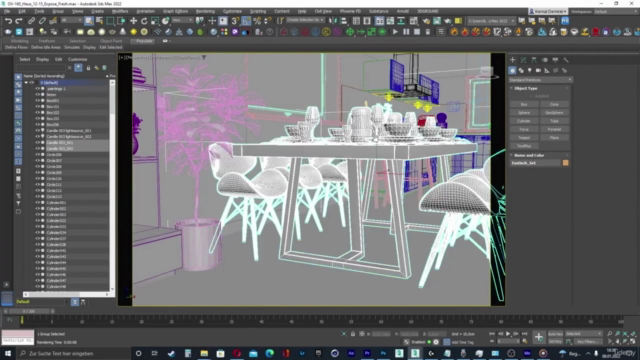

Loading charts...