Beginners guide to editing sound in Reaper.

Why take this course?
🎧 Beginners Guide to Editing Sound in Reaper 🚀
Welcome to the world of audio editing with Reaper – a versatile and powerful software that's accessible for beginners and robust for professionals. In this comprehensive online course, we'll embark on a journey through the essentials of audio manipulation using Reaper, which comes with a free 60-day trial for you to experiment and learn at your own pace.
Course Overview
🖥️ Download and Set Up: We'll kick off by getting Reaper up and running on your computer – whether you're on a Mac or PC, you'll find the process straightforward.
📁 Importing Sound Files: Learn how to import your audio files into Reaper with ease.
✅ Editing Techniques: Discover the art of slicing, cutting, and cropping your audio with simple-to-follow instructions.
🎛️ Making It Sound Great: Tips and tricks on enhancing the quality of your sound, including noise reduction and EQ adjustments to polish your podcast or radio segment.
💾 Saving Your Project: Master the art of saving your work efficiently to avoid any unwanted surprises.
🎥 Exporting Your Final Product: Export your edited audio in the best format for your platform, whether it's a podcast, radio, or social media.
🎟️ What You'll Learn
-
Downloading and Installing Reaper: A step-by-step guide to getting the software ready for use.
-
Basic Navigation: Familiarize yourself with the Reaper interface and tools.
-
Editing Basics: Learn how to select, cut, copy, paste, silence, crossfade, and apply effects.
-
Sound Enhancement: Techniques for cleaning up your audio, applying EQ, compression, and other essential treatments.
-
Saving Projects: Effective project saving strategies to maintain your workflow.
-
Exporting Audio Files: Properly preparing your files for upload or distribution.
🧗♂️ Advanced Tips
-
New Addition: Dive into the 'Preferences' settings for a deeper understanding of Reaper's configuration.
-
A bespoke, ready-to-use template designed specifically for radio and podcast production will be provided, giving you a head start on your editing journey.
👩💻 Why Choose This Course?
-
Expert Tutelage: Led by Chris Bailey, with over 25 years of professional experience in radio and podcast production.
-
Real-World Experience: Chris has worked alongside giants like MSN, Ministry of Sound, SONY, Martin Garrix, and UEFA, to name a few.
-
Broad Reach: His productions reach millions every week across various platforms including BBC Radio One and Two.
🛠️ Who Is This Course For?
This course is tailored for absolute beginners looking to learn the ropes of sound editing in Reaper. It's perfect for podcasters, radio producers, social media content creators, or anyone interested in audio editing and production.
📈 Course Structure
-
Tutorial Videos: Visual guidance with step-by-step instructions.
-
Practical Exercises: Hands-on activities to solidify your newfound skills.
-
Downloadable Resources: Including a bespoke template and additional reference materials.
💡 Important Notes
-
This course does not cover recording audio within Reaper – that's saved for a future, more advanced course.
-
The course price includes a fully working template with bespoke settings, tailored for radio/podcast work (not music composition).
-
The course is a short, complete beginner's guide to get you up and running fast.
🔗 Reaper Software Details
-
Free 60-day trial available for all platforms – Mac/PC.
-
After the trial, opt for a one-time purchase starting at $60 (excluding any ongoing subscription models).
-
The course does not have an affiliate relationship with Reaper but offers the software as a practical tool for learning.
📑 Preparation Tips
- Before importing Chris's bespoke configuration, ensure you back up your existing Reaper settings if you're already using it.
Jump into the world of audio editing with confidence and style. Enroll in this course today and start crafting audio that will captivate and engage your audience! 📈🚀
Course Gallery

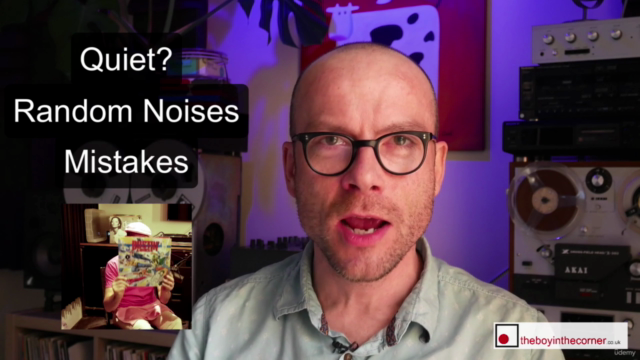

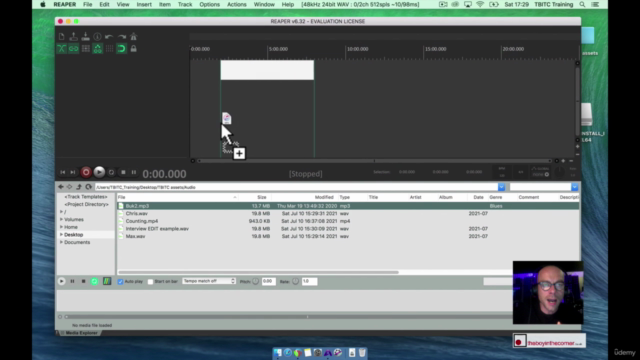
Loading charts...