Beginner to Wow - Affinity Photo Version 2

Why take this course?
📸 Beginner to Wow - Affinity Photo Version 2: All the Essentials in Easy Steps 🎨
Course Overview:
Embark on a journey to master Affinity Photo V2 with our expertly crafted course for beginners. With over 20 years of experience in design and photography, Tim Wilson guides you through the core concepts and techniques of this powerful photo editing software. Whether you're a complete novice or looking to switch from other software like Adobe Photoshop, this course is tailored to help you harness the full potential of Affinity Photo V2.
What You Will Learn:
- 🖥️ Essential Tools & Techniques: Get familiar with the interface and tools unique to Affinity Photo V2.
- 🛠️ Non-Destructive Editing: Master the art of editing without losing your original image.
- 🌈 Color Correction: Learn how to correct and enhance colors for professional results.
- 🧩 Selection Mastery: Understand and use selections effectively for precise edits.
- 🖼️ Image Compositions: Create stunning composite images with step-by-step guidance.
- ✨ Retouching Techniques: From minor tweaks to major transformations, learn how to perfect your images.
- 🚀 Project-Based Learning: Complete practical projects to solidify your new skills.
Course Features:
- Step-by-Step Tutorials: Clear and concise instructions for each tool and feature.
- Adaptable Content: Learn skills that apply to both print and web formats.
- Hands-On Projects: Real-world tasks to apply what you've learned, with projects tailored by Tim Wilson to ensure a solid understanding of the software.
- Key Phrase Highlights: Quick reference tips and shortcuts displayed throughout the video tutorials.
- Exercise Files: Access royalty-free images from Unsplash and Pixabay to practice your skills.
- Engaging Videos: Follow along with Tim Wilson as he demonstrates each concept, complete with on-screen prompts for key tools and techniques.
Who is this course for?
This course is ideal for:
- 👩💻 Beginners: Those new to photo editing software, including Affinity Photo.
- 🖼️ Photographers & Designers: Individuals who want to expand their skills and toolkit.
- 🧓🏻 Educators and Students: Teachers and students in photography and graphic design courses.
- 👩💼 Professionals: Anyone looking to enhance their image editing for work or personal projects.
Your Instructor:
Tim Wilson has a wealth of experience in design, photography, and software training, with a diverse range of clients from the BBC and Disney to The Times Newspaper and Deutschebank. As a former university lecturer specializing in photography and graphic design, Tim brings a depth of knowledge and a passion for teaching that will help you navigate Affinity Photo V2 with confidence.
Course Requirements:
All you need to get started is a copy of Affinity Photo installed on your computer or laptop. No prior experience with photo editing software is required, making this the perfect course to begin your journey into digital image editing.
Conclusion:
By completing this course, you will have a solid understanding of the basics of Affinity Photo V2 and be able to create eye-catching, professionally retouched, and recolored images. You'll work in a non-destructive manner that preserves your original work and leaves room for further creativity. Join Tim Wilson and start your transformation from beginner to wow with Affinity Photo V2 today!
Note: Music used in the course videos is provided by Bensound, under the License code: JPQVCAZSDCUXC2BX.
Course Gallery
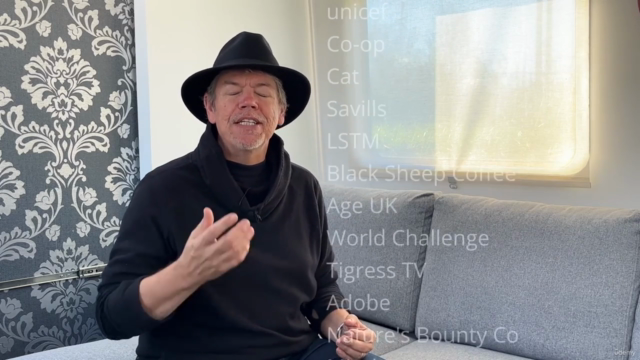



Loading charts...