Beginner To Professional - The Complete Photoshop Guide

Why take this course?
🌟 Course Title: Beginner To Professional - The Complete Photoshop Guide
Course Headline: 🚀 Learn to use Adobe Photoshop as a Pro and master real world design concepts.
Introduction: Welcome to the ultimate journey into the world of Adobe Photoshop, where your images will transform from ordinary to extraordinary. This comprehensive course is meticulously designed for beginners who aspire to become professional photo editors. 🖌️✨
Why Master Photoshop? Photoshop is the go-to software for photographers, graphic designers, and hobbyists alike. It's not just about editing; it's about bringing your creative vision to life on the screen. With Photoshop, you can manipulate images to represent exactly what you see in your mind's eye, from lighting adjustments to complete image transformations. 🎨✂️
What is Adobe Photoshop? Adobe Photoshop is the industry standard for photo editing and manipulation. It's a powerful tool that offers an array of features, tools, effects, and textures to help you transform your images into professional-grade masterpieces. 🖼️💻
Your Journey to Mastery: We've crafted this course to guide you from a complete novice to an expert Photoshop user. You will:
- Gain a solid understanding of the Photoshop interface and workflow.
- Explore essential tools, techniques, and effects that Photoshop offers.
- Learn advanced features such as Lightroom, Bridge, and Camera Raw for a comprehensive editing experience.
- Master retouching techniques to enhance beauty shots with precision.
- Utilize various selection tools to isolate image elements with ease.
- Understand the intricacies of color correction and grading to add depth and vibrancy to your images.
Course Content Breakdown:
-
Photoshop UI & Workflow: Learn the ins and outs of Photoshop's user interface and how to navigate efficiently through your projects.
-
Layers & Tools: Dive deep into layers, selections, masks, and blending modes that are fundamental to photo editing.
-
Retouching Techniques: Discover the secrets of retouching to perfect skin tones, eyes, teeth, and more, without losing natural beauty.
-
Advanced Photoshop Features: Explore advanced features such as Smart Objects, adjustment layers, filters, and blend modes for complex edits.
-
Adobe Extensions: Get hands-on experience with Adobe Lightroom, Bridge, and Camera Raw to manage your photo library like a pro.
What You Will Achieve: By the end of this course, you will be fluent in Photoshop and adept at editing photos with the finesse of a seasoned professional. Your images will not only look polished but also stand out for their quality and creativity. 📸💪
Conclusion: Take the first step towards transforming your photo editing skills today! Enroll in this course and let Photoshop be the tool that elevates your work from good to great. Your path to becoming a professional photographer or graphic designer starts here. 🚀📚
Ready to embark on this journey? Click enroll now and begin your transformation into a master Photoshop editor!
Course Gallery

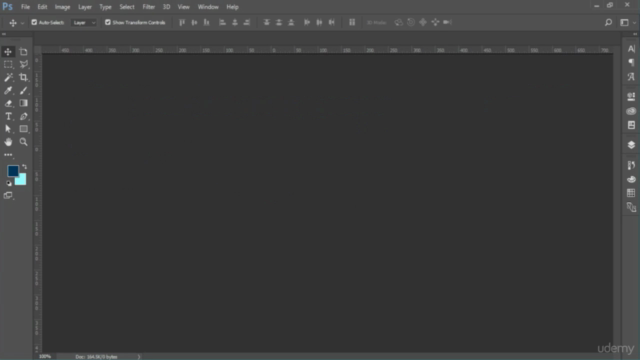

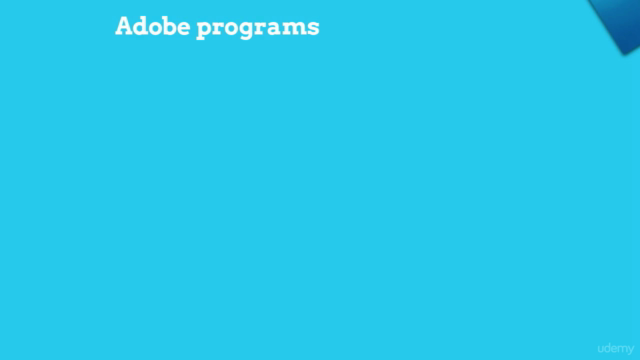
Loading charts...