Beginner to Expert: Photoshop on the iPad

Why take this course?
Make your images come to life and master Photoshop on the iPad with bite-size tutorials and projects! 🎨✨
Course Instructor: Tim Wilson
Course Title: Beginner to Expert: Photoshop on the iPad
About the Instructor: Hey there! I'm Tim, an Adobe Certified Instructor and Expert with a passion for design, based in the vibrant city of London. With years of experience under my belt, I'm here to guide you through the ins and outs of Photoshop on the iPad.
Course Overview:
🔸 For Absolute Beginners and Beyond: No prior knowledge of Photoshop is required! Whether you're a complete novice or looking to transition your desktop skills to the iPad, this course has got you covered. It's designed for all levels, from scratch to advanced.
🔸 Learn at Your Own Pace: This comprehensive course starts with the basics and gradually builds up your expertise through bite-sized tutorials and practical projects. You'll master Photoshop on the iPad in a structured yet flexible learning environment.
🔸 Hands-On Projects: Get ready to dive into hands-on projects that will solidify your skills. From creating multi-image compositions to retouching and color-correction, you'll apply what you learn through practical application.
🔸 Versatile Skills for Any Platform: The skills you acquire in this course are adaptable for both print and web, making you a versatile image editor regardless of your final output medium.
What You'll Learn:
- Basics of Photoshop for iPad: We'll cover the essential tools and techniques that form the foundation of your editing skills.
- Non-Destructive Adjustment Layers: Learn to use layers effectively without ruining your original image.
- Selections and Retouching: Master the art of making precise selections and retouching images to perfection.
- Color Correction and Compositing: Understand how to correct colors and blend images to create compelling compositions.
Course Highlights:
- No Desktop Experience Required: This course is tailored for the iPad, so desktop knowledge isn't necessary.
- Adaptable Content: All content can be used for both print and web graphics, enhancing your versatility as a designer.
- Real-World Projects: Complete projects using royalty-free images from Unsplash and Pixabay to build a professional portfolio.
- Key Phrases & Shortcuts: Important tips and tricks will be highlighted throughout the video tutorials for easy reference.
Why Choose This Course?
- Adobe Certified Instructor: Learn from an expert who's walked the walk and talked the talk in both education and design.
- Engaging Content: Bite-sized lessons make learning Photoshop on the iPad manageable and engaging, regardless of your starting point.
- Exercise Files Included: All exercise files are provided to help you practice and perfect your newfound skills.
- Music by Bensound: The course is scored with music from Bensound, under the license code KC9UHOTLCUFNPEXS, adding a touch of creativity to your learning experience.
By the end of this course, you'll have a solid understanding of Photoshop on the iPad and be equipped to create stunning images that come to life. Whether for personal enjoyment or professional endeavors, these skills will open up a new world of creative possibilities. Enroll now and start your journey to mastering Photoshop on the iPad with Tim Wilson! 🚀📱✨
Course Gallery



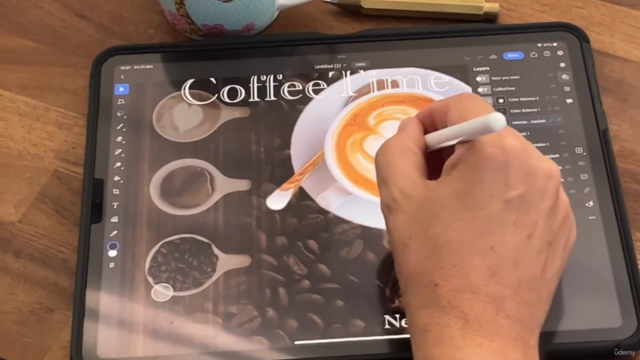
Loading charts...