Use Canva To Become Social Media Designer | Canva Tutorial

Why take this course?
🎨 Transform Your Design Skills with Canva: Become a Social Media Design Pro!
🚀 Course Title: Use Canva To Become A Social Media Designer | Canva Tutorial
🔥 Course Headline: Design Logos, Social Media Images & More Using Canva | Get Inspired by 20+ Designs with Us!
Welcome to a journey where your creativity meets professional design tools! With Canva, you can craft stunning graphics for social media, logos, posters, presentations, invitations, cards, and advertisements from the comfort of your phone, tablet, or computer. 🖥️📱
Why Choose This Course?
- No Design Experience Necessary: Dive into the world of design without prior knowledge. Your imagination is all you need!
- Comprehensive Learning: From the basics to advanced techniques, this course will take your design skills from zero to hero.
- Boost Your Business: Learn to create over 20 visuals to promote your business and captivate potential customers with your unique designs.
- Freelance Opportunities: Enhance your freelance workflow, impress more clients, and deliver professional designs in a fraction of the time.
- Design Templates on Your Own: Create bespoke templates that will set you apart from the crowd.
- Professional LinkedIn Profile: Manage your business account with eye-catching professional designs on LinkedIn.
📘 What You Will Learn:
- How to make professional social media posts in Canva.
- Strategies to create graphic designs that can help you serve more customers efficiently.
- Techniques to design 20+ visuals for your business promotion.
- Ways to attract the attention of potential clients with your graphic designs.
- How to design templates independently and add a unique touch to your work.
🚀 Course Breakdown:
- Beginner to Advanced: We'll guide you through every step, ensuring you gain confidence and proficiency in using Canva.
- Hands-On Practice: By making 20+ sample designs, you'll see your skills grow before your eyes!
- Tailored Learning: Whether you're a business owner, marketer, or aspiring designer, this course is designed to cater to your unique needs.
🏅 Continuing Education with Lobi Education: If you're hungry for more Canva knowledge, we invite you to explore our other courses on the Lobi Education page. Our commitment to education extends beyond this course, and we're excited to support you in achieving your personal goals.
At Lobi Education, we're not just instructors; we're a community dedicated to empowering individuals through knowledge sharing. We take pride in our expertise in business, entrepreneurship, and social engagement, and we're passionate about passing on the insights that drive us forward.
📢 Your Feedback Matters: After taking this course, we encourage you to leave a review and comment to help others make informed decisions. Your feedback is crucial in our mission to deliver high-quality content.
This is a Canva learning course where you'll evolve from a beginner to a professional designer. 🎓✨
Join us now, and let's bring your design dreams to life with Canva! 🎉
Course Gallery

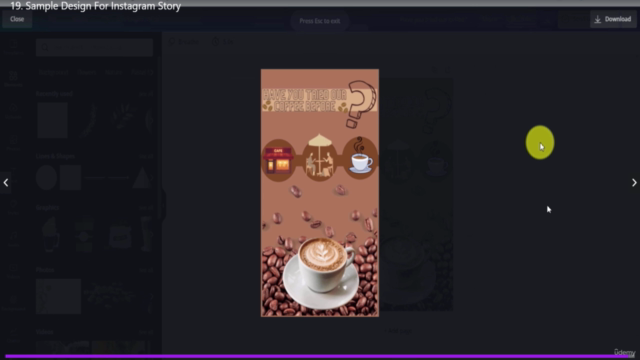


Loading charts...