Complete Guidance - Become Expert on VMWare vCenter 6.7

Why take this course?
🚀 Complete Guidance - Become Expert on VMWare vCenter 6.7 🌟
Easy Learning A to Z by Example, Become Expert on VMWare vCenter 6.7
Are you ready to embark on a comprehensive learning journey that will transform you into a VMWare vSphere vCenter 6.7 Administrator? Or perhaps you're keen to gain an understanding of the vSphere vCenter landscape? Look no further! This Complete Guidance course is meticulously designed for learners at all levels, providing a step-by-step exploration of VMWare vCenter infrastructure through real-world examples and practical exercises.
🎥 Course Structure:
- 21 comprehensive sections
- 144 detailed lectures
- Over 13 hours and 15 minutes of engaging content
What You Will Learn: ✅ Installing vCenter 6.7 - Get hands-on with the installation process. ✅ Managing vSphere vCenter 6.7 - Gain mastery over the vSphere vCenter environment. ✅ Switch Management - Learn to manage both Standard and Distributed switches within your virtual data center. ✅ Creating Datacenters & Clusters - Understand how to set up and manage datacenters and clusters. ✅ ESXi Host Management - Discover how to add, remove, and configure ESXi hosts, including setting up firewalls. ✅ Advanced Features Management - Explore high availability (HA), vSphere HA, vMotion, DRS, and Fault Tolerance. ✅ Affinity Rules & ESXi HealthChecks - Manage and optimize your virtual infrastructure with ease. ✅ Logging & Network Configuration - Configure NTP, DNS, and set up log forwarding on the ESXi Host. ✅ Virtual Machine Management - Learn to create, remove, snapshot, clone, and manage both Linux and Windows VMs. ✅ Template & VMWare Tools Management - Create, update, and maintain VM templates while installing VMWare tools efficiently. ✅ ESXCLI Command Line - Gain proficiency in managing VMWare using the ESXCLI command line interface. ✅ Automation with Ansible - Automate deployments and streamline your workflow with Ansible. ✅ vCenter Security Access Management - Learn to secure and manage vCenter access effectively. ✅ Backup & Restore Procedures - Understand best practices for backing up and restoring vCenter. ✅ Building a Local Repository - Set up local repositories for CentOS 7 and Ubuntu 16.04. ✅ VMWare VSAN Cluster Management - Build, manage, and troubleshoot VSAN clusters. ✅ Monitoring with Zabbix - Monitor your vCenter components using industry-standard monitoring tools like Zabbix. ✅ Creating Grafana Dashboards - Visualize your ESXi Host, VM, and VSAN storage metrics using Grafana dashboards.
...and much more! 📚
This course is designed to equip you with the knowledge and skills needed to confidently use and manage VMWare vCenter infrastructure. By the end of this course, you'll have a solid understanding of vSphere vCenter 6.7 and its components, enabling you to design, deploy, manage, and troubleshoot your virtual data center with confidence and competence.
Join us on this journey to master VMWare vCenter 6.7 and become an expert in the field! 💻✨
Course Gallery
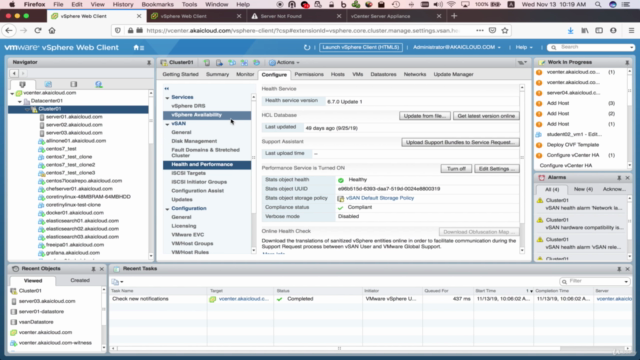
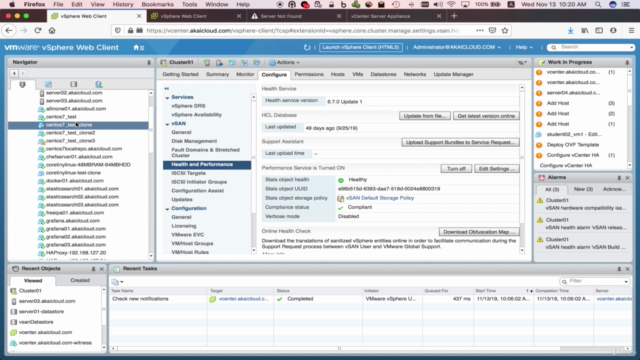
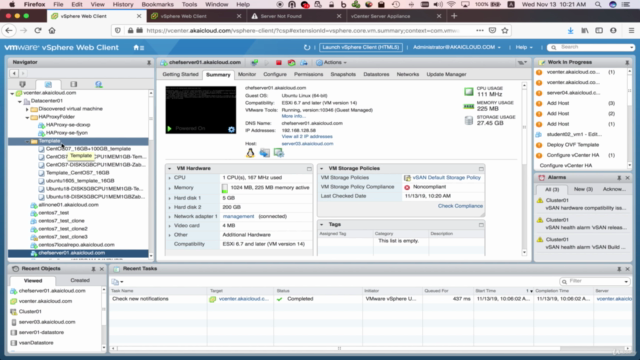
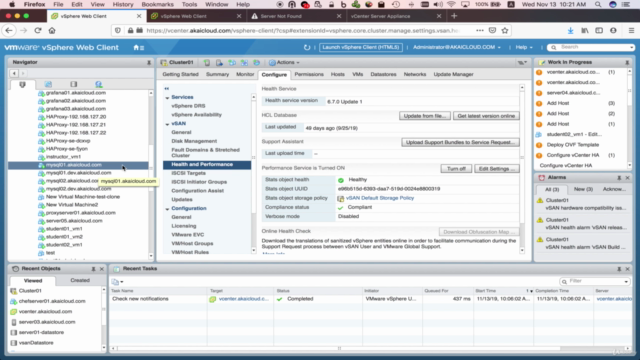
Loading charts...