Become a Pro Wordpress Custom Theme Developer

Why take this course?
🚀 Become a Pro Wordpress Custom Theme Developer 🎓
Course Title: Become a Pro Wordpress Custom Theme Developer
Course Instructor: Obify Consulting
Course Headline: Learn to convert any static HTML, CSS template into a fully functional Custom Wordpress Theme in a step-by-step approach!
Embark on a Journey to Mastery
In this hands-on course, you will transform any static HTML, CSS template into a robust, custom Wordpress theme, primed for production use on any website. Our approach is meticulous and methodical, ensuring you gain a deep understanding of the process from start to finish. 🖥️
Here's what you'll cover in this course:
Setting Up Your Development Environment:
- 1.1-Installing xampp and vscode
- 1.2-Downloading the Wordpress engine
- 1.3-Configuring and setting up your database
- 1.4-Launching Wordpress through its installer
- 1.5-Understanding what a content management system is
- 1.6-Exploring the ins and outs of WordPress
- 1.7-A detailed walkthrough of the WordPress backend
Converting Your Static Template:
- 1.8-Downloading your static HTML template
- 1.9-Analyzing your static HTML template
Building Your Theme:
- 2.1-Creating all necessary theme files
- 2.2-Adapting your static HTML template to fit your theme layout
- 2.3-Integrating your static markup into
header.php,footer.php, andfront-page.php - 2.4-Setting up your theme information and preview image
- 2.5-Copying your main.css to the style.css file of your theme
- 2.6-Learning about
wp_headandwp_footerfunctions - 2.7-Enqueuing styles and including headers and footers in
front-page.php - 2.8-Enqueuing JavaScript files properly
- 2.9-Resolving console errors for missing JavaScript files
Advancing Functionality:
- 3.1-Adding multiple theme support to your custom theme
- 3.2-Implementing the
body_classfunction in your header file - 3.3-Making your site title, description, and logo dynamic
- 3.4-Creating a dynamic navigation menu
- 3.5-Styling menus and submenus to perfection
- 3.6-Customizing the footer by removing unwanted sections
- 3.7-Registering your Main Sidebar in
functions.php - 3.8-Adding 3 Footer Widgets in
functions.php - 3.9-Easily calling footer widgets and populating them with dynamic content from the dashboard
Content Management & Custom Post Types:
- 4.1-Fetching posts from your WordPress Dashboard via
WP_Query - 4.2-Creating new posts through your dashboard
- 4.3-Displaying post information for each post
- 4.4-Creating a custom post type
- 4.5-Looping over your custom post type on the front page
- 4.6-Showcasing portfolio information and handling
wp-reset-postdata
By the end of this course, you'll have a fully functional, custom WordPress theme that's ready to handle real-world websites. You'll understand the intricacies of WordPress themes, from front-end styling to back-end functionality, and everything in between. 🌟
Join us on this exciting journey to become a pro at developing custom WordPress themes! Let Obify Consulting guide you through every step with clear, concise, and engaging instruction. Enroll now and take the first step towards mastering WordPress theme development! 🚀💻✨
Course Gallery
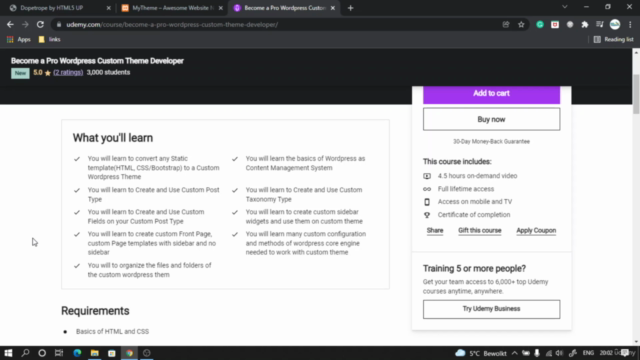
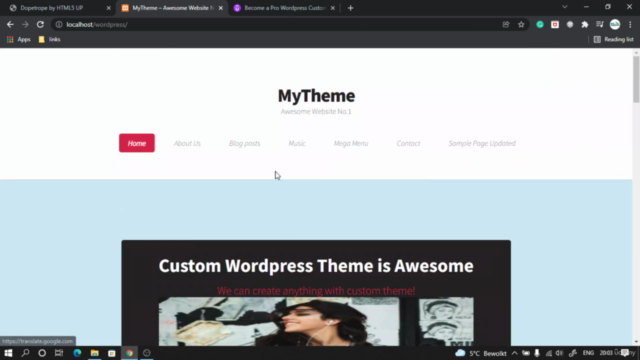
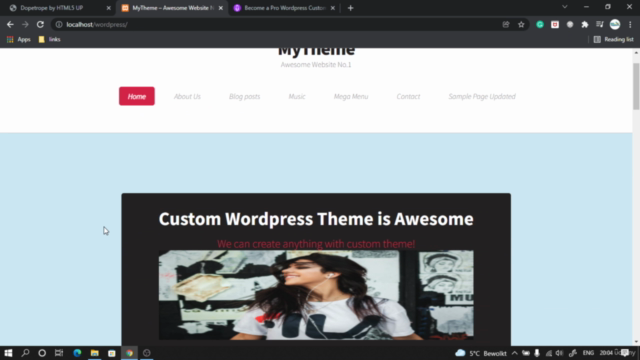
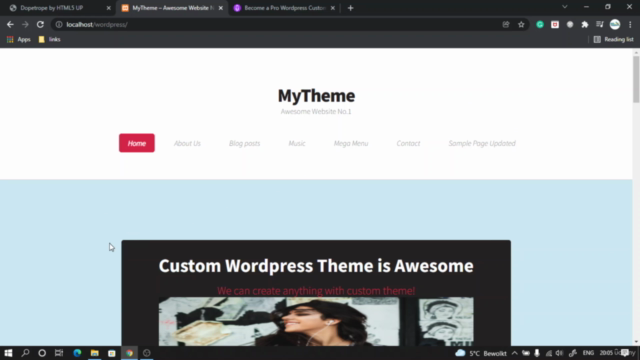
Loading charts...