Batch Script Programming Crash Course (CMD)

Why take this course?
🚀 Course Title: Batch Script Programming Crash Course (CMD) - Zero to Hero! 🐸
course headline
Unlock the Full Potential of Your Windows System with Batch Script Programming! 🌟
course description
In this course, Narendra Dwivedi takes you on a journey through the world of Batch Script Programming, from the basics to advanced techniques, all within the comfort of your Windows Command Prompt (CMD). This is not just any ordinary course; it's a complete practical course designed to help you understand and implement batch script coding with clarity.
Why Take This Course? 🤔
- You want to learn Batch Script Programming.
- You're interested in mastering Batch File Programming from the ground up.
- You're looking for a structured, step-by-step guide to understand and apply batch script concepts.
What You Will Need: 🛠️
- A Windows Operating System (Yes, we love our batch scripts on Windows!)
- A Text Editor, like Notepad ++, to write your scripts.
Your Instructor 👨🏫
I, Narendra Dwivedi, have crafted this course with a focus on simplicity and practical application. I've aimed to teach you in easy words, ensuring that you can grasp the concepts without getting overwhelmed.
What We Will Cover 📚
- Introduction to Batch Script Programming.
- Detail About Batch Script and its significance.
- Writing a Hello World in a batch file.
- Displaying only the output you need.
- Changing output with batch scripts.
- Adding color to your command line interface.
- Understanding and using variables.
- Exploring predefined environment variables.
- Taking input from the user within a batch script.
- Performing arithmetic operations with operators and calculators in batch scripts.
- Handling line breaks and new lines in batch files.
- Commenting in batch scripts for clarity and readability.
- Implementing if-else logic.
- Using labels and goto for control flow.
- Clearing the screen or managing the window output in batch scripts.
- Checking if a file exists before proceeding.
- Opening files, changing directories, and much more!
- Utilizing NOT operator, implementing loops, generating random numbers, and working with dates and times.
- Managing processes, handling file and folder operations, and extracting values from the registry.
- Pinging, pausing output, creating and manipulating folders and files, and so much more!
Extras 🎉
- Conclusion to wrap up our journey.
Outcome of This Course 🎓
Upon completion, you will:
- Understand Batch Scripts and how they work within the Windows CMD environment.
- Create your own programs using batch scripts.
- Gain a comprehensive knowledge base of batch script programming with our crash course approach.
Who This Course Is For 👥
- Anyone who wants to understand batch files.
- Aspiring programmers looking to create programs using batch scripts.
- Individuals seeking to clear all concepts of batch script programming in a structured manner.
Embark on your journey to mastering Batch Script Programming with this comprehensive course, and transform the way you interact with your Windows environment! 🧙♂️✨
Course Gallery
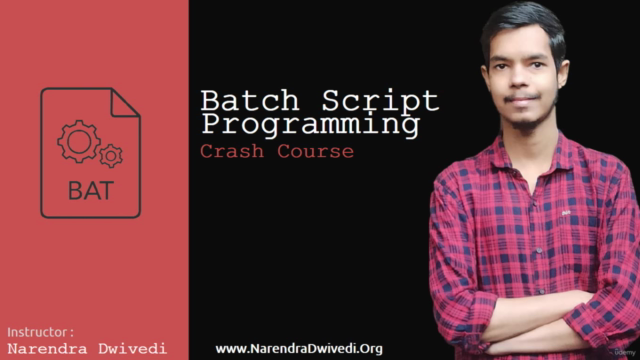
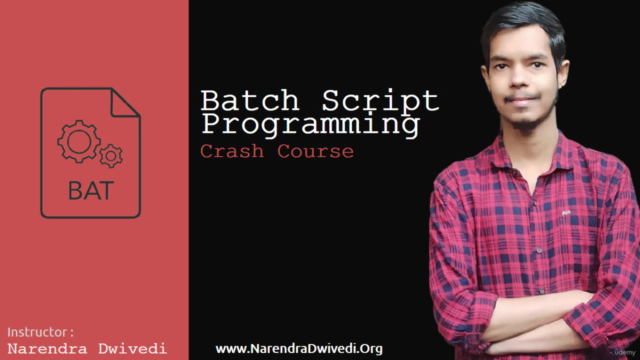
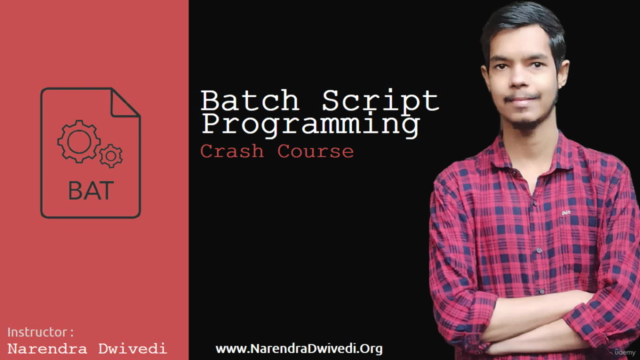
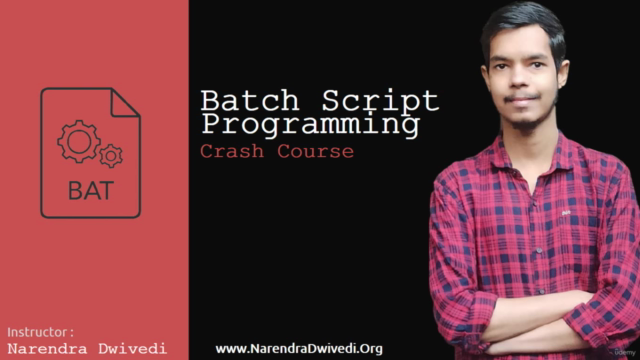
Loading charts...