Basics of Video Editing by Adobe Premiere Pro cc.

Why take this course?
🎉 Master Video Editing with Adobe Premiere Pro CC! 🎬
Course Title: Basics of Video Editing by Adobe Premiere Pro cc
Are you ready to dive into the world of video editing but feel overwhelmed by the vast options available? Do you often find yourself tasked with creating engaging content for your audience, but lack the technical know-how to bring your ideas to life? 🤔📹
Why Take This Course?
- Beginner-Friendly: Whether you're a complete novice or looking to sharpen your skills, this course will guide you through the essentials of video editing with Adobe Premiere Pro CC.
- Practical Skills: Learn by doing – you'll get hands-on experience from the very first lesson.
- Step-by-Step Learning: From importing footage to exporting your final project, every step is covered in detail.
- Versatile Platform: Adobe Premiere Pro CC is a widely used software that can be applied to various types of video editing projects.
Course Highlights:
🎥 Understand the Interface: Get familiar with the Premiere Pro workspace and tools.
- Importing Footage: Learn how to bring your video and audio clips into your project.
- Basic Editing Techniques: Cut, copy, paste, and arrange your footage like a pro.
- Adding Effects and Transitions: Enhance your videos with filters, effects, and smooth transitions.
- Audio Editing: Adjust audio levels, remove background noise, and sync external audio sources.
- Color Correction and Grading: Make your footage look its best by adjusting colors and exposure.
- Incorporating Titles and Graphics: Easily add text and graphics to your videos for informative or creative elements.
- Exporting Your Video: Prepare your video for any platform, including social media, YouTube, and film festivals.
Course Instructor: Daniel Albert
Daniel is a seasoned video editor with years of experience in the industry. His passion for storytelling through visuals and his ability to simplify complex concepts make him an ideal instructor for this course. With Daniel's guidance, you'll be editing videos like a pro in no time! 🚀
What You Will Learn:
- The Basics: Understand the fundamental components of video editing and how to navigate Premiere Pro CC.
- Editing Workflow: Follow a logical workflow that helps you stay organized and efficient throughout your editing process.
- Advanced Techniques: Explore more complex edits, multi-cam editing, and dynamic effects to elevate your videos.
- Finalizing Your Project: Learn how to render and export your video for the best quality and compatibility with various platforms.
Join Us on This Exciting Journey!
This course is designed for anyone looking to enter the realm of video editing, from content creators and hobbyists to professionals seeking to enhance their skills. By the end of this course, you'll have a solid foundation in video editing with Adobe Premiere Pro CC, ready to tackle any project that comes your way. 🎓
Enroll now and start your journey towards becoming a video editing virtuoso! Your next masterpiece awaits. 🎥💡
Course Gallery


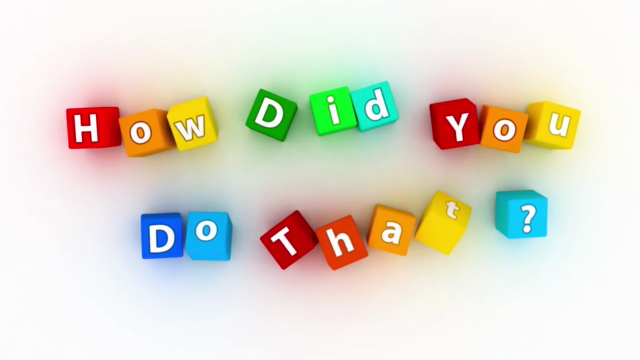
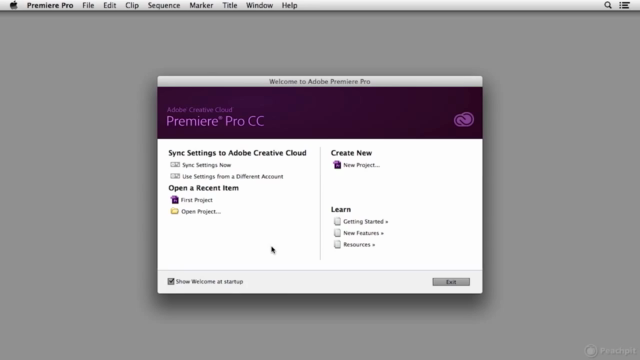
Loading charts...