Master Using Your Mac in Just 15 Minutes a Day

Why take this course?
🎉 Master Using Your Mac in Just 15 Minutes a Day 📅
Course Instructor: Arlen Nagataca
Course Updated! 🛠️
- New Videos for macOS Big Sur: We've added 8 new videos to this course, ensuring that you're up-to-date with the latest macOS 11 Big Sur features.
- PDF Resources: Receive exclusive PDF resources to accompany the first 4 lectures, making it easier than ever to follow along and master your Mac.
Dive into the World of Mac Mastery! 🚀
This course is your all-access pass to becoming a proficient Mac user. Whether you're a Senior Citizen, someone making the switch from a PC, or simply not technical – this course is designed for everyone. With short, digestible videos and comprehensive PDF handouts to print out and review, learning to use your Mac has never been more convenient.
Course Breakdown:
- Beginner to Advanced: Start as a novice and progress to using advanced tips and tricks with your Mac.
- Clear Instruction: Learn at your own pace with easy-to-understand guidance tailored for all ages and levels of tech experience.
- MacOS Basics: Cover the essentials of the macOS Operating System, ensuring you have a solid foundation of knowledge.
- Preinstalled Apps Mastery: Discover and learn to use the powerful applications that come with your Mac.
Why Take This Course? 🎓
- Switching to Mac: If you're new to the Apple ecosystem, this course will get you up and running in no time.
- Non-Technical Friendly: Clear explanations and visual aids make it easy for anyone to learn, regardless of your current tech comfort level.
- Senior Citizens: Tailored content that's easy to follow, making technology accessible to all ages.
- Personal Interaction: Have questions? Personal interaction with the course instructor means you get the support you need.
- Productivity Boost: Become more efficient and productive while working on your Mac by learning shortcuts and tricks.
- Future Classes Discounts: As a thank you for joining this course, you'll receive discounts on all future classes we release for the Mac.
Join us today and embark on a journey to unlock the full potential of your Mac! With Arlen Nagatac as your guide, you'll navigate through macOS Big Sur and beyond with ease and confidence. Enroll now and take the first step towards becoming a Mac power user! 🖥️💻
Enroll Now to start mastering your Mac in just 15 minutes a day!
Course Gallery
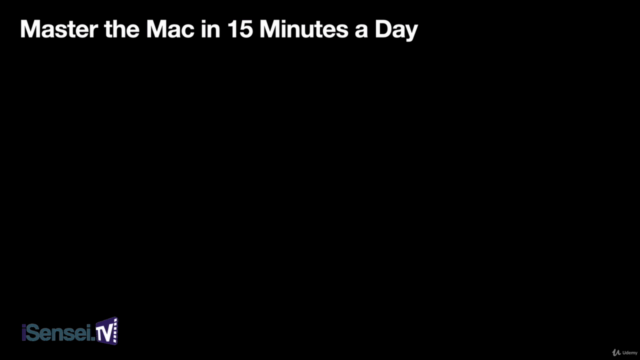
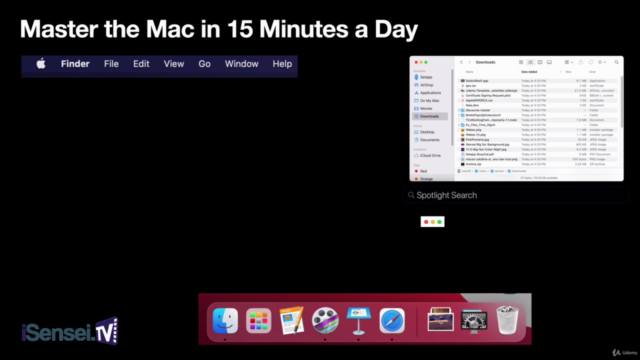

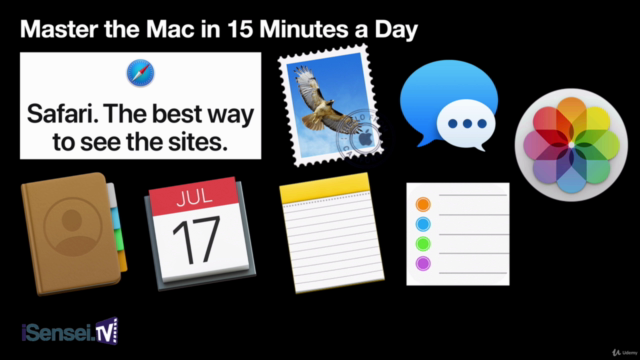
Loading charts...