Basics of Adobe Photoshop cc
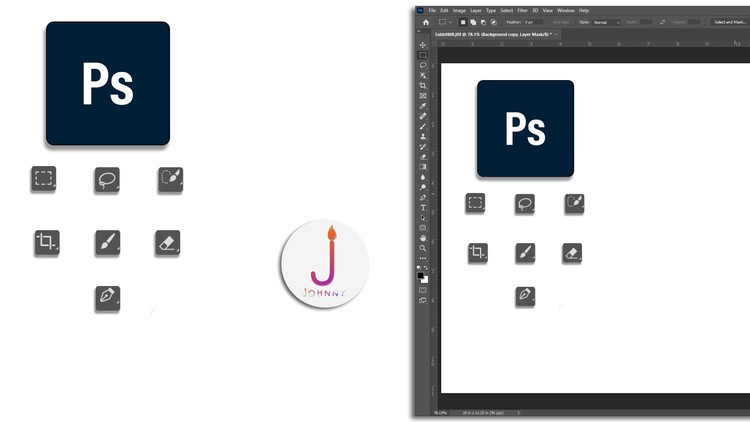
Why take this course?
🎨 Welcome to "Adobe Photoshop for Beginners" - Your Gateway into the World of Digital Design!
Course Overview: Dive into the dynamic world of Adobe Photoshop with our beginner-friendly course, designed to introduce you to the fundamental tools and techniques that will set the foundation for your journey in photo editing, logo designing, digital art, and beyond. Whether you're a graphic designer, photographer, or just someone who wants to explore the creative possibilities of Photoshop, this course is your stepping stone to mastery. 🚀
What You Will Learn:
- The Essential Tools: Familiarize yourself with the interface and understand the various tools available in Photoshop. (🛠️ Toolbar Basics)
- Tool Functionality: Discover what each tool is used for and how it can enhance your editing process. (🔍 Exploring Tools)
- Navigating Menus: Learn to effectively use menus to access powerful features and functions within Photoshop. (☰ Menu Mastery)
- Customizing Properties: Edit custom properties to tailor the program to your unique style and needs. (🛠️ Customization)
- Scale and Measurements: Gain control over scale and measurements for precision in your designs. (✅ Precision Editing)
- Creating Custom Shapes: Unleash your creativity by designing custom shapes that can be used repeatedly in your projects. (➿ Custom Shape Creation)
- Layers and Groups: Understand the structure of layers and groups, which are key to organizing complex designs and managing elements efficiently. (🎨 Layer Management)
- Smart Objects: Learn to use smart objects to maintain scale and resolution across different formats and sizes. (🚀 Smart Objects)
Course Structure: This course is structured to take you from the very basics to a point where you're comfortable navigating Photoshop. We'll start with the tools and gradually move into more complex topics like layers, groups, and smart objects. Each topic will be thoroughly covered to ensure you have a solid understanding before moving on to the next. 📚
Why Start with Photoshop? Photoshop is not just a photo-editing tool; it's the cornerstone for many multimedia applications, including video editing, animation, and motion graphics. Mastering Photoshop opens up a world of possibilities, allowing you to explore various creative fields. 🌟
Is This Course for You? If you're looking to:
- Edit photos for social media or professional use
- Design logos and brand identities
- Create digital artwork
- Dive into web design and development
- Or simply explore the capabilities of Photoshop
Then this course is perfect for you! 👨🎓👩🎫
Get Ready to Embark on a Creative Adventure! Join me, Mr. Johnnycourse, on this exciting learning journey. I'm here to guide you every step of the way, ensuring that by the end of this course, you'll have a strong foundation in Photoshop and be ready to take on more advanced topics in digital design. 🎓
Let's Get Started! I'm excited to see you in the course, where we will cover all these topics and more. Your creative journey begins here, and I can't wait to help you unlock your potential with Photoshop. Let's make magic together! ✨
Thank You & Happy Learning! I hope this course not only educates but also inspires you. Stick with me until the end, and let's create something extraordinary. Thank you for choosing this course to start your Photoshop adventure. 😃
- Johnnycourse 👨💻
Course Gallery
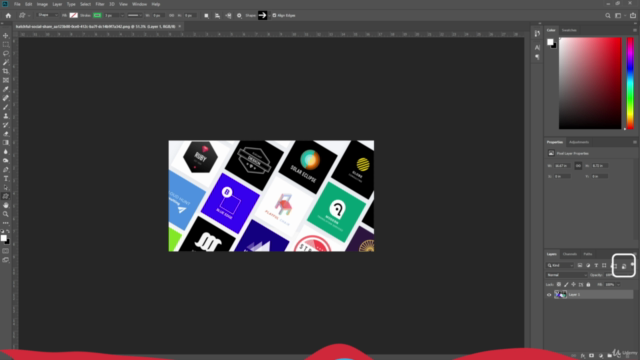

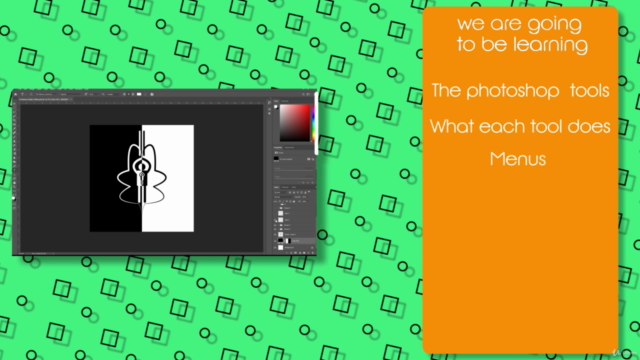
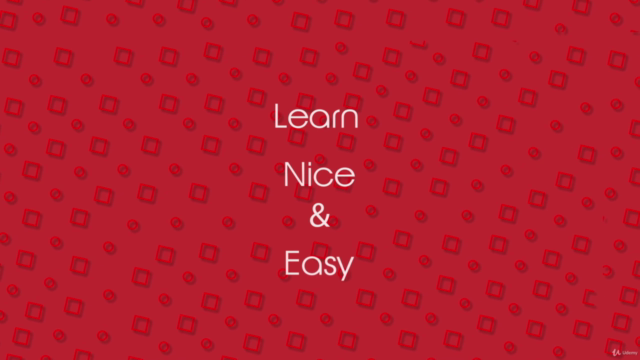
Loading charts...