Basic Excel Mastery (Beginner's Guide)

Why take this course?
🌟 Master Excel Fundamentals with Basic Excel Mastery! 🌟
Unlock the Power of Data with Excel for Beginners!
Embark on a journey to master the basics of Microsoft Excel, the most powerful tool for data organization and analysis. With "Basic Excel Mastery (Beginner's Guide)," you'll unlock essential features that will revolutionize the way you manage spreadsheets. 📊💻
Why Choose Basic Excel Mastery?
Excel is an indispensable tool across various industries, from finance to marketing, education to healthcare, and beyond. This course is designed for beginners who want to get a firm grasp on the fundamentals of Excel and learn how to apply its features effectively. With our comprehensive guide, you'll be able to perform data analysis with confidence and efficiency.
Course Features:
- In-depth Learning: Dive into 5 hours and 45 minutes of on-demand video content.
- Extensive Resources: Access 21 detailed videos, each crafted to help you understand Excel at your own pace.
- Practical Application: Download practice files to apply what you learn in real-world scenarios.
- Lifetime Access: Enjoy full lifetime access to the course materials – learn at your convenience.
- Easy Navigation: Content available in Hindi, making it accessible to a broader audience.
- Learn Anywhere: Study on any device, whether you're at home or on the go with mobile and Computer compatibility.
Course Modules:
1. Excel Interface Overview
- Quick access toolbar, Ribbon, Name Box, Formula Bar, Cells, Sheet Tabs, Status Bar – get familiar with the Excel interface.
2. Basic Formatting & Editing
- Insert Row, Column, Merge cells, Text Orientation, Naming Cell Range, and more editing tools that will make your spreadsheets look professional.
3. Basic Excel Formulas
- Learn the fundamental arithmetic operations like ADD, SUBTRACT, MULTIPLY, DIVIDE, and INDICES to perform simple calculations.
4. Understanding Cell References
- MasterRelative Reference, Absolute Reference, and Mixed Reference to make your formulas more dynamic.
5. Basic Excel Functions
- Get to grips with functions like ROUND, INT, SUM, SUMIF, COUNT, COUNTA, COUNTIF, AVERAGE, AVERAGEIF, MIN & MAX, RANK, MATCH, INDEX, RAND & RANDBETWEEN.
6. Types of Chart
- Create impactful charts using Columns, Bars, Pie, Line, Combo, etc., to visualize data effectively.
7. Excel Essentials
- Explore Paste Special, Freeze & Split Panes, Sort & Filter, Page Setup & Print Settings, Conditional Formatting, Data validation, and more.
8. Sheet & Workbook Protection
- Learn how to protect your data by Locking Cells, Hiding Formulas, Protecting Sheets and Workbooks, setting specific user access, and password protection.
With "Basic Excel Mastery (Beginner's Guide)," you will not only learn the essential skills needed for managing spreadsheets but also how to protect your data from unauthorized changes. This course is a must-have tool for anyone looking to enhance their productivity and make informed decisions based on accurate data analysis. 🚀
Enroll now and take the first step towards becoming an Excel pro! 📚✨
Course Gallery
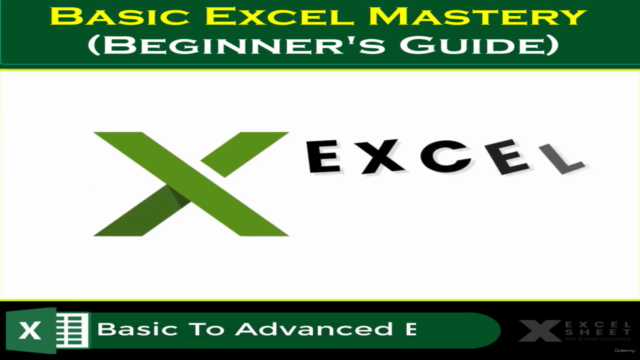
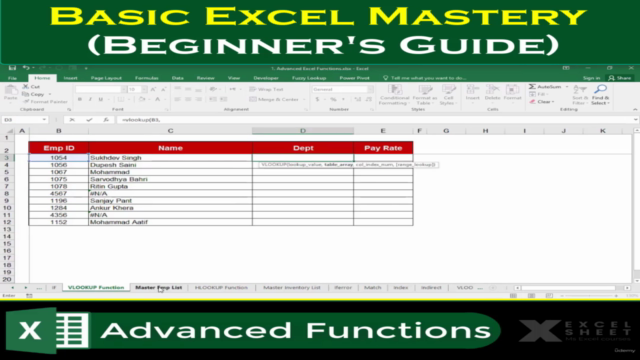
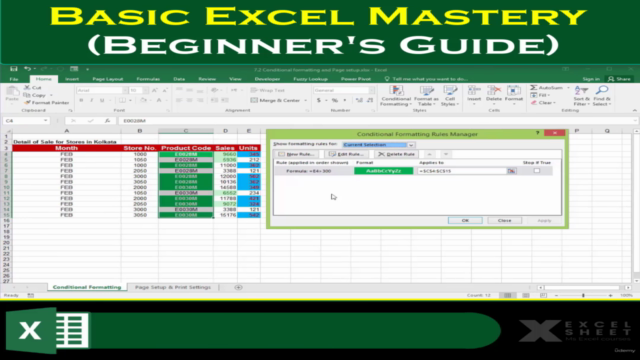
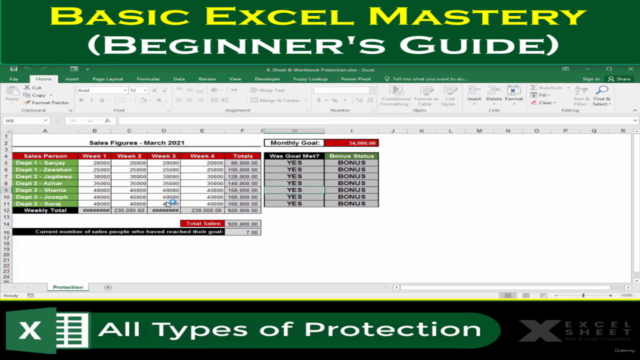
Loading charts...