Basic Computer Skills for Senior Citizens

Why take this course?
🌟 Course Title: Basic Computer Skills for Senior Citizens
🚀 Course Headline: Using technology for staying in touch with your children and grandchildren
📑 Course Description:
Welcome, wise elders, to a digital journey that bridges the generational gap! 🧓♂️✨ It's time to turn those hesitations into confidence as you navigate the world of computers. You might remember a time when technology was simpler and perhaps less intimidating, but today's tools offer unparalleled opportunities to connect with loved ones near and far.
Why Enroll?
- Overcome Fear: Conquer the digital world with ease and confidence.
- Stay Connected: Learn how to use email, video calls, and social media to keep in touch with your children, grandchildren, friends, and family members.
- Empowerment: Gain independence as you explore the internet, manage files, and understand the basics of computer security.
🖥️ Course Highlights:
- Introduction to Computers: We'll start with the anatomy of a computer, understanding its parts, and how they work together.
- Navigating the Desktop: Learn how to use a mouse and keyboard, manage windows, and use menus and icons.
- Creating & Managing Files: Discover how to create, rename, move, and delete files to keep your digital space organized.
- Using Email: Set up an email account, compose, send, receive, and reply to emails like a pro.
- Video Calls: Connect face-to-face with video conferencing tools such as Skype, Zoom, or FaceTime.
- Internet Basics: Explore the internet safely, find information, and understand online etiquette.
- Social Media 101: Dive into the world of social media to share life updates and cherish memories with your family and friends.
📅 Course Structure:
- Week 1: Understanding Computer Basics and Setting Up Your Device
- Week 2: Mastering the Desktop, File Management, and Organizing Your Digital Space
- Week 3: Introduction to Email Communication and Setting Up Your Own Email Account
- Week 4: Video Calling – Keeping Visits Alive from Afar
- Week 5: Exploring the Internet Safely and Efficiently
- Week 6: Social Media for Staying Socially Active and Informed
👩🏫 Your Instructor: Sam Parulek, a seasoned expert in technology with a passion for making the digital world accessible to everyone. Sam's approach is patient, friendly, and filled with real-life examples that resonate with senior learners.
Join us on this adventure to unlock the potential of computers and make the most out of your digital experiences. Let's connect in more ways than one! 🤝💻
Enroll now and take the first step towards a more connected future. See you in class! 📢😊
Course Gallery
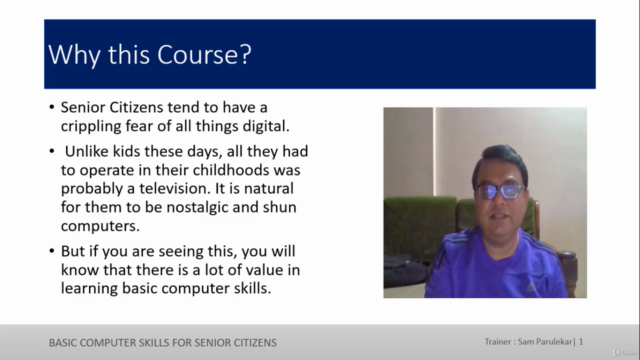
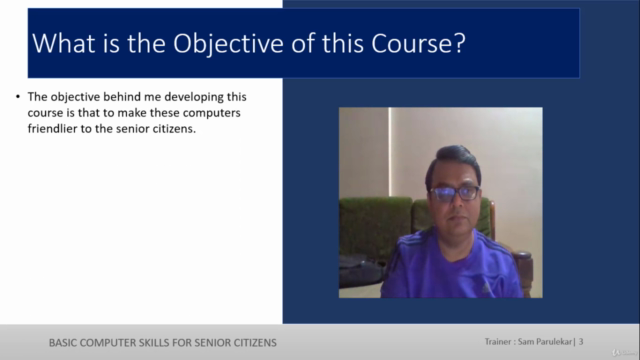
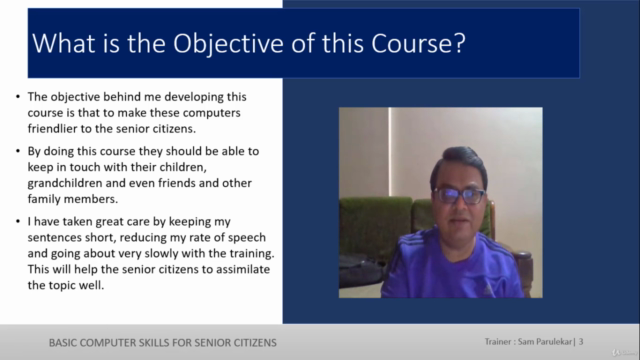
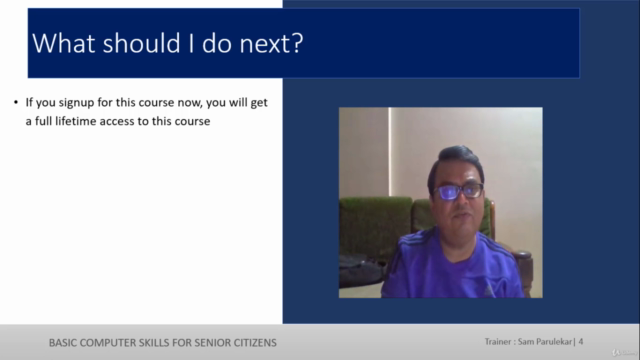
Loading charts...