Basic AutoCAD for Lighting Designers

Why take this course?
🌟 Course Title: Basic AutoCAD for Lighting Designers
🚀 Headline: Master the Essentials of AutoCAD with Our 5-Hour Crash Course for Lighting Designers 🚀
Introduction: Are you a budding lighting designer eager to dive into the world of AutoCAD but feeling overwhelmed by its vast functionalities? Look no further! This 5-hour online course is tailor-made for newbie lighting designers who wish to master the basic commands of the AutoCAD software—a must-have skill for creating successful lighting design projects.
Why Take This Course? 🎓
- Perfect Pair: Designed to be taken alongside our "Dialux evo for Beginners" course, ensuring a comprehensive approach to your lighting design endeavors.
- Focused Learning: We concentrate on the essential AutoCAD commands you need to know for lighting design, making the learning curve less steep and more manageable.
- Efficiency is Key: You'll learn shortcut keys to enhance productivity, allowing you to utilize both hands to work more efficiently with the software.
- Hands-On Practice: By installing AutoCAD and Dialux evo together, you can apply what you learn through practical tutorials and exercises.
- Exclusive Resources: Access downloadable files in the Additional Resources tab to practice and hone your skills.
- Lifetime Access: Revisit this course anytime with lifetime access, ensuring that you can always refer back to concepts or techniques as needed.
Course Features:
🔹 Essential Training: We cover the fundamental AutoCAD commands necessary for lighting design projects, avoiding advanced topics that might overwhelm beginners.
- Basic Commands: Learn the core functionalities of AutoCAD that will serve as a foundation for your designs.
- Shortcut Mastery: Get familiar with key commands and shortcuts to streamline your workflow.
- Practical Tutorials: Engage with hands-on tutorials designed to reinforce your learning experience.
- Downloadable Materials: Make the most of your course by using provided resources for practice sessions.
- Flexible Learning Schedule: With lifetime access, you can learn at your own pace and on your own schedule.
Course Benefits:
🌱 Confidence in Skills: Upon completing this course, you will gain confidence in using AutoCAD, a skill that will greatly enhance your lighting design projects.
- Professional Growth: By mastering the basics of AutoCAD for lighting design, you'll be well on your way to professional success.
- Community Support: Join a community of like-minded designers who are also learning and growing in their field.
Enrollment Details:
📅 Ready to Start? Don't miss this opportunity to elevate your lighting design skills with AutoCAD. Enroll now and embark on your journey to becoming a proficient designer!
- Easy Enrollment Process: Sign up in just a few clicks and gain immediate access to the course materials.
- Engage with the Course: Watch video tutorials, complete exercises, and interact with the content at your convenience.
Conclusion:
🎈 Take the first step towards mastering AutoCAD for lighting design today! With our comprehensive course structure and dedicated support, you'll be on your way to creating stunning designs with confidence. Enroll now and transform your passion into a professional skill set! 🎈
Course Gallery
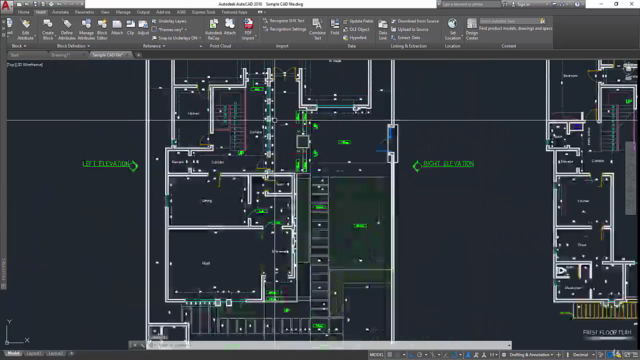
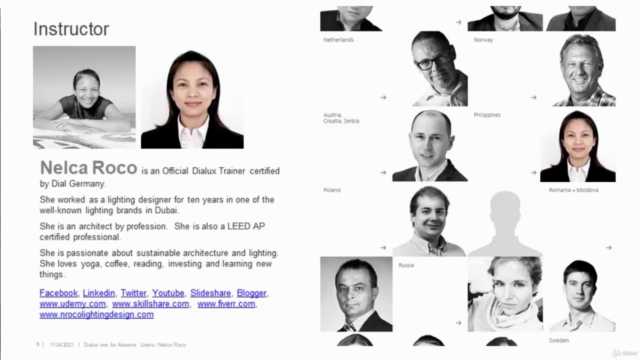
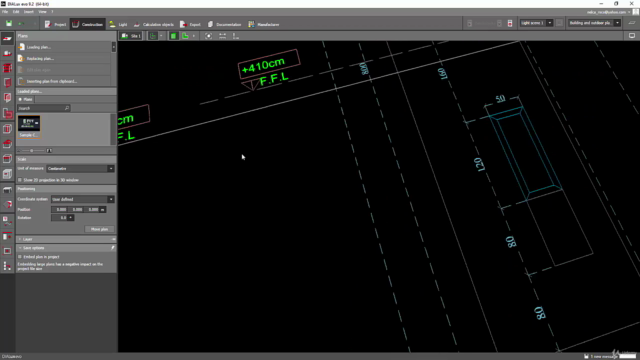

Loading charts...