Bash Scripting and Shell Programming (Linux Command Line)

Why take this course?
🎓 Welcome to the Bash Scripting Mastery Course! 🚀
You're about to embark on an exciting journey into the world of Linux scripting with Bash, the most commonly used command-line shell language. This course is designed to take you from a complete beginner to a proficient user capable of automating complex tasks and streamlining your workflow on Linux systems.
Here's what you can expect from this comprehensive course:
-
Foundational Knowledge: We'll start with the basics of the Bash shell, including how it works, command-line operations, and script structure.
-
Scripting Fundamentals: You'll learn about variables, control structures (conditionals, loops), functions, and error handling in Bash scripts.
-
File Handling: Master file manipulation techniques such as reading, writing, and modifying files with ease.
-
Working with Processes: Learn to manage processes using the
&,nohup,bg,fg,jobs,kill, and other built-in commands of Bash. -
Advanced Scripting: Dive into advanced topics like script debugging, optimization, and writing scripts that interact with other applications and services.
-
Practical Applications: Put your skills into practice by automating real-world tasks and solving common problems faced by Linux users and system administrators.
-
Troubleshooting Common Issues: Identify and resolve common issues and errors that occur while writing and executing Bash scripts.
-
Resource Management: Learn how to write efficient scripts that manage resources effectively, ensuring your scripts perform well even on systems with limited resources.
-
Bonus Content: As an added bonus for joining this course, you'll receive downloadable slides and shell scripts used throughout the lessons. These resources will support your learning journey and serve as a quick reference guide.
By the end of this course, you'll not only be comfortable writing and executing Bash scripts but also confident in automating tasks, managing complex workflows, and leveraging the full power of Linux from the command line.
This course is suitable for:
- Beginners looking to learn Bash scripting from scratch.
- Intermediate users who want to improve their scripting skills.
- System administrators seeking to automate repetitive tasks.
- Developers aiming to enhance their Linux command-line capabilities.
Enroll now and join hundreds of students who have already taken their Linux expertise to the next level with this Bash Scripting Mastery course! 🐘✨
Remember, this is not just another course; it's an investment in your future as a tech professional. Let's get started!
Course Gallery

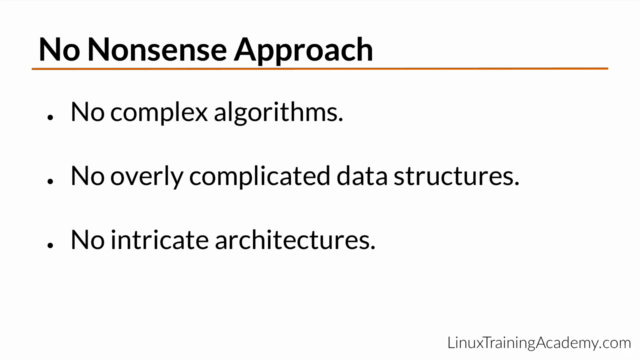
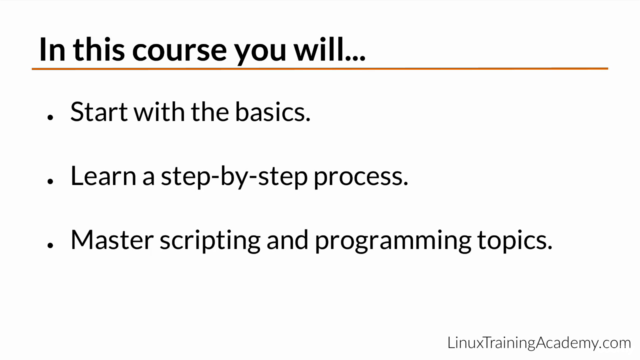
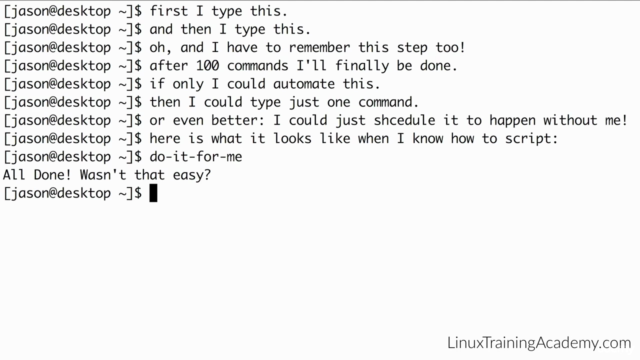
Loading charts...
Comidoc Review
Our Verdict
This Bash Scripting and Shell Programming course is chock full of content designed for those with some prior experience in Linux Command Line. Although, true beginners may struggle initially without any foundational knowledge, they can still catch up through external resources or preliminary courses like Jason's \"Linux Administration Bootcamp\". Advanced learners will enjoy the fast-paced lessons that jump straight into advanced bash shell features and cover automation techniques to tackle real-world challenges. With valuable exercises and quizzes offered throughout the course, you can measure your grasp on bash scripts and enhance your learning experience while enjoying an engaging and fun time scripting.
What We Liked
- Covers advanced bash shell features to automate tasks and solve real-world problems on Linux, Mac, and Unix
- Well-paced and clear for those with some familiarity with Linux command line
- Exercises and quizzes reinforce learning, making the course fun and engaging
- Comprehensive content providing excellent insights and useful advice for future scripting and programming using bash
Potential Drawbacks
- May not be suitable for true beginners with little or no experience in Linux
- Topics are often introduced quickly without thorough explanation delaying understanding
- Lectures could benefit from more hands-on, real-time typing demonstrations
- Slides contain too many words making it harder to absorb the concepts