Bash Commands and Scripting - from Beginner to Expert
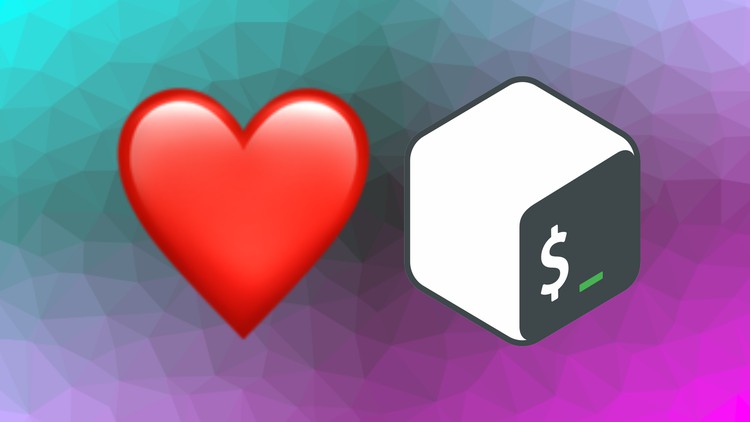
Why take this course?
🚀 Course Title: Bash Commands and Scripting - from Beginner to Expert
🎓 Course Headline: From the most basic of how to use a terminal, to advanced Bash scripting techniques!
Unlock the Power of Your Computer with Bash Mastery! 🐱🏫
Course Description:
Dive into the world of Bash commands and scripting with our comprehensive course designed for developers at all levels. Whether you're just starting out or looking to polish your skills, this course will guide you through the essentials and beyond!
For Beginners:
- Start from Scratch: Learn how to open a terminal, navigate the command line interface, and execute basic commands.
- Hands-On Learning: Practice each lesson to build a solid foundation in Bash scripting.
- Expert Guidance: Gain insights from an experienced instructor who has walked the path from beginner to expert.
For Intermediate Users:
- Refreshing Review: Brush up on concepts you might have learned long ago, with a fresh approach that's easier to understand and apply.
- Advanced Techniques: Discover new scripting techniques and enhance your command over the Bash shell.
- Revive Forgotten Skills: Re-learn important commands and practices that you may have overlooked.
Why This Course?
- Expertly Crafted: Created with a nostalgic touch, this course distills years of experience into efficient, succinct lessons.
- Real-World Applications: Based on the author's extensive use of Bash in professional projects, you'll learn what works best in real-world scenarios.
- Community Demand: This course is a response to the demand from students who have seen Chris's work in other courses and asked for more on Bash.
What You'll Learn:
- Shell Basics: Understand the different shells and their roles within UNIX and UNIX-like systems.
- Command Execution: Master how to interact with the terminal using your keyboard to execute basic commands.
- Scripting Fundamentals: Write, execute, and troubleshoot bash scripts from simple to complex.
- Aliases & Functions: Learn how to create custom aliases and write reusable functions to streamline your workflow.
- Logical Operators & Control Structures: Utilize logical operators and control structures like loops and conditionals to add logic to your scripts.
- Advanced Scripting Techniques: Explore advanced topics such as working with processes, handling input/output streams, and implementing error checking.
Join the Bash Mastery Journey! 🖥️👨💻
In our first lesson, we'll set the stage with a brief presentation on the nomenclature of various shells, including an overview of UNIX systems and the role Bash plays. As you progress through each lesson, you'll move from the basics to mastering complex scripts, all while gaining a deeper understanding of how to leverage Bash to its full potential.
Ready to command your computer like a pro? Enroll in "Bash Commands and Scripting - From Beginner to Expert" today and transform your interaction with Linux systems forever! 🎓🚀
Course Gallery
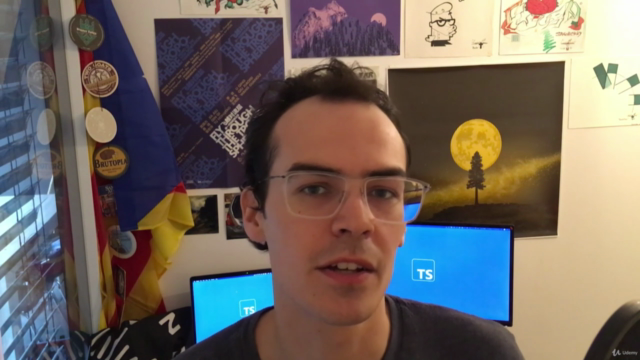
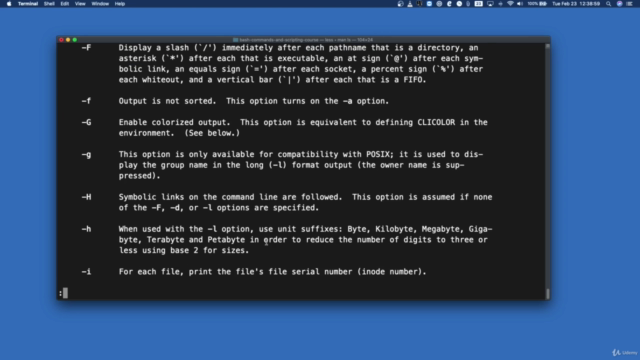
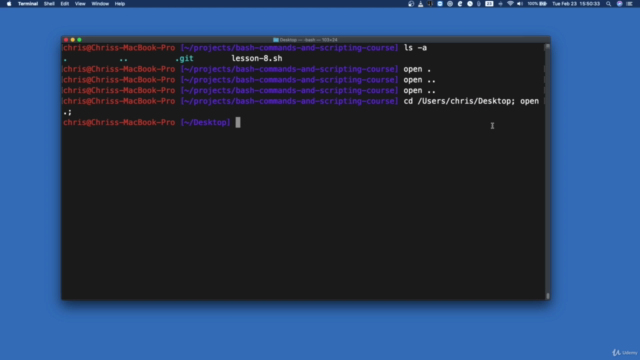
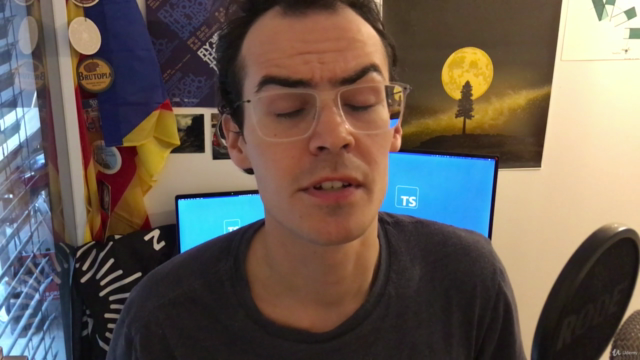
Loading charts...