Backup & Migrate WordPress sites with/without Cpanel - 2020

Why take this course?
🚀 Master WordPress Backup & Migration - No Paid Plugins Required!
🎉 Course Headline: Learn to backup and migrate your WordPress sites from one domain or host to another, with or without CPanel, and master DNS configuration, all without the need for any paid plugins.
🌍 Course Description:
Dive into the world of WordPress site management with our comprehensive course designed to equip you with the essential skills to handle backups and migrations like a pro! Whether you're a web developer, freelancer, or just looking to maintain your own website, this course is tailored for you. 🖥️
Why Take This Course?
- Expert Guidance: Led by experienced instructor Saujan Man Pradhan, who will walk you through each step with clarity and depth.
- No Paid Plugins Needed: Learn to perform backups and migrations using free tools and methods, saving you money while delivering professional results.
- Cpanel Access or Not: This course covers both scenarios – whether you have full cpanel access or only access through your WordPress dashboard. 🔑
- Database Management: Gain full access to your website's database, just as if you were using cpanel's PHPMyAdmin. 🛠️
- Client Scenarios: Perfect for those times when clients don't have cpanel access or when you need to move a site between domains with varying levels of login permissions.
- Live Examples: Learn from real, live websites being migrated and backed up, providing you with practical insights and experience. 💻
What You Will Learn:
- Backup Techniques: Safely save all your website's files and database, ready for restoration or migration to a new domain.
- Migration Strategies: Transfer your WordPress site from one host to another without any downtime or data loss. ☁️
- DNS Configuration: Understand and apply the necessary DNS settings to ensure a smooth transition when moving your website.
- No Cpanel? No Problem! Learn how to perform backups and migrate your site even if you don't have cpanel access, using only your WordPress login. 🗝️
- Practical Application: With live demonstrations, you'll see the entire process in action, from start to finish.
- Freelancer's Toolkit: Empower yourself with the skills that freelancers need when clients have diverse requirements and access levels.
🚀 Join us now and transform the way you handle WordPress backups and migrations! Whether you're a seasoned developer or just starting out, this course is your key to mastering WordPress site management on your own terms. 🎓
Happy Learning, and here's to your success in navigating the world of WordPress with confidence! 🎉
Course Gallery
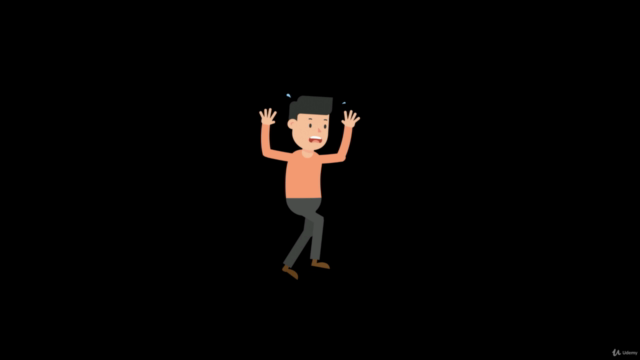
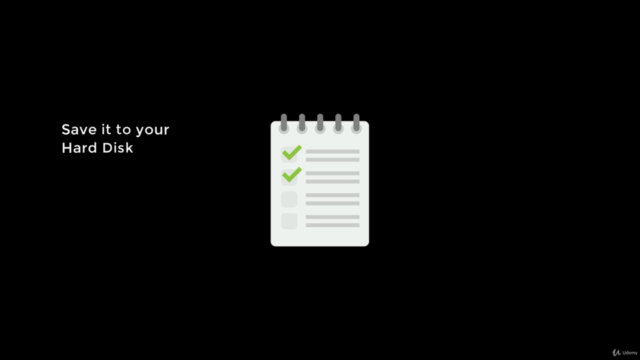

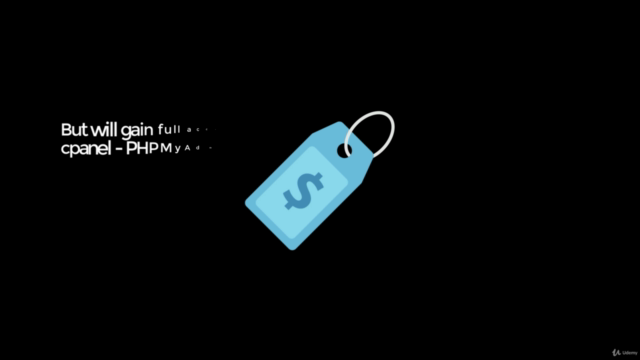
Loading charts...