Backrooms In Blender Step By Step Tutorial 4h,40min

Why take this course?
🚀 Course Title: Backrooms In Blender Step By Step Tutorial (4h, 40min)
🎓 Course Headline: Master Blender with a Step-by-Step Guide to Creating the Ethereal 'Backrooms' Animation
👀 Course Description: Are you ready to dive into one of the most intriguing and hauntingly beautiful projects in 3D animation? Join us in this immersive 4-hour and 40-minute tutorial crafted for both beginners and seasoned Blender users alike. We'll explore the enigmatic world of "The Backrooms" - an urban legend turned global phenomenon, known for its expansive maze of eerily similar office rooms, damp carpet smell, and flickering fluorescent lights.
🏙️ About The Backrooms: The Backrooms has captivated the imaginations of countless Internet users with its chilling atmosphere. It's a place of mystery and fear, where every "level" tells a different story. With its monochromatic yellow walls and an array of mysterious entities, it's no wonder that The Backrooms has inspired hundreds of videos on YouTube, many garnering millions of views. Channels like Kanel Pixels have become synonymous with this captivating universe, attracting legions of followers in a short span of time.
🎫 Why Join This Tutorial? Now, it's your turn to be part of the narrative. Whether you're an aspiring animator or simply a Blender enthusiast, this detailed tutorial is your gateway into creating your own Backrooms animation. From beginners grasping the basics to advanced users refining their skills - this guide has something for everyone.
🔹 What You'll Learn:
Part 1 - Modeling and Materials (46 min)
- Introduction to the course and The Backrooms concept
- Step-by-step modeling of rooms, walls, and ceilings in Blender
- Crafting materials for a realistic Backrooms texture
- Setting up your camera for optimal visual impact
- Creating lighting that accentuates the eerie atmosphere
Part 2 - Maze Complexity (43 min)
- Techniques for creating intricate walls and mazes
- Modeling ventilation systems to enhance the Backrooms feel
Part 3 - Detailing the Scene (40 min)
- Modeling and texturing of smoke detectors, pipes, and other details
- Blender's compositing capabilities to fine-tune your scene
- Adding mist and camera imperfections for realism
- Enhancing the walls with graffiti and signs of age
Part 4 - Bringing Details to Life (36 min)
- Scattering cables, trash, and creating realistic edges
Part 5 - Animating the Scene (60 min)
- Techniques for camera animation to navigate through the maze
- Importing a reptile model from Mixamo and animating it within Blender
- Rendering your animation for a seamless playback
Part 6 - Post-Processing (41 min)
- Applying post-processing effects in After Effects to achieve a VHS look
- Adding authentic VHS overlays to blend with the Backrooms theme
- Crafting sound effects that complement your eerie animation
👨🎓 Your Instructor: Sime Bugarija
🚀 Course Highlights:
- Step-by-step guidance from a Blender expert
- Suitable for all skill levels
- Detailed explanation of each step in the animation process
- Tips and tricks to recreate the iconic Backrooms atmosphere
- Final project that showcases your newfound skills
🎞️ Ready to unlock the mysteries of The Backrooms? Enroll now and begin your journey into one of Blender's most captivating projects! 🕸️✨
Course Gallery
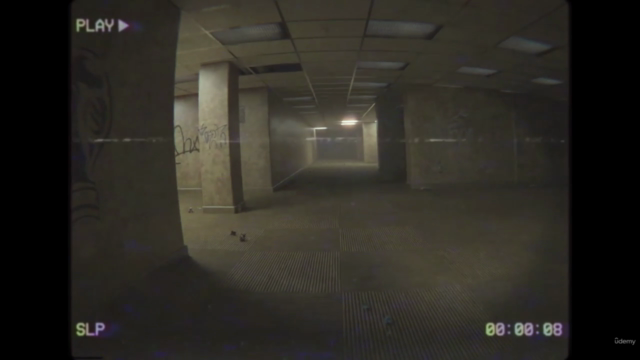
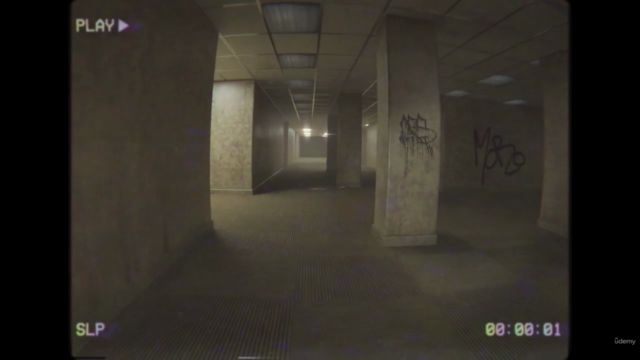
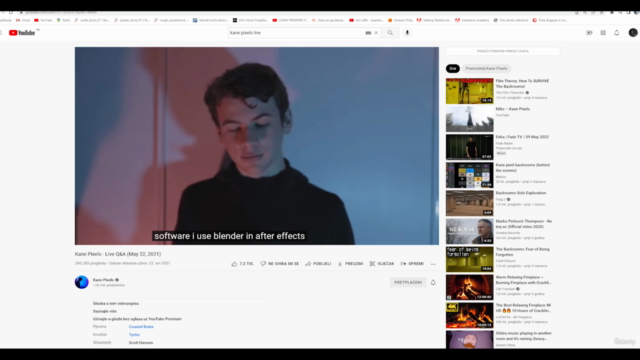
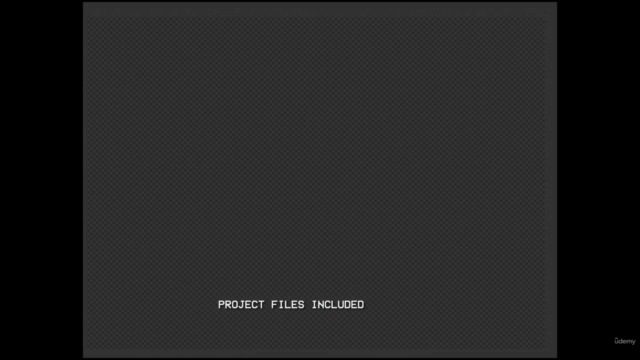
Loading charts...