Azure Virtual Network Connectivity Options

Why take this course?
🚀 Azure VNET Connectivity Options: Mastering Virtual Network Connectivity 🌐
Course Overview:
Deploying and Managing Azure Virtual Machines is a comprehensive, 3-hour course that serves as the quintessential next step for those who have completed my earlier AZ-900 course, "AZ-900 Exam Prep: Microsoft Azure Fundamentals". While it's an ideal continuation, this course stands on its own as a robust guide to deploying and managing Azure Virtual Machines (VMs) using the Azure portal. 🖥️
What You'll Learn:
✅ Key Topics Covered:
- Understanding Virtual Machines: Learn what VM's are and when they should be used in your Azure environment.
- Availability Sets vs. Availability Zones: Discover the difference and how to leverage them for high availability.
- Azure VM SLAs: Explore the service level agreements available for Azure VMs to ensure you're using the right protection for your workloads.
- Windows & Linux VM Deployment: Get hands-on with deploying both Windows and Linux VMs in Azure.
- Remote Desktop Protocol (RDP): Master remote access using RDP for Windows VMs.
- Secure Shell (SSH): Learn to securely connect to Linux VMs using SSH with PuttyGen and Putty.
- VM Lifecycle Management: Understand how to manage the lifecycle of your VMs, including starting, stopping, restarting, redeploying, resizing, and more.
- Data Disks & VM Images: Add, remove, and manage data disks, and learn how to create and deploy new VMs from snapshots and images.
- Virtual NICs Management: Manage virtual network interface cards (NICs) by adding or removing them from your VMs as needed.
- VM Tagging: Implement tagging for better organization and management of your Azure VMs.
- Software Installation with Extensions: Automate software installations on your VMs using extensions.
- Azure VM Insights: Enable your VMs for insights to monitor performance, availability, and more.
- Backup & Restore: Learn how to backup and restore your VMs with Azure Backup for data protection and disaster recovery.
Why Take This Course?
If you've recently completed an AZ-900 course, this hands-on technical course is the perfect next step in your journey to mastering Azure. It's designed to complement any other AZ-900 course you may have taken and will also prepare you for the AZ-103 and AZ-104 exams. 🏆
Who Is This Course For?
- Aspiring Azure Professionals: Those looking to gain a deeper understanding of Azure Virtual Network connectivity and VM management.
- Current Azure Practitioners: Individuals aiming to enhance their current skill set, particularly for the AZ-103 and AZ-104 exams.
- Students who've completed an AZ-900 course: This is your stepping stone to advanced Azure topics and real-world applications.
Enroll Now and Elevate Your Azure Skills!
Don't miss out on this opportunity to deepen your knowledge of Azure Virtual Network connectivity options and virtual machine management. Enroll in "Deploying and Managing Azure Virtual Machines" today and take the first step towards becoming an Azure expert! 🌟
Join us and unlock the full potential of your Azure infrastructure with this informative, engaging, and practical course. Sign up now and let's navigate the complexities of Azure VNET connectivity together! 🚀 #AzureCourse #VNETConnectivity #CloudComputing #AzureVMManagement #LearnAzure
Course Gallery
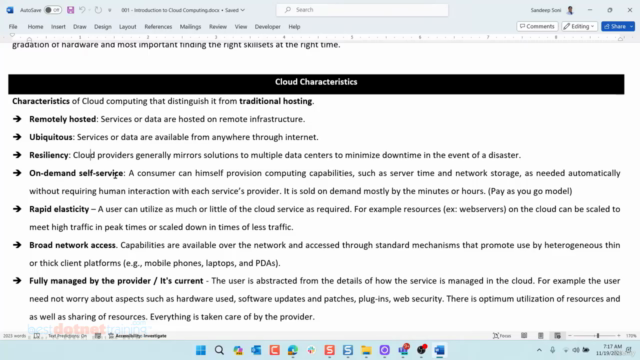
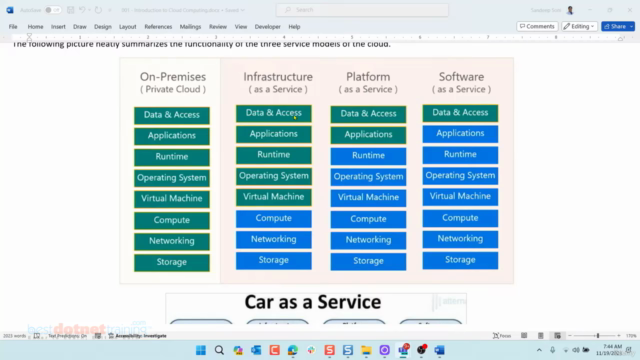
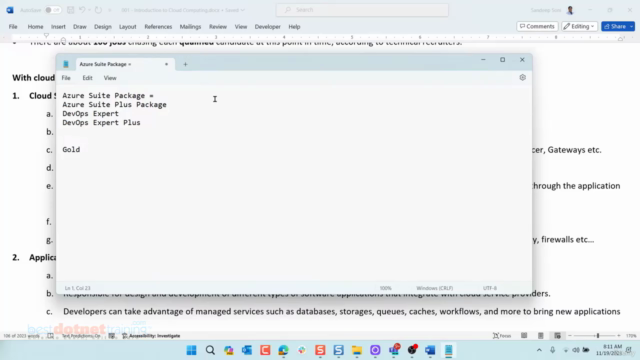
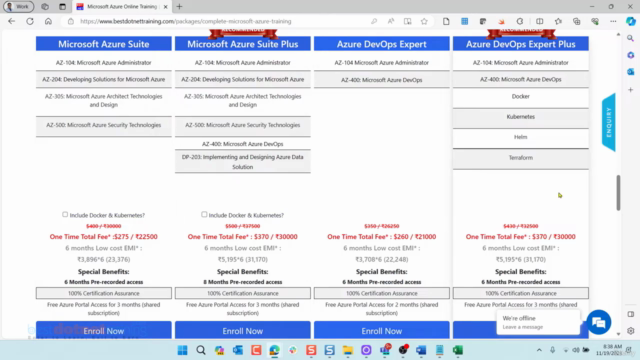
Loading charts...