Azure Devops Crash Course -Build CI/CD release pipelines
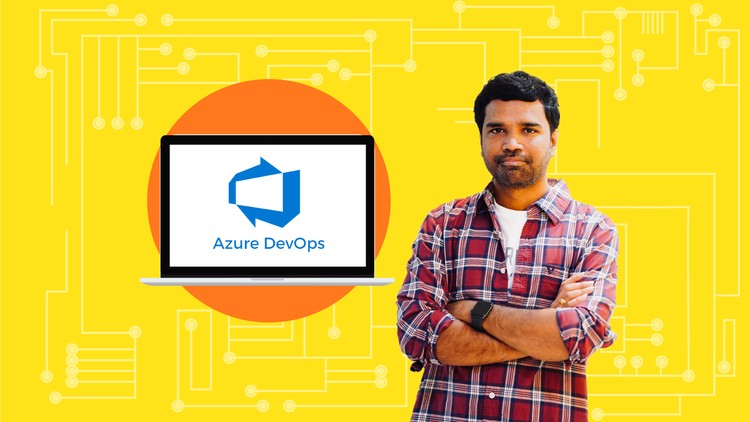
Why take this course?
🚀 Azure DevOps Crash Course: Master CI/CD Pipelines & More! 🌟
Course Headline: 👉 Step by Step Tutorial to Understand CI/CD Pipelines, Release Activities, Docker, Code Repos, Project Boards in Azure 🏗️✨
Unlock the Power of Azure DevOps 🚀
Azure DevOps is one of the most buzzing keywords in the 2024 Software Industry. This tutorial will bring your wish of Azure DevOps learning to reality with a Top-class 6 hours training, complete with real-time examples.
Course Description:
📚 Starting from Scratch:
- We'll begin by covering Azure fundamentals and then dive into the core concepts of Azure DevOps.
🔧 Core Concepts Mastery:
- 1️⃣ Creating Continuous Integration and Delivery Pipelines for Software Projects.
- 2️⃣ Setting up automated release cycle management with CI/CD Pipelines Integration.
- 3️⃣ Production Deployment to Azure Servers and Local Agent Servers.
- 4️⃫ Managing the complete Project in Azure Portal, including Work Items, Sprint Planning, Agile Scrum Boards, Backlog, etc.
- 5️⃣ Azure Code Repo Integration with Project Work Items for great collaboration.
- 6️⃣ Pull requests, Code reviews, and Merges from Azure Portal.
- 7️⃣ Creating Docker Images for repos using Azure Pipelines YAML Script.
🎓 Hands-On Learning: By the end of this course, you will have a complete understanding of Azure DevOps fundamentals and be equipped to handle any task related to the Azure DevOps portal.
Course Outline:
We'll cover the following topics in-depth:
- Introduction to Azure DevOps 🔍
- Deployment Basics 🏗️
- Importance of Continuous Integration/Deployment 🔄
- Implementing Build Pipelines ⚙️
- Implementing Release Pipelines 🚀
- Creating Release Components 🛠️
- How to create Docker Images for the Code 🐳
- Azure repos 📦
- Running Automation Test Jobs on Azure Pipelines 🔍
- Deploying code to Azure Servers 💫
- Deploying Production code to Local Agent Servers 🌍
Part 2 - The Collaborative Side of Azure DevOps:
- What are Work Items? ✍️
- What are Issues? 🔧
- Different types of Project Boards 📈
- Spring Planning Management 📅
- Backlog section 📚
- How to create branches for Azure Repos 🛣️
- Integrating work items to Code branches 🔗
- Pull requests creation 📋
- Review of PR's and code Merge ➡️
Why Choose This Course?
- Expert-led Training: Learn from industry experts who have hands-on experience with Azure DevOps.
- Real-world Scenarios: Apply your knowledge through practical, real-world examples and case studies.
- Interactive Learning: Engage with the material through interactive exercises and quizzes.
- Comprehensive Coverage: Get a deep dive into each aspect of Azure DevOps, from fundamentals to advanced features.
- Community Support: Join a community of like-minded professionals and collaborate on solving complex problems.
🎯 Elevate your career by mastering Azure DevOps today! 💼🚀
Enroll now and take the first step towards becoming an Azure DevOps expert! 🎉
Course Gallery
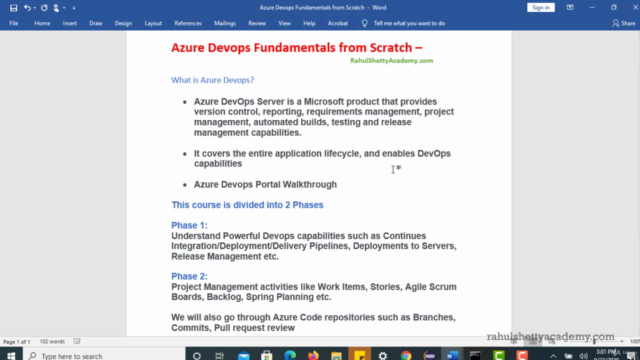
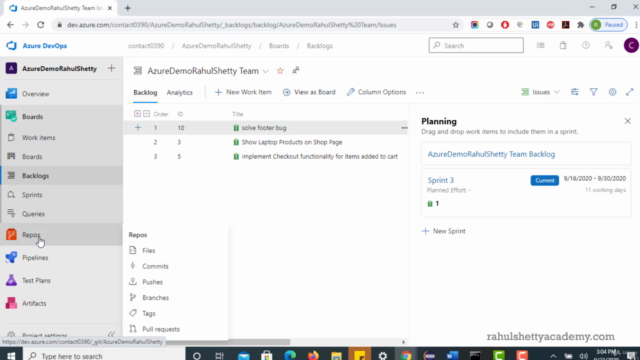
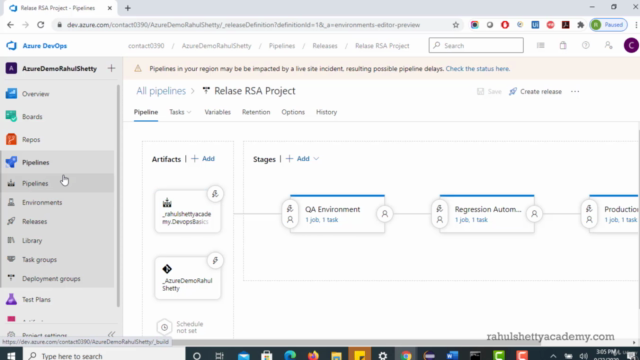
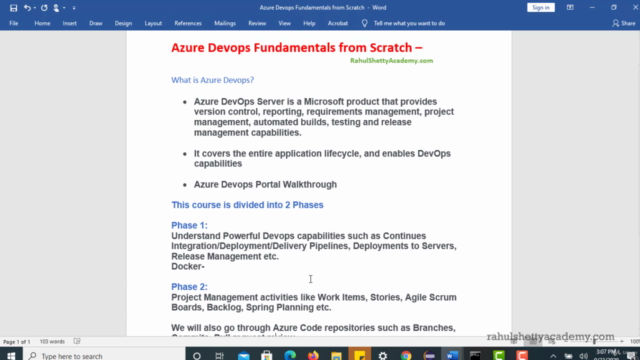
Loading charts...
Comidoc Review
Our Verdict
With a few tweaks and updates, this Azure DevOps Crash Course provides an informative deep dive into CI/CD release pipelines. Despite minor inconveniences and slight usability issues, the course offers valuable insights and hands-on experience for those looking to master app dev code deployments and test automation projects in Azure.
What We Liked
- Covers thorough understanding of Release Management activities from end-to-end production deployments
- Real-time experience in building CI/CD pipelines for app dev code and test automation projects
- Includes detailed information on how to deploy app code into local window agents and Azure hosted resources
- Comprehensive overview of Azure Repositories, branches, pull request reviews, and integration of branch code to work items
Potential Drawbacks
- Some sections require updating due to changes in Azure DevOps interface, such as the removal of classic release pipelines
- Instructions for setting up the environment, especially on Mac, could be clearer and more detailed
- Pacing can be slow at times, and the instructor's accent may be challenging for some students
- Test automation section could benefit from addressing incompatible Chrome drivers and other minor issues