How to Automate Microsoft Dynamics 365 (CRM) Deployments

Why take this course?
🚀 Master Microsoft Dynamics 365 (CRM) Deployment Automation with Azure DevOps CICD!
Course Title: How to Automate Microsoft Dynamics 365 (CRM) Deployment using Azure DevOps CICD
Why You Should Take This Course:
- Essential Skills for Modern Development: Learn to automate the deployment of Dynamics 365/CRM solutions, saving time and resources.
- Market-Profitable Knowledge: Boost your career by enhancing your profile value with cutting-edge skills in Microsoft Dynamics 365 CRM CICD.
- Practical Implementation: Get hands-on experience with real-world applications of MS Dynamics 365 CRM and Azure DevOps CI/CD.
- Zero to Hero: No prior knowledge of Azure DevOps or CICD is required! Start from scratch and become proficient.
- Cost-Effective Learning: Achieve 100% automation with a free Azure DevOps account and other complimentary tools.
- Unique Combination: Blend the power of Microsoft D365 CRM with Azure DevOps CI/CD for an unparalleled learning experience.
- Comprehensive Content: The course is designed for ease of understanding, making complex concepts simple and accessible.
- Expert Guidance: Learn from S MD SAIFULL, an expert instructor with a wealth of knowledge in this domain.
Course Structure & Topics Covered:
-
Getting Started:
- Creating your Azure DevOps Account
- Setting up the MS Dynamics 365 CRM Account
- Basics of CICD you'll need to know
-
Establishing Connections:
- Configuring connections from CRM Environment to Azure DevOps through Power Platform build tools
- Setting up connections using UserId/Password
-
Building Your Infrastructure:
- How to Create a Self-Hosted Agent
- Utilizing free parallel jobs for your Azure DevOps instance
-
Automation Essentials:
- Auto export and import of Solutions
- Auto export and import of Data
- Setting up Solution version in CRM Environment from Pipelines
- Adding a friendly build number format
-
Advanced Automation Techniques:
- Deploying Power Automate/Cloud Flows using the Deployment settings file
- Auto-activating Cloud Flows post-deployment
- Updating Environment variables for target environments
- Automating Solution upgrades and backups
- Assigning Roles for users through Azure DevOps pipelines
What You Will Learn:
- Foundation: The course starts with the basics, ensuring you have a strong foundation before moving on to more complex topics.
- Connection & Infrastructure Setup: Learn how to connect your CRM environment to Azure DevOps and set up necessary infrastructure like self-hosted agents.
- Solution Deployment: Master the art of auto-exporting and importing solutions, including data, to streamline your deployment process.
- Version Control & Upgrades: Manage Solution versions effectively and automate the upgrade activity with ease.
- Cloud Flows Automation: Deploy Cloud Flows using settings files and ensure they are activated automatically upon deployment.
- Environment Management: Update Environment variables for different target environments, optimizing your deployment process.
- Automation of Backups & Restores: Learn to automate the backup of CRM solutions and generate artifacts directly from pipelines.
- User Role Assignment: Automatically assign roles to users within Azure DevOps pipelines.
Your Journey to Mastery:
This course is designed for both beginners and experienced professionals who want to master the automation of Microsoft Dynamics 365 CRM deployment using Azure DevOps CI/CD. With a focus on practical implementation, you'll gain hands-on experience with the tools and processes necessary to streamline your deployments, reduce costs, and improve efficiency.
🌟 Elevate your career with this in-demand skill set today! 🌟
Enroll Now to start your journey towards becoming an expert in Microsoft Dynamics 365 CRM deployment automation using Azure DevOps CI/CD. 🚀
Course Gallery
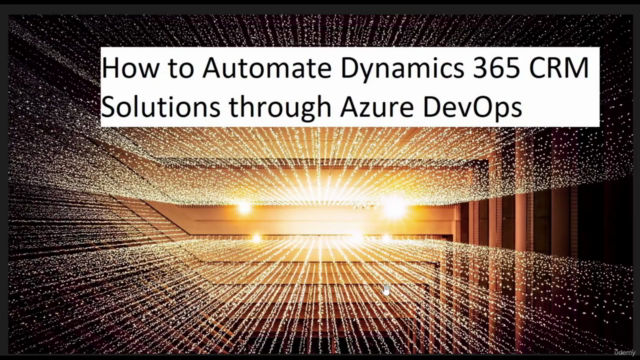

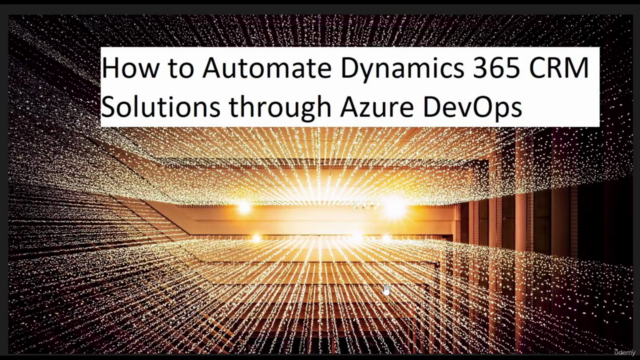
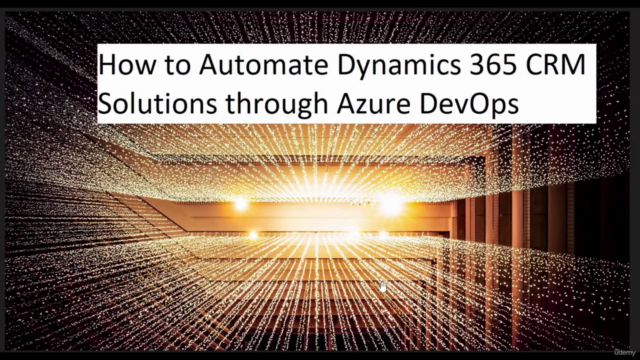
Loading charts...