Azure Data Factory Essentials Training (Hands-On)

Why take this course?
🚀 Azure Data Factory (ADF) Learning Path 🚀
Welcome to the comprehensive learning path for Azure Data Factory! This guide will walk you through the various components and functionalities of ADF, including ingesting and transforming data, using Mapping Data Flow, integrating with Databricks, and setting up Continuous Integration and Continuous Delivery (CI/CD) processes.
1. Azure Data Factory Overview
- Pipelines
- Datasets
- Data Factory Activities
- Parameters:
- Pipeline Parameters
- Activity Parameters
- Global Parameters
- Triggers
- Integration Runtimes (IR):
- Azure IR
- Self-hosted IR
- Linked Self-Hosted IR
- Azure-SSIS IR
- Quiz: Test your knowledge on the basics of ADF
2. Ingesting and Transforming Data
2.1 Ingesting Data using Copy Activity into Data Lake Store Gen2
- How to Copy Parquet Files from AWS S3 to Azure SQL Database:
- Creating ADF Linked Service for Azure SQL Database
- How to Grant Permissions on Azure SQL DB to Data Factory Managed Identity
- Ingesting Parquet File from S3 into Azure SQL Database
- Monitoring ADF Pipeline Execution: Learn how to track the status and performance of your pipelines
2.2 Transforming data with Mapping Data Flow
- Mapping Data Flow Walk-through: Understand the end-to-end process of using MDF in ADF
- Identify transformations in Mapping Data Flow:
- Multiple Inputs/Outputs
- Schema Modifier
- Formatters
- Row Modifier
- Destination
- Adding source to a Mapping Data Flow:
- Defining Source Type; Dataset vs Inline
- Defining Source Options
- Spinning Up Data Flow Spark Cluster
- Defining Data Source Input Type
- Defining Data Schema
- Optimizing Loads with Partitions
- Data Preview from Source Transformation
- How to add a Sink to a Mapping Data Flow: Learn how to output data to various destinations
- How to Execute a Mapping Data Flow: Understand the execution settings and triggers
3. Integrate Azure Data Factory with Databricks
- Project Walk-through: A step-by-step guide on setting up a project
- How to Create Azure Databricks and Import Notebooks: Learn how to set up a Databricks workspace and transfer notebooks from GitHub
- How to Transfer Data Using Databricks and Data Factory: Understand the data transfer mechanisms between Databricks and Data Factory
- Validating Data Transfer in Databricks and Data Factory: Ensure that your data is being transferred correctly
- How to Use ADF to Orchestrate Data Transformation Using a Databricks Notebook: Combine Databricks notebooks with ADF pipelines for seamless workflows
- Quiz: Test your understanding of integrating ADF with Databricks
4. Continuous Integration and Continuous Delivery (CI/CD) for Azure Data Factory
- How to Create an Azure DevOps Organization and Project: Set up your CI/CD environment in Azure DevOps
- How to Create a Git Repository in Azure DevOps: Store your ADF codebase in a Git repository
- How to Link Data Factory to Azure DevOps Repository: Connect your Data Factory instance with your Azure DevOps repository for version control
- How to version Azure Data Factory with Branches: Manage different versions of your ADF pipelines using branches
- Data Factory Release Workflow: Understand the process of releasing new updates to your Data Factory solutions
- Merging Data Factory Code to Collaboration Branch: Learn how to merge code changes into a main branch
- How to Create a CI/CD pipeline for Data Factory in Azure DevOps: Automate the deployment of your ADF pipelines using CI/CD pipelines in Azure DevOps
- How to Execute a Release Pipeline in Azure DevOps for ADF: Trigger automated releases of your Data Factory solutions
- Quiz: Test your knowledge on setting up CI/CD for Azure Data Factory
🎓 Assessment and Practice 🎓 After each section, it's important to test your knowledge through quizzes and practical exercises. This will reinforce what you've learned and ensure that you're ready to apply these skills in real-world scenarios.
Remember, the world of data is vast and ever-evolving, so stay curious, keep learning, and leverage the resources available to you within the Azure ecosystem. Good luck on your journey to mastering Azure Data Factory! 🚀💡✨
Course Gallery
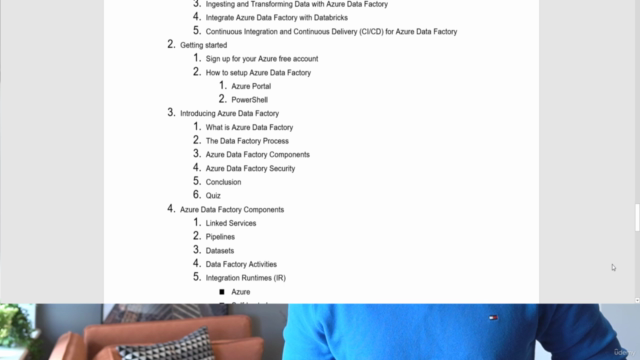

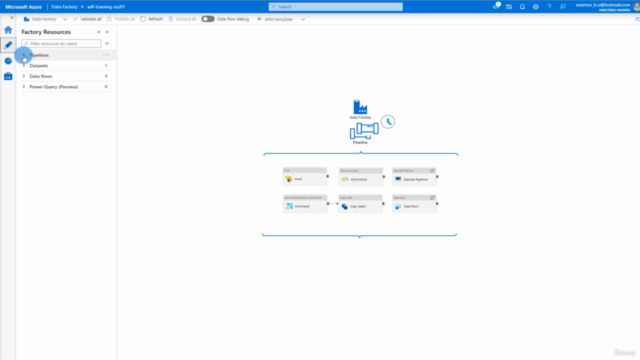

Loading charts...