AZ-305 Designing Microsoft Azure Infrastructure with SIMS!
Get prepared for the AZ-305 exam with instructor led labs and hands on simulations available 24/7
4.78 (363 reviews)

3 645
students
16 hours
content
Apr 2025
last update
$22.99
regular price
Why take this course?
Designing and implementing an infrastructure on Azure involves understanding the platform's capabilities and best practices. Based on the areas you've outlined, here's a step-by-step guide to approach your design process:
Identity & Access Management:
- Azure Active Directory Setup: Set up Azure AD to manage authentication and authorization for users and applications.
- Role-Based Access Control (RBAC): Define roles and permissions to control access to Azure resources.
- Managed Identities: Use Managed Identity to securely authenticate applications to Azure services without needing to manage credentials.
Compute Resources:
- Azure Virtual Machines: Deploy VMs considering performance, availability, and cost.
- Virtual Machine Scale Sets (VMSS): Implement VMSS for auto-scaling compute capacity.
- Container-Based Solutions: Set up Azure Kubernetes Service (AKS) or container instances for orchestrated container deployment.
- High Availability: Use availability zones and Azure Site Recovery to ensure high availability.
- Compute High Availability: Implement a second storage account and replicate data storage to provide high availability.
Storage Solutions:
- Blob Storage & File Shares: Set up storage accounts to store unstructured data.
- Azure Data Factory: Use Azure Data Factory for orchestrating, automating, and scheduling data movement tasks.
- Data Transformation with Data Flows: Transform and prepare data using Data Factory's data flows capabilities.
- Backup & Recovery: Implement Azure Backup to protect your storage and compute resources.
- High Availability for Storage: Use geo-redundant storage accounts or storage replication.
Networking:
- Virtual Networks (VNets): Create VNets to isolate cloud applications and services.
- Subnets & Network Security Groups (NSGs): Plan subnets and implement NSGs for traffic filtering.
- Azure Firewall: Deploy Azure Firewall to manage network traffic between Azure resources.
- Load Balancing: Set up load balancers to distribute incoming network traffic across VM instances.
- Peering & VPN Gateways: Establish peering and VPN gateways for secure, private connectivity between Azure and on-premises environments.
Application Architecture:
- Azure App Service: Deploy web applications using App Service Plans.
- App Service Deployment: Configure deployment settings and network configuration for App Services.
- DevOps Pipeline: Set up Azure DevOps for continuous integration and continuous deployment (CI/CD) of applications.
- API Management: Use Azure API Management to design, publish, manage, and secure APIs.
Database Solutions:
- Azure SQL Database: Deploy a managed instance of SQL Server on Azure Virtual Machines.
- Cos DB with Azure Managed Instance: Set up a CosDB instance for scalable Big Data solutions.
- Azure Synapse Analytics: Leverage Synapse Analytics (formerly SQL Wisdom) to build intelligent apps.
Backup & Recovery:
- Azure Backup: Protect your data with Azure Backup service.
- Recovery Plans: Create and configure recovery plans for VM workloads.
- Site Recovery: Plan site recovery using Azure Site Recovery tools.
Data Factory:
- Data Flows: Set up data flows for real-time data transformation.
- Pipelines & Workflows: Create and orchestrate pipelines and workflows for automation of tasks and processes.
- Data Transformation: Transform data using Azure Data Factory's transformation capabilities.
Migration:
- Assessment Tools: Use Azure Migrate to assess on-premises servers.
- Migration Process: Define the migration process, including cutover planning and strategy.
- Migrate Service: Migrate your applications and workloads to Azure using Azure Migrate service.
Security:
- Azure Security Center: Use the Security Center to gain insights about the security state of your Azure resources.
- Security Best Practices: Apply best practices for securing Azure resources.
- Threat Modeling: Use Threat Modeling (TAM) to identify and mitigate potential threats.
Cleanup & Optimization:
- Resource Cleanup: Regularly review and clean up unneeded or underutilized Azure resources.
- Cost Management: Monitor and manage Azure costs to optimize spending.
- Performance Tuning: Continuously monitor and fine-tune your Azure deployment for performance.
Documentation & Governance:
- Azure Documentation: Maintain clear documentation of the Azure infrastructure.
- Azure Governance: Establish and enforce Azure governance policies and standards to maintain the health and integrity of the Azure environment. By following these steps and considering the specific areas you've mentioned, you can design an effective and scalable cloud infrastructure on Azure that adheres to best practices for security, performance, cost management, and more.
Course Gallery
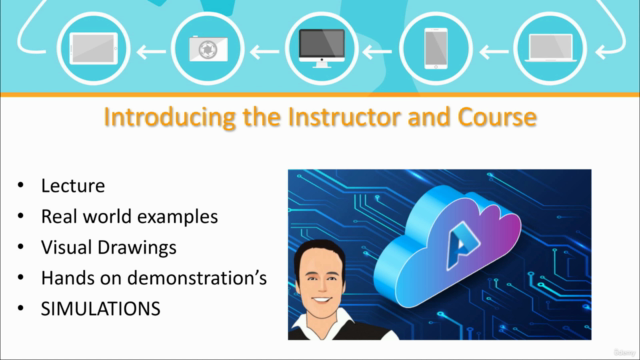

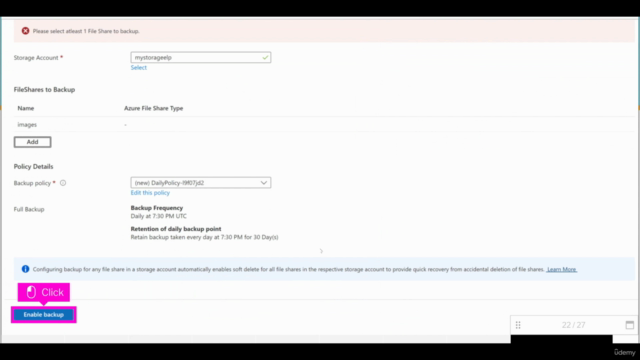
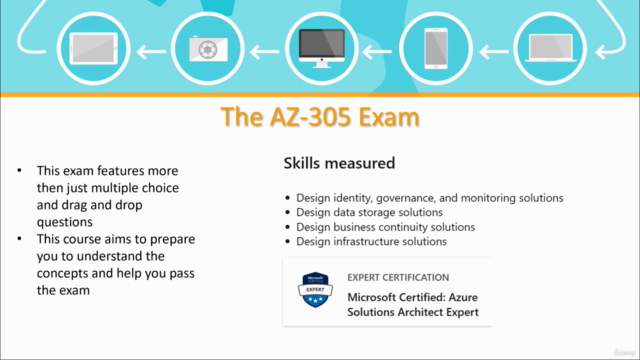
Loading charts...
5384726
udemy ID
13/06/2023
course created date
07/07/2023
course indexed date
Bot
course submited by