AZ-104 Exam Prep: Microsoft Azure Administrator

Why take this course?
🎉 AZ-104 Exam Prep: Master Microsoft Azure Administration with Thomas Mitchell 🎉
Course Updated with Dozens of New Lessons and Interactive Labs!
LEARN EVERYTHING YOU NEED TO KNOW FOR THE AZ-104 EXAM!
This comprehensive course is designed to cover all the latest AZ-104 exam objectives. With Thomas Mitchell, a 25-year IT industry veteran, as your guide, you'll gain insider knowledge and practical skills that go beyond just learning where to click.
What You'll Get with This Course:
Why Choose This Course?
Your Path to Azure Mastery and Certification
Let me help you pass the AZ-104 Microsoft Azure Administrator exam today.
If you're looking to kickstart a career in Microsoft Azure Administration or enhance your current skill set, this is the perfect course to get you there. With expert instruction and interactive learning tools, you'll be well-equipped to tackle the AZ-104 exam and demonstrate your mastery of Azure administration.
Enroll now and take the first step towards your Microsoft Azure certification! 🚀
Course Highlights:
- Expert Instruction: Learn from a seasoned professional with over 25 years of IT experience.
- Comprehensive Content: Cover all the latest AZ-104 exam objectives in detail.
- Interactive Learning: Get hands-on experience with our Azure lab simulator and interactive exercises.
- Pre-Assessment Quiz: Assess your current knowledge and identify areas for improvement.
- High-Quality Video Content: Over 10 hours of video lessons to reinforce learning and aid retention.
- Real-World Application: Apply what you learn in a risk-free, virtual environment.
Join thousands of students who have successfully passed the AZ-104 exam with the help of Thomas Mitchell's courses. Enroll today and start your journey to becoming an Azure expert! 🌟
Course Gallery
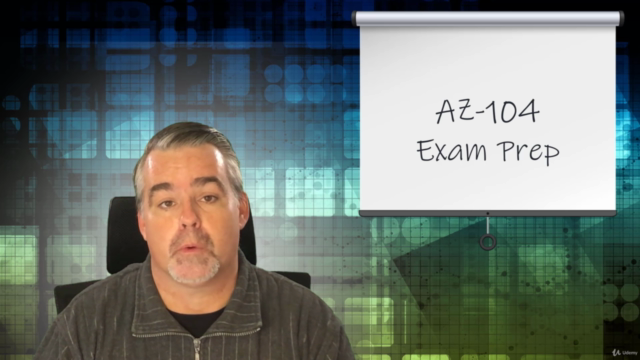

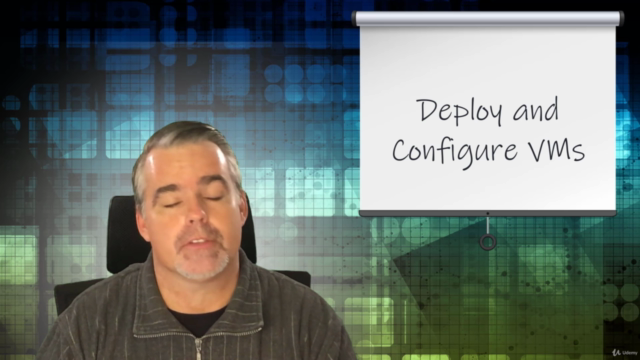

Loading charts...
Comidoc Review
Our Verdict
This course offers valuable insights into Microsoft's Azure Administration, but some aspects are due for an update. With hands-on labs, real-world situations, and interactive examples, students can acquire crucial skills to succeed in the AZ-104 Exam. However, be prepared to encounter outdated materials that could use a refresh. Nonetheless, students will appreciate the instructors' clear explanations and engaging presentation style.
What We Liked
- Designed to help students pass the Microsoft Azure Administrator AZ-104 Exam with a pre-assessment quiz, interactive labs, and over 100 video demos
- Covers crucial skills like managing Azure subscriptions, analyzing resource utilization, creating and configuring storage accounts, and implementing Azure backups
- Highly detailed content that is particularly helpful for those with an AWS background or no Azure Active Directory (AAD) experience
- Structured into short segments to improve learning experience and knowledge retention
Potential Drawbacks
- Some course materials are outdated, causing discrepancies between the lecture content and the latest Azure portal version
- Does not provide comprehensive explanations of underlying concepts, leaving some students unsure about how certain features work
- Lacks PowerShell/CLI commands which may be beneficial for those seeking in-depth familiarity with the Azure environment
- Could benefit from network diagrams and additional guidance on configuring a VPN setup to ensure student success