Introduction to the AWS Command Line Interface (CLI)
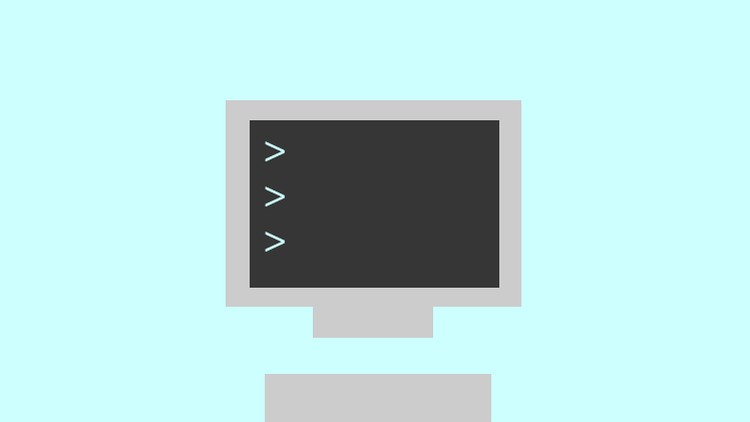
Why take this course?
🚀 Introduction to the AWS Command Line Interface (CLI) Course 🧑💻
Recent Updates 🔄
- 📦 Expanded Lessons: Deep dive into AWS S3 Server Side Encryption with SSE-S3, SSE-KMS, and SSE-C.
- 🔑 AWS KMS Key Creation: Comprehensive walkthrough on creating keys via the CLI.
- 🖼️ Amazon Rekognition Guide: Practical instructions for managing image recognition and video analysis.
About the Course 🏫
Welcome to our comprehensive AWS Command Line Interface (CLI) course! Dive into the world of AWS services through the command line, an essential skill for anyone looking to master the AWS platform. This course is designed to empower you with the ability to manage, automate, and deploy infrastructure and services on AWS effectively.
Course Overview 🌐
The AWS CLI is your gateway to a seamless experience across all AWS services. By mastering this tool, you'll be able to control your AWS resources with precision, streamlining your workflow through automation and scripting. This course will guide you through the essentials of AWS infrastructure management using the CLI.
What You'll Learn 🎓
- AWS DevOps Pro Exam: Gain insights into content specifically for the exam.
- Access Keys Management: Learn how to securely create and use AWS CLI access keys.
- Installation Setup: Understand the installation process and setting up the CLI on your machine.
- VPC Construction: Build a Virtual Private Cloud from the command line.
- EC2 Instance Lifecycle: Master creating, viewing, and filtering EC2 instances.
- S3 File Transfers: Efficiently transfer files to and from S3 buckets, including setting up automated cron jobs for syncing local folders.
- Lambda Function Creation: Invoke and create Lambda functions using the AWS CLI.
- CloudFormation Deployment: Learn how to deploy CloudFormation stacks using simple commands.
Practical Applications 🛠️
Upon completing this course, you'll be adept at executing AWS CLI commands such as:
$aws ec2 describe-instances$aws s3 ls$aws s3 sync . s3://mybucketname$aws ec2 stop-instances --instance-ids i-123abcdefg- ...and more advanced functions like creating Lambda functions and CloudFormation stacks.
Course Features 🎦
- Video/Lab Library: Access a rich catalog of videos and labs that demonstrate the use of AWS CLI.
- Regular Content Updates: Stay informed with new topics and features as they are added to the AWS ecosystem.
- Community Engagement: Join our Discussion board for support, queries, and discussions with peers and experts.
- Custom Learning Path: If there's a specific topic you're interested in, simply post your request on the discussion board.
Instructor: Saurav Sharma 👩🏫 Saurav is an experienced AWS specialist and a passionate educator who will guide you through this course with practical examples, real-world applications, and hands-on learning experiences.
Embark on your journey to becoming an AWS CLI expert today! 🚀✨
Loading charts...