Learn Avid Media Composer

Why take this course?
🎬 Learn Avid Media Composer: Master the Art of Video Editing
Headline: Dive into the critical fundamentals of Avid Media Composer with our comprehensive online course designed to enhance your core level of efficiency in video editing. Whether you're a beginner or looking to refine your skills, this course will equip you with the knowledge and techniques to excel. 🖥️
Course Description:
This training class offers a ground-up learning experience for Avid Media Composer, one of the most powerful and widely used non-linear editing systems in the world. Despite recent updates to the main interface, this course is based on the version still predominantly used by Hollywood and 90% of Avid users.
Key Points:
-
Interface Update Note: The course content reflects the older version of Avid Media Composer, which remains relevant. A series of additional videos are being created to address the interface changes. It's anticipated that the industry will adopt the new interface over the next year or two. 🔄
-
Software Requirement: Ensure you have a recent version of Avid Media Composer installed before starting this course. Avid offers a 30-day fully functional trial if you don't own an active license. Note that this course is NOT compatible with the limited feature set of Avid First. A full trial or licensed version is necessary for optimal learning.
-
Expertise Behind the Course: This training represents over 25 years of hands-on experience with Avid Media Composer. Each lesson has been carefully crafted to deliver critical concepts at a manageable pace, complete with practice media and real movie footage from the short film "Legacy."
Course Features & Benefits:
-
🎥 Practice Media Included: Follow along with provided media files to apply what you learn.
-
Real Movie Footage: Gain experience editing real content from the short film "Legacy."
-
Community Support: Engage with fellow learners and instructors through Udemy's Q&A forum.
-
Quizzes & Reviews: Reinforce your knowledge with quizzes after each section.
-
Lecture Descriptions: Enhance your learning experience with detailed descriptions for each lesson.
-
Bonus Lessons: Explore advanced Media Composer effects with bonus lessons (requires Avid FX or Boris Continuum, if available).
Additional Information:
-
Mac Users Alert: You won't have access to traditional title cool or Marquee effects, which are PC-specific.
-
Avid Media Composer Certification: Interested in becoming an Avid Media Composer Certified Specialist? Contact us for details!
Support & Contact:
For any questions or support, feel free to reach out to us at 866-566-1881. Our team is available 24/7 to assist you in your learning journey with Avid Media Composer.
Enroll now and embark on a journey to master one of the most essential tools in professional video editing! 🎞️🚀
Course Gallery


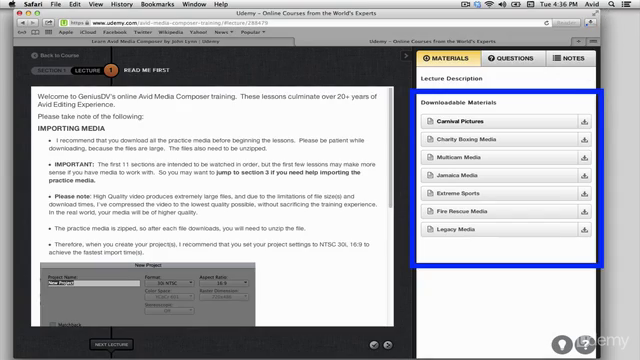

Loading charts...