Create Automation Tool Using Ansible, Shell - Linux

Why take this course?
🚀 Create Automation Tool Using Ansible & Shell - Linux 🚀
Course Description:
By the end of the course, you will be able to:
- 🛠️ Create your own Automation Tool to boost your productivity and enhance your career as an Automation Engineer.
- 💪 Start automating various day-to-day Unix related tasks, thereby reducing manual efforts and saving valuable time.
Course Overview:
- 🧠 Understand the Concept of an Automation Tool and its role in modern IT operations.
- 🤖 Explore how Ansible servers communicate with managed hosts to automate configurations and tasks.
- 👀 Get a glimpse of the Front Look of your Automation Tool and the user interface design aspects.
What we are achieving from this Automation tool:
-
✅ Implement Pre-validation Configuration to capture pre-change configuration details for future reference.
-
👥 Manage User Administration tasks such as:
- User Creation
- User Removal
- Group Addition
- Password Reset
-
📊 Gain insights with Health Check Statistics including:
- Memory Utilization
- CPU Utilization
- I/O Activities
- Reports on run queue and load average
- Top memory and CPU consuming processes
- Shared memory statistics
Designing the Automation Tool:
- 🎨 Understand the Design of Automation Tool, including front-end design using case statements.
- 👩💻 Practice with lab sessions on Case Statement applications.
- 🖌️ Learn to use Color Fonts to enhance the tool's user interface.
- 🎯 Select target servers and set up the environment for your Automation Tool.
Shell Scripting:
- Master essential Shell Scripting techniques:
- If..else..elif statements
- Loops
- Using Sed – Stream Editor
- Utilizing Awk for data manipulation
- Dive deep into the case esac statement and understand its application within Ansible.
- Get an Overview of Ansible, the powerful tool that will be at the heart of your Automation Tool.
Why Join This Course?
As an IT professional, automating routine tasks is not just a skill—it's a necessity. This course, led by the experienced Shikhar Verma who has influenced over 70k+ students worldwide, will equip you with the knowledge and skills to:
- 🔧 Build robust Automation Tools using Ansible and Shell Scripting.
- 🚀 Propel your career as an Automation Engineer.
- 🛠️ Tackle IT automation challenges confidently.
- ✨ Transform your approach to managing and automating Linux systems.
Enroll Now and Begin Your Journey Towards an On-Demand Career in Automation Engineering! 🎉
Course Gallery


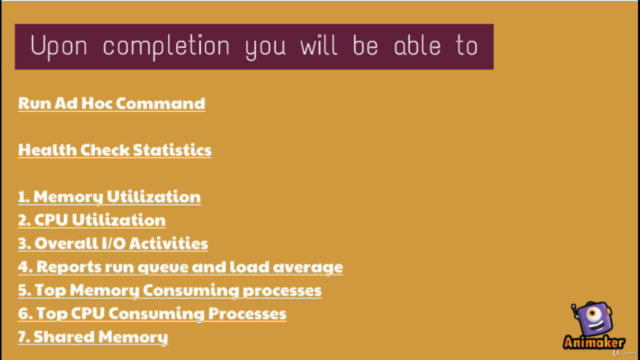
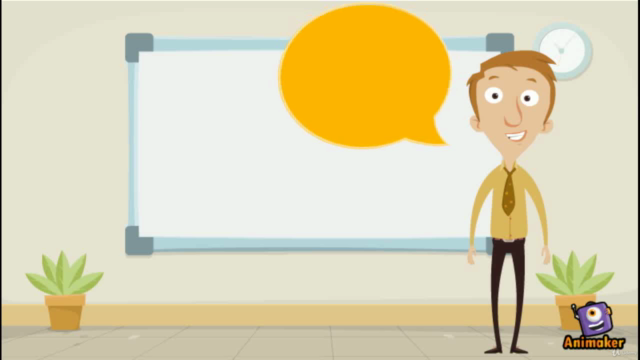
Loading charts...