Advanced Automation Testing Using Selenium WebDriver & Java
Master automation testing using Selenium and Java including advanced scripting techniques and framework.
3.39 (136 reviews)

2 315
students
7.5 hours
content
Apr 2016
last update
$19.99
regular price
Why take this course?
🎉 Advanced Automation Testing Using Selenium WebDriver & JAVA 🎓 Course Highlight: Master automation testing with cutting-edge techniques in Selenium and Java, updated with the latest content and trusted by over 33,000 students worldwide!
Introduction to the Course
Why Choose This Course?
- 🌟 Industry-Recognized: Recognized by over 33,000 students worldwide as a leader in Selenium and Java automation training.
- 🚀 Free Access to Basic Content: Get an overview of the basics with our free preview videos, ensuring you're ready for the advanced content.
- 🛠️ Real-World Skills: Learn practical skills that are applicable in real-world scenarios, enhancing your testing career.
- 🌍 Global Community: Join a global community of testers and developers who are mastering Selenium and Java together.
Course Content Overview
Core Topics:
- Selenium Fundamentals: Get familiar with the core concepts of Selenium, including its history and the powerful frameworks it supports.
- Selenium WebDriver & JUnit Integration: Learn how to integrate Selenium WebDriver with JUnit for robust test cases.
- Cross-Browser Compatibility: Understand how to run tests across multiple browsers such as IE, Firefox, Chrome, and Safari.
- Advanced Java Coding: Sharpen your Java skills with advanced coding techniques tailored for automation testing.
- Debugging Tools: Gain proficiency in using debugging tools like Firebug and Firepath to troubleshoot and refine your tests.
- Data-Driven Testing: Master the data-driven framework in WebDriver, enabling you to create flexible, scalable, and efficient test scripts.
- Excel Integration: Learn how to read and manipulate Excel sheets for dynamic test data management.
Advanced Training Modules
- Setting Up Your Development Environment: A step-by-step guide on installing Eclipse and configuring it for Selenium development.
- Selenium IDE: Explore the features of Selenium IDE and how to use it for recording and analyzing test cases.
- Advanced WebDriver Concepts: Dive deep into advanced WebDriver usage, including handling alerts, waiting mechanisms, and complex interactions with web elements.
- Custom Reporting: Learn how to create detailed reports to visualize the results of your automated tests.
- Performance Testing: Understand how to use Selenium for performance testing to ensure your applications meet the desired performance benchmarks.
- Continuous Integration & Delivery: Get insights into integrating Selenium tests with CI/CD pipelines for seamless and efficient test execution in development cycles.
Course Features
- 📚 Detailed Notes and Resources: Accompanying every lecture, you'll find detailed notes to reinforce your learning experience.
- 🤝 Supportive Community: Engage with fellow students and instructors through Udemy's community forums.
- 🎫 Certification of Completion: Showcase your skills by earning a certificate that attests to your advanced knowledge in Selenium Automation Testing using Java.
Don't miss the opportunity to elevate your testing skills and become a Selenium expert with Java scripting. Enroll now and transform your career with cutting-edge automation testing techniques! 🎓🚀
Course Gallery
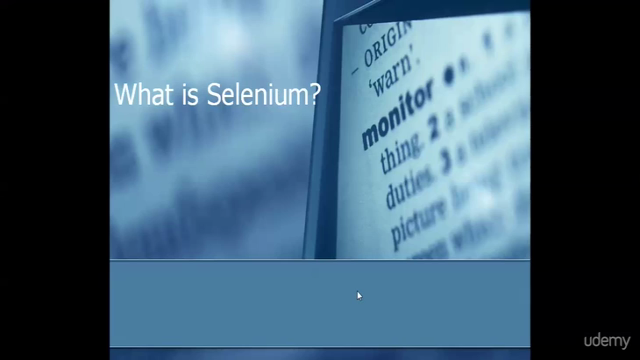
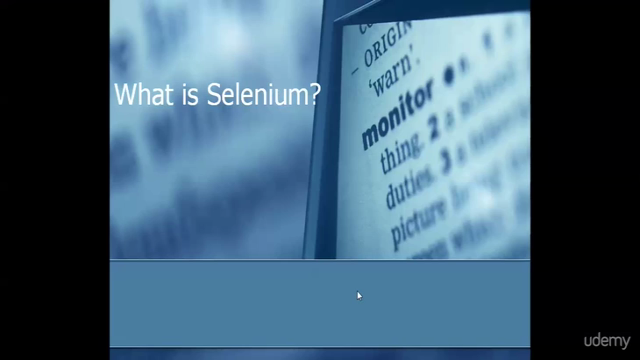

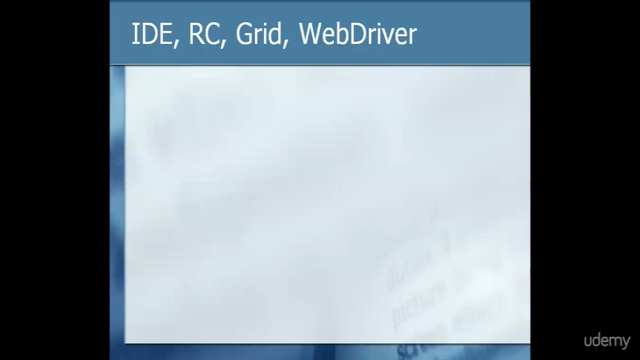
Loading charts...
279884
udemy ID
13/08/2014
course created date
24/11/2019
course indexed date
Bot
course submited by